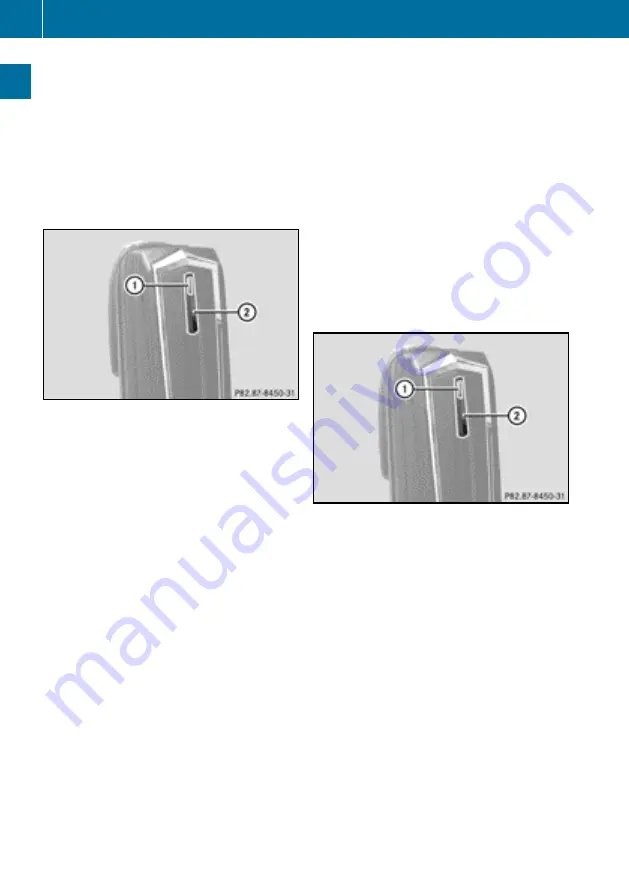
Preparation
14
Telephone Module with Bluetooth® (SAP profile)
X
If necessary, enter the SIM card PIN into
COMAND and confirm it.
If the connection is successful, a message
appears confirming the phone has been
connected.
Procedure for vehicles with system
variant B
X
Fit the telephone module (
N
X
Wait until indicator lamp
1
lights up.
X
Press and hold button
2
for approximately
three seconds.
or
X
If a mobile phone is connected and the
module is registered to a network:
Call "0001".
X
In COMAND/audio system, select the text
message function, see the separate
operating instructions.
X
If only the telephone number of the
received text message appears: Select
Options
/
Display text
and call the
sender.
X
Select the text message with the sender
name of the mobile phone that you wish to
connect.
X
Call the sender.
X
Depending on the mobile phone you are
using, it may be necessary to confirm the
telephone module's connection request on
the mobile phone.
For the purposes of the telephone
module's connection request, the mobile
phone must be set to „automatic“/
„authorised yes“, see the operating
instructions of the mobile phone.
X
Where necessary, enter the SIM card PIN
into COMAND/audio system and confirm.
Procedure for vehicles with system
variant C
X
Fit the telephone module (
N
X
Wait until indicator lamp
1
lights up.
X
Press and hold button
2
for approximately
three seconds.
or
X
If a mobile phone is connected and the
module is registered to a network:
Call "0001".
X
In COMAND/audio system, select the text
message function, see the separate
operating instructions.
X
In the call list, select the number of the
mobile phone you intend to authorise.
If more than ten mobile phones are found,
search through the call list in the following
order:
^
recently dialled numbers
^
missed calls







































