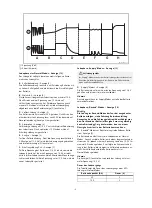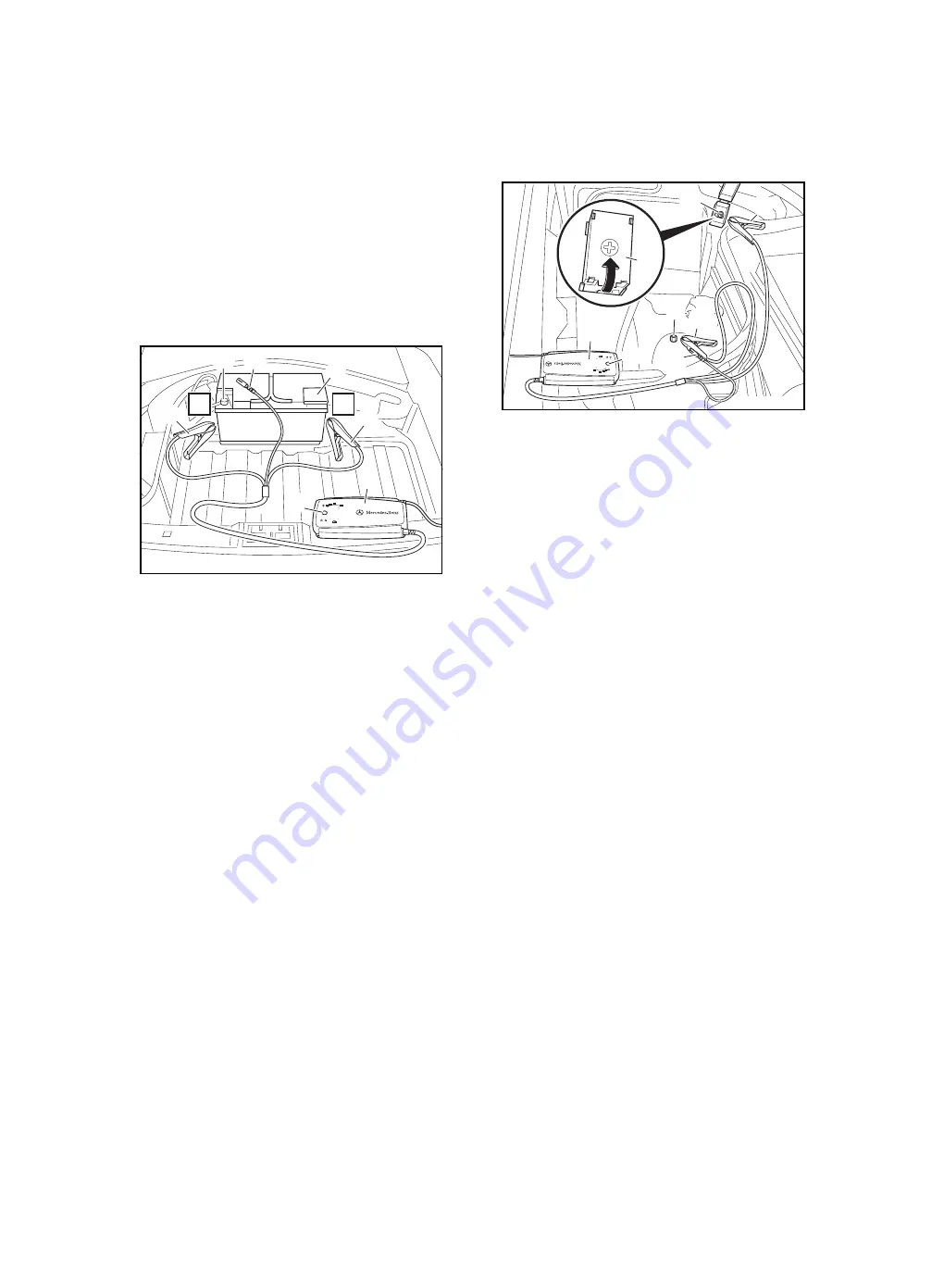
- 7 -
Connection possibilities for the battery charger
The battery charger has been tested and specially adapted by
Mercedes-Benz. The battery can also be charged with the
battery charger even while it is fitted, provided that there is
adequate ventilation. The battery charger is to be connected
analogue to the procedure described in the vehicle Owner's
Manual.
Note
Before the mains plug of the battery charger is inserted into a
mains socket, the battery charger must first be connected to a
battery.
Connecting the charger to the battery
Refer to the vehicle Owner's Manual for the location of the
battery.
Example illustration
1. Remove the cover (16), connect the red clamp (17) to the
positive terminal of the battery.
2. Connect the black clamp (19) to the negative terminal of
the battery (18).
3. Place the temperature sensor (20) on the battery (18) or
insert it into the black clamp (19).
4. Insert the mains plug in a mains socket and press the mode
button (15) on the charger (1) repeatedly until the desired
charging mode is displayed.
Disconnecting the battery charger
he battery charger can be disconnected at any time. This is
performed in the reverse order to connecting the battery.
Connecting the charger to the vehicle's jump-starting
connection point
Please refer to the vehicle Owner's Manual to determine the
location of the jump-starting connection point as well as the
earth point on the vehicle body.
1. Open the cover (22) of the jump-starting connection
point (23) (see vehicle Owner's Manual).
2. Connect the red clamp (17) to the jump-starting
connection point (23) and connect the black clamp (19) to the
earth point (24) on the vehicle body.
3. Insert the temperature sensor (20) into the black
clamp (19).
4. Insert the mains plug into a mains socket and press the
mode button (15) on the charger (1) repeatedly until the
desired charging mode is displayed.
Disconnecting the battery charger
The battery charger can be disconnected at any time. This is
performed in the reverse order to connecting the battery.
Error description
If the error indicator lights up, the error may be caused by the
following:
•
The clamps of the charger have been connected
incorrectly. Disconnect the charger from the mains power
supply and connect the clamps correctly.
•
The clamps have come loose from the battery poles.
•
The battery is defective.
NORMAL SUPPLY RECOND
MODE
SUPPLY
RECOND
T
1
17
16
20
18
19
15
-
+
M+P-03F-6298
NORMAL SUPPL Y RECOND
MODE
SUPPL Y
RECOND
T
23
22
1
17
19
24
20
15
M+P-03F-6299