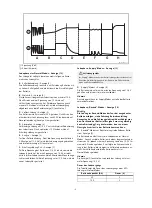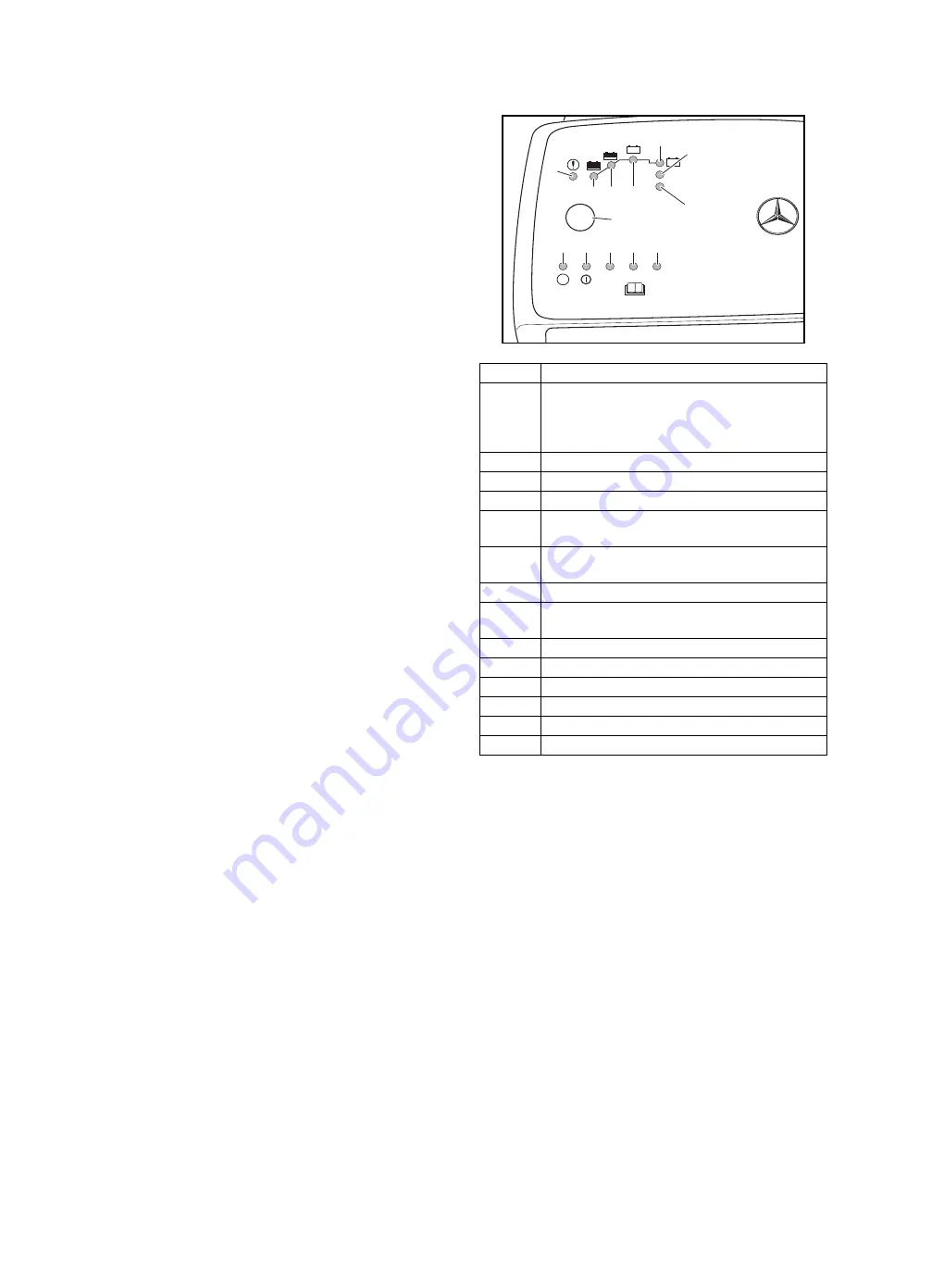
- 5 -
General safety precautions
When handling batteries, make sure that there is adequate
ventilation in the room where you are working.
Batteries can develop explosive gases; therefore, make sure
that no sparks are created in the immediate vicinity of the
battery.
Wear protective goggles to protect the eyes when connecting
or disconnecting a battery.
Do not cover the battery charger during the charging cycle.
When charging the battery, do not place the battery charger on
top of the battery.
You must never, under any circumstances, charge a frozen
battery.
The battery charger may only be connected to the electrical
circuit using a mains socket.
Overheat protection
The battery charger is equipped with a feature to protect it
against overheating. When ambient temperatures are high, the
output power is reduced.
Indicators/Buttons
Indicator Description
(3)
Error - Charging procedure has been interrupted
The error indicator lights up if the spontaneous
discharge is too high or the time period for a
soft-start has been exceeded.
(4)
Soft-start - Start phase with limited charge current.
(5)
Full load charging.
(6)
Absorption charging - Charging current reduced.
(7)
Trickle charge pulse - Charge state of battery
maintained between 95 and 100 %.
(8)
Supply - In this mode, the charger can be used in
place of the battery.
(9)
Recond - Reactivates deep-discharged batteries.
(10)
Temperature measurement failure - Battery
charged without temperature compensation.
(11)
Charger connected to a mains socket.
(12)
"Normal charge" mode selected.
(13)
"Supply" mode selected.
(14)
"Recond" mode selected.
Button
Description
(15)
Mode button for selecting the charging mode.
M+P-03F-6297
NORMAL SUPPLY RECOND
MODE
SUPPLY
RECOND
T
3
4 5 6
10 11 12 13 14
8
7
9
15