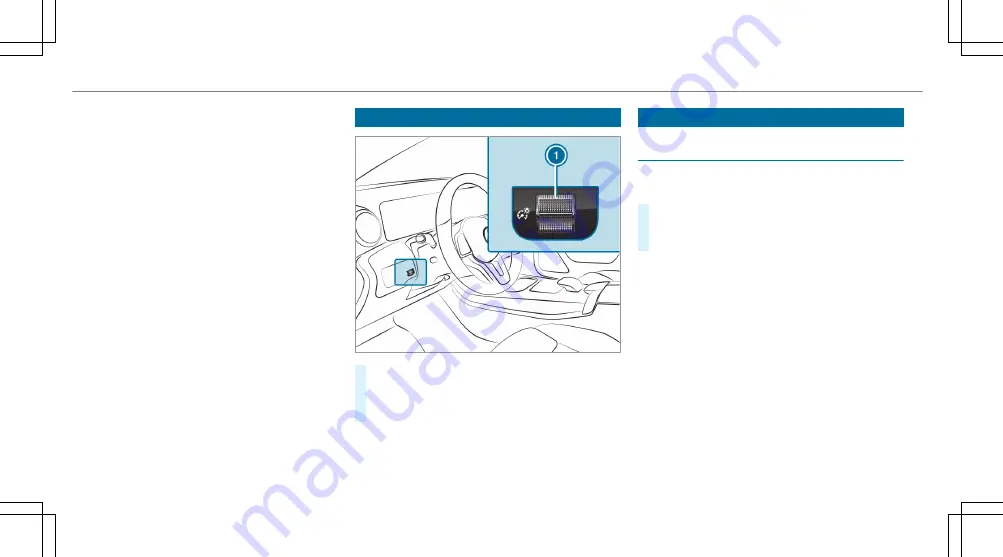
%
Vehicles with standard Instrument Dis‐
play: the position of the displays differs from
those shown here.
Further displays on the multifunction display:
Z
Gearshift recommendation (
/
page 144)
u
Active Parking Assist activated
(
/
page 193)
é
Parking Assist PARKTRONIC deactivated
(
/
page 185)
h
Cruise control (
/
page 169)
ç
Active Distance Assist DISTRONIC
(
/
page 171)
ê
Active Brake Assist (
/
page 168)
à
Active Steering Assist(
/
page 175)
Ã
Active Lane Keeping Assist(
/
page 202)
è
ECO start/stop function (
/
page 137)
ë
HOLD function (
/
page 180)
_
Adaptive Highbeam Assist (
/
page 115)
Adjusting the instrument lighting
#
Turn brightness control
1
up or down.
The lighting of the Instrument Display and in
the control elements of the vehicle interior is
adjusted.
Menus and submenus
Functions on the service menu of the on-
board computer
On-board computer:
4
Service
#
To select the function: swipe upwards or
downwards on the left-hand Touch Control.
#
Press the left-hand Touch Control.
Functions on the
Service
menu:
R
Message memory (
/
page 340)
R
Tires
:
-
Restart the tire pressure loss warning
system (
/
page 301)
-
Check the tire pressure with the tire pres‐
sure monitor (
/
page 299)
-
Restart the tire pressure monitor
(
/
page 300)
R
ASSYST PLUS
: call up the service due date
(
/
page 256)
R
Coolant
: coolant temperature display
R
Engine Oil Level
: engine oil level
208 Instrument Display and on-board computer
Summary of Contents for A-Class 2020
Page 7: ......
Page 8: ...Left hand drive vehicles 6 At a glance Cockpit ...
Page 10: ...Q Electric parking brake 155 R Light switch 112 8 At a glance Cockpit ...
Page 11: ......
Page 12: ...Instrument Display standard 10 At a glance Warning and indicator lamps ...
Page 14: ...12 At a glance Overhead control panel ...
Page 16: ...14 At a glance Door control panel and seat adjustment ...
















































