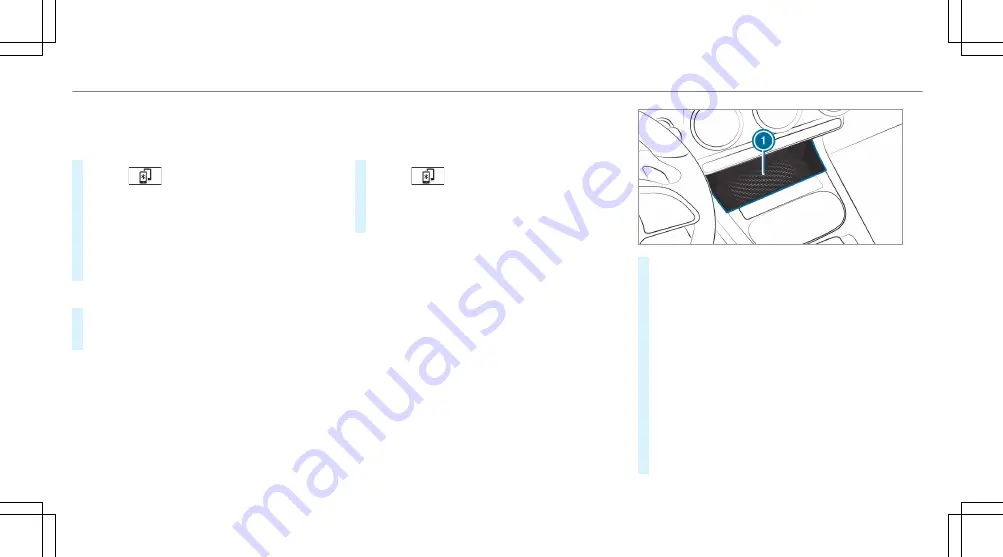
Replacing mobile phones
Multimedia system:
4
©
5
Phone
#
Select
.
#
No authorized mobile phone available:
select
Connect New Device
.
#
Select a mobile phone.
#
Newly authorized mobile phone: confirm
the number code on the mobile phone.
Switching mobile phones
#
Select an authorized mobile phone.
The selected mobile phone is connected to
the multimedia system.
%
For iPhone
®
: you can switch between the
Apple CarPlay™ and Bluetooth
®
equipment
connection variants.
De-authorizing a mobile phone
Multimedia system:
4
©
5
Phone
#
Select
.
#
Select
Ä
in the line of the mobile phone.
#
Select
Deauthorize
.
Information on Near Field Communication
(NFC)
NFC enables short-range wireless data transfer
or (re)connection of a mobile phone with the
multimedia system.
Further information can be obtained at: http://
www.mercedes-benz.com/connect
Using the mobile phone with Near Field Com‐
munication (NFC)
Requirements:
R
NFC is activated on the mobile phone (see
the manufacturer's operating instructions)
R
The mobile phone's screen is switched on
and unlocked (see the manufacturer's oper‐
ating instructions)
#
To connect a mobile phone: hold the NFC
area of the mobile phone (see manufactur‐
er's operating instructions) on mat
1
or
place the mobile phone on it.
#
Follow the additional prompts on the media
display to connect the mobile phone
(
/
page 229).
#
To replace a mobile phone: hold the NFC
area of the mobile phone (see manufactur‐
er's operating instructions) on mat
1
or
place the mobile phone on it.
#
Follow the additional prompts on the media
display to replace the mobile phone
(
/
page 230).
230 MBUX multimedia system
Summary of Contents for A-Class 2020
Page 7: ......
Page 8: ...Left hand drive vehicles 6 At a glance Cockpit ...
Page 10: ...Q Electric parking brake 155 R Light switch 112 8 At a glance Cockpit ...
Page 11: ......
Page 12: ...Instrument Display standard 10 At a glance Warning and indicator lamps ...
Page 14: ...12 At a glance Overhead control panel ...
Page 16: ...14 At a glance Door control panel and seat adjustment ...
















































