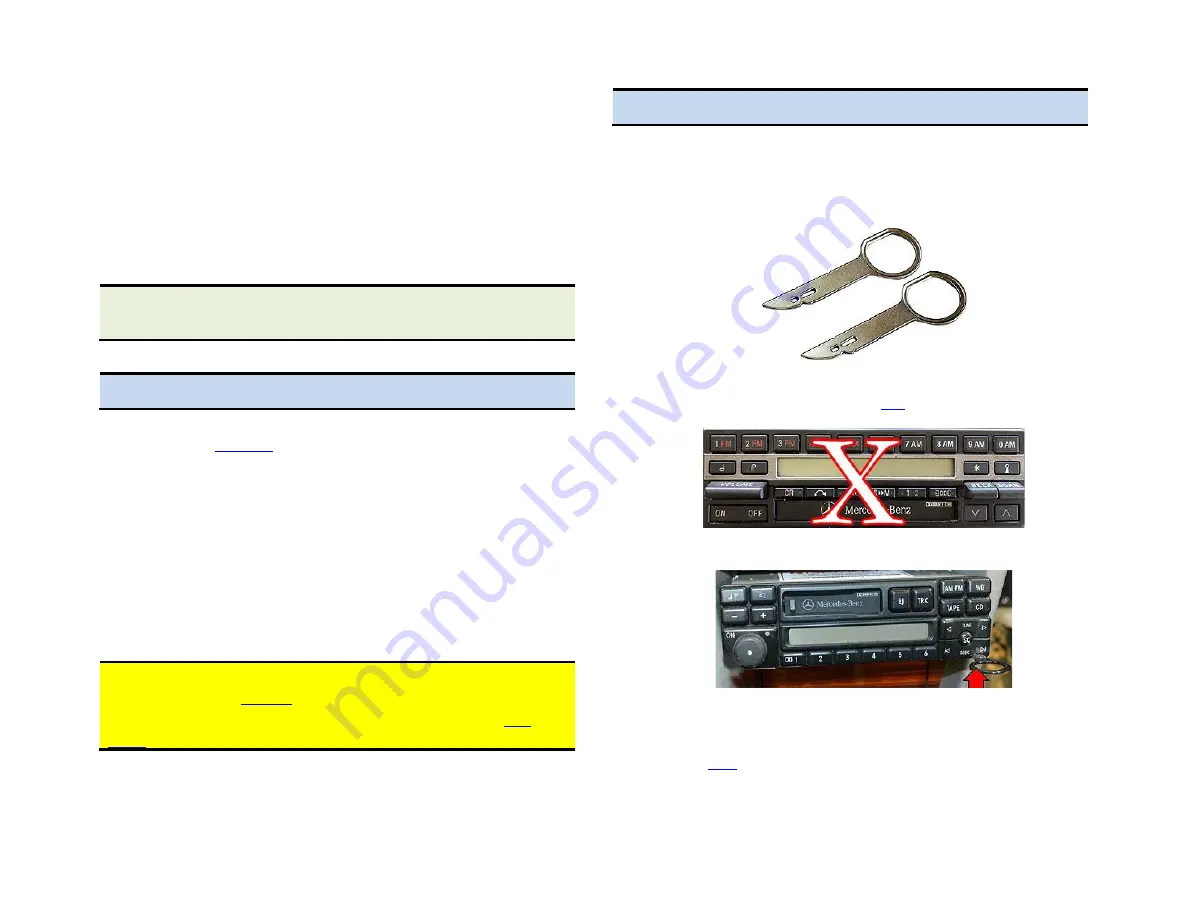
PRODUCT SAFETY & DISCLAIMER
READ ALL INSTRUCTIONS CAREFULLY BEFORE INSTALLING, FAILURE TO DO SO MAY CAUSE
PERSONAL INJURY OR DAMAGE TO PRODUCT AND/OR PROPERTY
•
This installation guide is provided as a GENERAL installation guide, some vehicles vary and
may require additional steps. We do not accept responsibility for third party labor charges
or modifications. Exercise due-diligence when installing this product.
•
We do not accept any responsibility for vehicle damage or personal injury resulting from
the installation of this product.
•
Careless installation and operation can result in equipment damage
.
Requirements:
Analog CD changer
Introduction
Does your 1994-98 Mercedes have a working CD changer in trunk/hatch? If so,
read on otherwise
The A2D-MBCD Bluetooth adapter allows 1994-98
Mercedes vehicles equipped with a working
CD changer
in trunk or hatch to
support music streaming from smartphone etc. and does not require
disconnecting the CD changer. The required
CD changer remains connected
and functional
. The module connects to the radio behind the dash and allows
users to enjoy audio content including Apple music, Pandora, audio books, GPS
and more on the car speakers! When in the mood for tunes on CD; simply un-pair
Smartphone
Thanks to the A2D-MBCD users
keep factory radio and CD Changer
while
enjoying Bluetooth features only available on newer cars.
Warning:
A working CD changer required. If vehicle does not have a working
changer, purchase our
instead.
Not applicable Mercedes Becker traffic Pro radios. These require our
. 1999-Up digital optic CD changer/radio are not supported.
Installation
Installing this module requires radio removal.
Remove radio from dashboard to gain access to connectors. A pair of removal
tools (See
Fig. 1
) required (sold separately).
Fig. 1
removal t
this radio
does not apply.
1.
Slide tools into radio slots (left and right) with straight edge facing
away until detent position. Withdraw radio by pulling tools. See
Fig. 2
Click
























