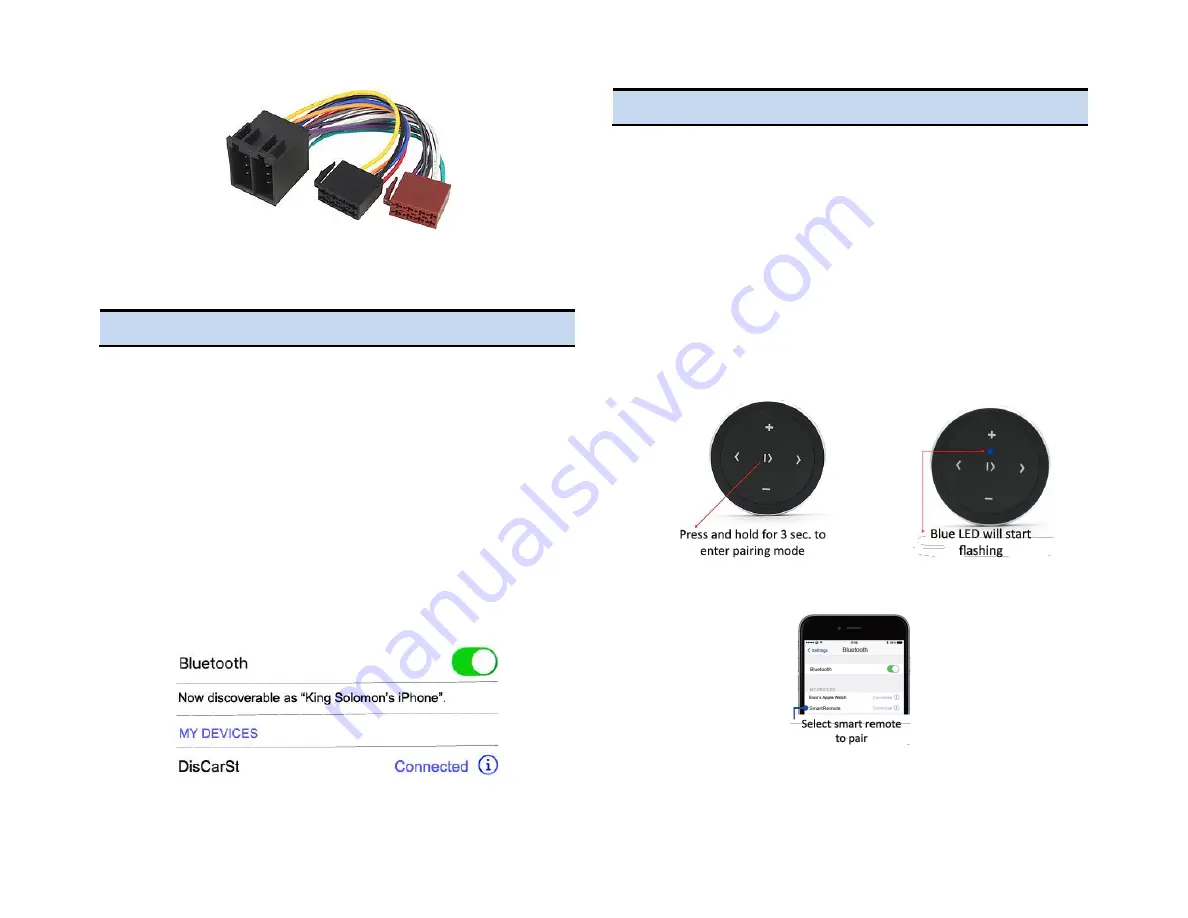
Fig. 8
harness without noise filter
Pairing
Pairing process varies among devices but the basic steps are the same. This
process is done upon initial install and will not have to be repeated.
1.
Turn
Ignition and Radio “ON”
Green LED inside adapter peephole will flash (pairing mode)
2.
On A2DP device: Go to
Settings, Wireless & Networks, Bluetooth
Settings
3.
Select
Bluetooth
and turn on.
4.
Select Bluetooth settings
5.
Tap
Scan (Search) for devices
.
6.
Wait for Bluetooth device name to appear and select it.
Green LED inside adapter peephole will glow steady (paired)
Optional remote
The wireless remote is optional and not required for the A2D-MBRCD to
work, however instead of trying to juggle a phone while steering, simply
press the remote buttons which can be mounted to steering wheel.
Remote control functions:
1.
Control music wirelessly
2.
Activate VR commands (Google play
–
Not for Siri.)
3.
Track up/down
4.
Volume up/down
Pairing remote:
























