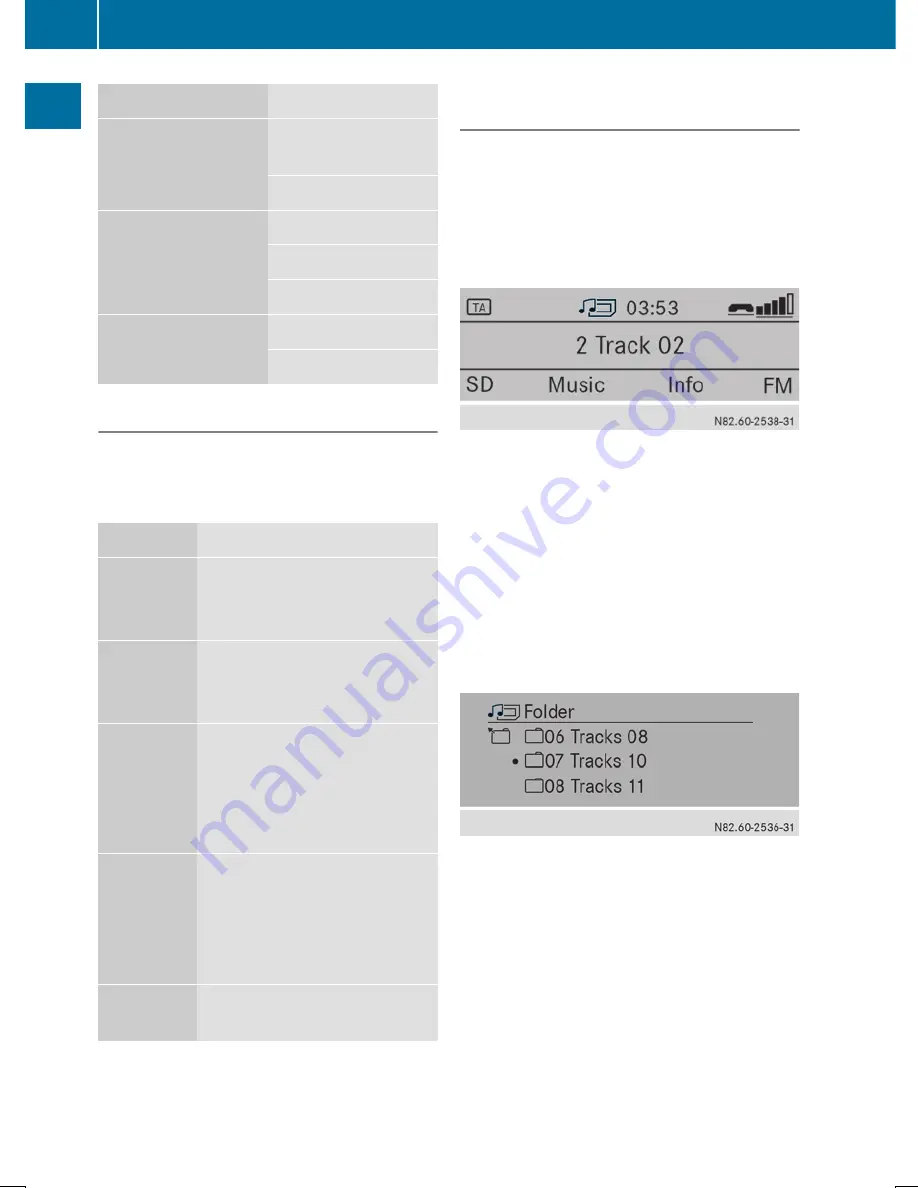
Function
Menu
Playback/stop
playback
Media
Telephone
Telephone
Name
Calls list
System
System
Display off
Entry routines
Buttons and their functions
Use the
9
,
:
,
=
,
;
and
9
buttons to navigate within the menus.
Button
Operation
9
To exit the menu bar
To select the previous line in
the menu
:
To jump to the menu bar
To select the next line in the
menu
=
To jump to the left in the menu
bar
To jump up one menu level
higher
To lower the level in the menu
;
To jump to the right in the
menu bar
To jump back to the main
menu
To raise the level in the menu
9
To confirm the selection/
entry
Example: selecting MP3 tracks on an SD
memory card
The following example shows, step by step,
how to select and play MP3 tracks which have
been saved on an SD memory card.
Initial situation: you are listening to the
radio and the SD memory card is inserted in
the slot.
X
To select the menu: repeatedly press the
Õ
button until
SD
SD
is shown in the
display.
X
Press the
:
button to jump to the menu
bar.
X
Press the
=
or
;
button to select the
Music
Music
menu.
X
Press the
9
button to confirm.
The Music menu opens. The previously
played track is selected.
X
To select a folder: press the
=
button
repeatedly until the menu level with the
desired folder has been reached.
Audio 10 jumps one menu level each time
the button is pressed.
X
Press the
9
or
:
button to select the
desired folder.
X
Press the
9
button to confirm.
The folder opens and the first music track
is selected.
12
Familiarizing yourself with your product
At
a
glan
ce
Summary of Contents for Audio 10
Page 1: ......
Page 4: ......
Page 11: ...Familiarizing yourself with your product 10 Basic functions 13 9 At a glance ...
Page 23: ...i The next traffic report can be heard again Traffic program priority TA 21 Radio ...
Page 24: ...22 ...
Page 30: ...28 ...
Page 48: ...46 ...















































