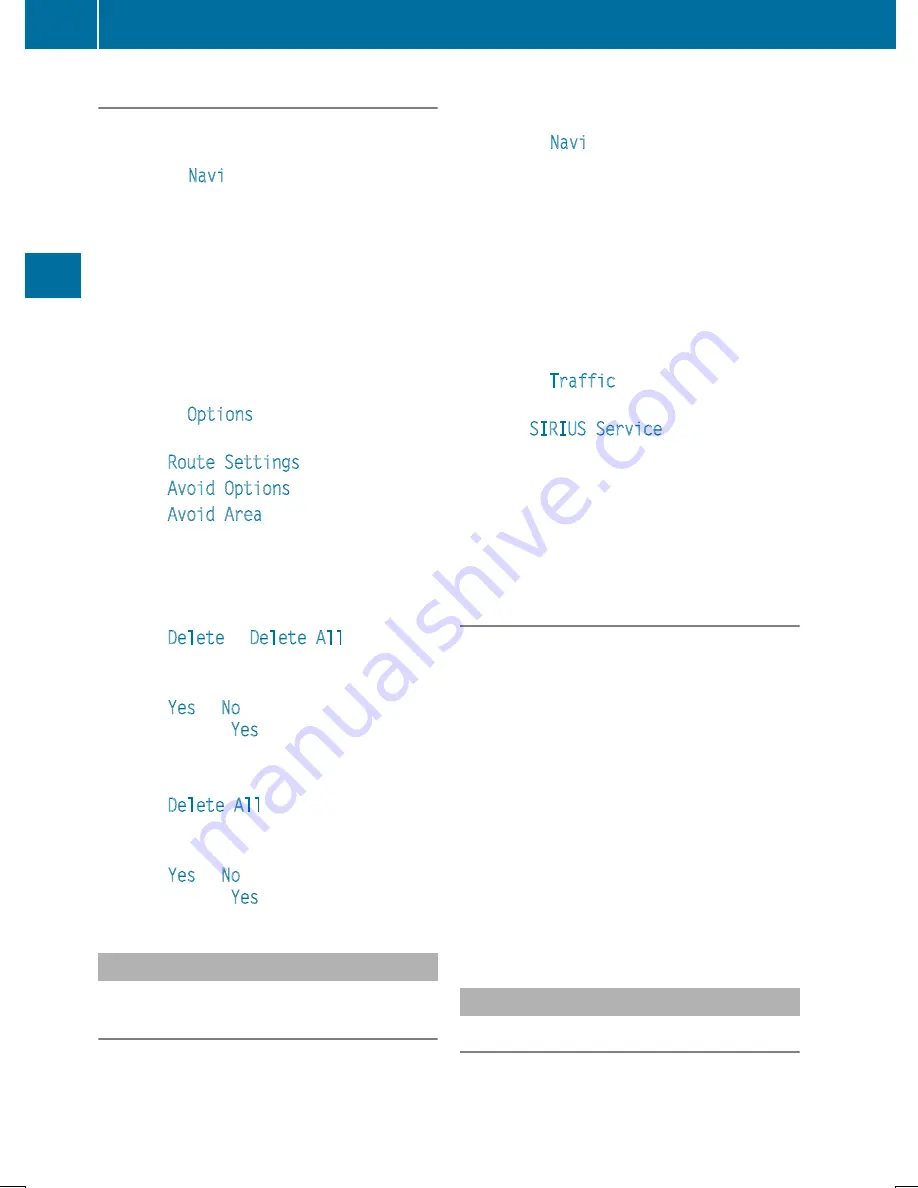
Deleting one/all areas
X
To switch to navigation mode: slide
5
the controller.
X
To select
Navi
: turn and press the control-
ler.
The map displays the current vehicle posi-
tion or the navigation menu appears.
X
If the navigation menu appears, press the
controller.
The map shows the vehicle's current posi-
tion.
X
To show the menu: slide
6
the control-
ler.
X
To select
Options
: turn and press the con-
troller.
X
Select
Route Settings
.
X
Select
Avoid Options
.
X
Select
Avoid Area
.
A list appears.
X
To delete an area: mark an area by turning
the controller.
X
Slide
9
the controller.
X
Select
Delete
or
Delete All
.
A prompt appears asking whether you wish
to delete the area.
X
Select
Yes
or
No
.
After selecting
Yes
, the area is deleted.
X
To delete all areas: when the list appears,
slide
9
the controller.
X
Select
Delete All
.
A prompt appears asking whether you wish
to delete all areas.
X
Select
Yes
or
No
.
After selecting
Yes
, all areas are deleted.
SIRIUS XM service
Displaying SIRIUS XM service informa-
tion
You can display the SIRIUS XM service infor-
mation.
X
To switch to navigation mode: slide
5
the controller.
X
To select
Navi
: turn and press the control-
ler.
The map displays the current vehicle posi-
tion or the navigation menu appears.
X
If the navigation menu appears, press the
controller.
The map shows the vehicle's current posi-
tion.
X
To show the menu: slide
6
the control-
ler.
X
To select
Traffic
: turn and press the con-
troller.
X
Select
SIRIUS Service
.
The provider's phone number (SIRIUS XM)
and the serial number of your service mod-
ule are displayed.
i
Alternatively you can call up this function
using the touchpad (
Y
page 25).
Registering for the SIRIUS XM traffic
report service
X
Call the provider telephone number shown
on the COMAND display.
i
You can also have the satellite service
activated online. To do so, visit the SIRIUS
XM Radio website at
http://www.sirius.com (USA).
Once the connection has been established:
X
Follow the service employee's instructions.
The activation process may take up to
10 minutes.
If registration is not included when purchas-
ing the system, your credit card details will be
required to activate your account.
Updating the digital map
Introduction
The digital maps generated by the map soft-
ware become outdated in the same way as
conventional road maps. Optimal route guid-
104
Map functions
Navig
ati
on
Summary of Contents for Command
Page 4: ......
Page 20: ...18 ...
Page 50: ...48 ...
Page 112: ...110 ...
Page 148: ...146 ...
Page 168: ...166 ...
Page 180: ...178 ...
Page 217: ...Your COMAND equipment 216 Weather forecasts 216 215 SIRIUS Weather ...
















































