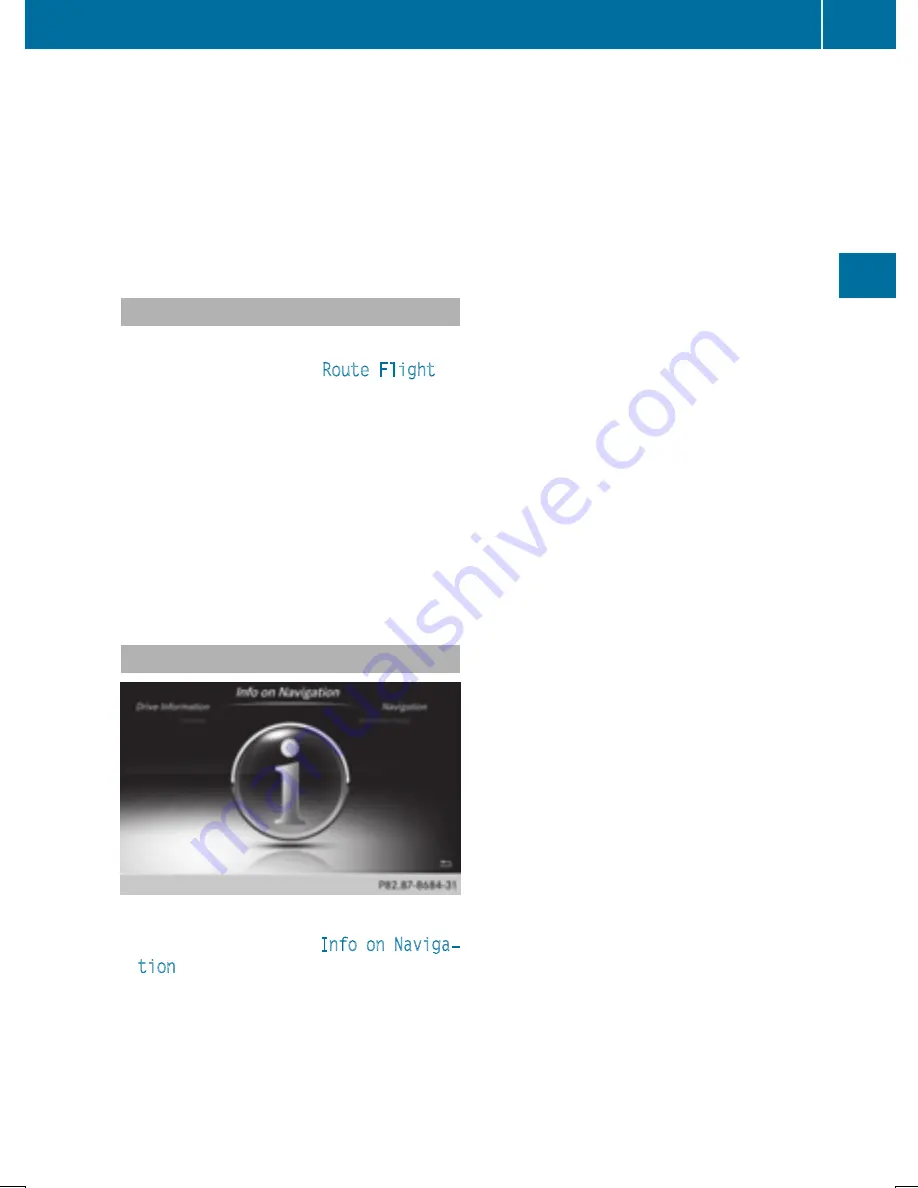
be displayed, e.g. weather at the destina-
tion.
i
Alternatively you can call up this function
using the touchpad (
Y
page 25).
X
To exit Drive Information: press the con-
troller.
X
Press the
%
button.
Route flight
X
Call up the navigation menu (
Y
page 105).
X
Turn the controller until
Route Flight
is
brought to the front.
X
Press the controller.
The route will then be flown along from a
helicopter view.
i
Alternatively you can call up this function
using the touchpad (
Y
page 25).
X
To exit the route flight: press the control-
ler.
X
Press the
%
button.
Info on navigation
X
Call up the navigation menu (
Y
page 105).
X
Turn the controller until
Info on Naviga‐
tion
is brought to the front.
X
Press the controller.
The Digital Operator's Manual is opened at
the section on navigation.
i
Alternatively you can call up this function
using the touchpad (
Y
page 25).
Navigation functions
107
N
avigation
Z
Summary of Contents for Command
Page 4: ......
Page 20: ...18 ...
Page 50: ...48 ...
Page 112: ...110 ...
Page 148: ...146 ...
Page 168: ...166 ...
Page 180: ...178 ...
Page 217: ...Your COMAND equipment 216 Weather forecasts 216 215 SIRIUS Weather ...
















































