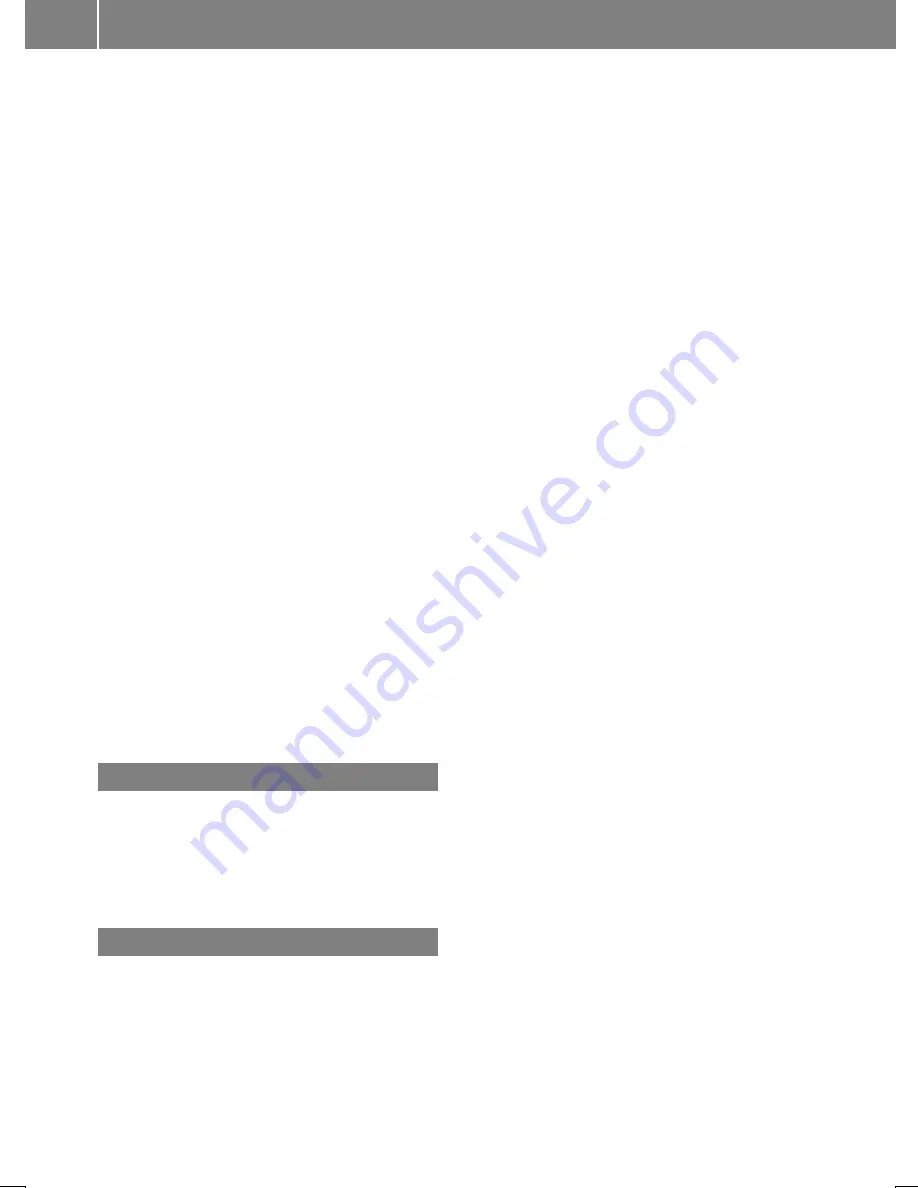
Settings for personal POIs ............... 78
Phone book
Adding a new contact .................... 125
Adding information to a contact .... 125
Calling up ....................................... 123
Deleting a contact ......................... 126
Displaying the details of an entry ... 125
Entering characters ......................... 32
Saving a contact ............................ 126
Searching for a contact ................. 124
Symbol overview ............................ 124
Phone call
Dialing ........................................... 119
Picture viewer
Changing view ............................... 208
Displaying pictures ........................ 207
Exiting the picture viewer .............. 208
General notes ................................ 207
Starting a slide show ..................... 208
PIN protection
Activating/deactivating ................... 46
POI (navigation)
Calling up the menu ......................... 69
Category .......................................... 72
Defining the position for the POI
search .............................................. 71
Entering ........................................... 69
Rotating 3D POI ............................... 73
Selecting .......................................... 72
Previous destinations (navigation) .... 97
Q
Quick access for audio and tele-
phone
Changing the station/music
track ................................................ 29
Sending DTMF tones ........................ 29
R
Radio
Activating/deactivating the sta-
tion presets display ....................... 171
Deleting a station .......................... 170
Displaying information ................... 172
Displaying station information ....... 171
Displaying the artist and track ....... 171
Overview ........................................ 168
Setting the waveband .................... 169
Sound settings (balance, bass,
treble) ............................................ 172
Station list ..................................... 170
Storing stations ............................. 170
Switching on .................................. 168
Tagging music tracks (download-
ing/purchasing tracks from the
iTunes Store
®
) ............................... 171
Radio station
Storing ........................................... 170
Read-aloud function
Automatic ........................................ 95
Read-aloud function for e-mails ....... 141
Reading out
Traffic reports on the route .............. 94
Real-time traffic reports ..................... 91
Rear view camera
Displaying the image ........................ 52
Switching on/off (COMAND) ........... 52
Receiving vCards ............................... 133
Redialing (telephone) ........................ 120
Reducing the volume
Switching announcements on/off
(COMAND) ....................................... 61
Reserve fuel level
Switching announcements on/off
(COMAND) ....................................... 61
Resetting (factory settings) ............... 47
Road map
see Map (navigation)
Route (navigation)
Selecting an alternative route .......... 88
Setting route options (avoiding:
highways, toll roads, tunnels, fer-
ries) ................................................. 61
Setting the route type (short
route, fast route, dynamic route or
economic route) ............................... 60
Starting calculation .......................... 65
Route guidance
Canceling/continuing ...................... 87
Freeway information ........................ 85
General notes .................................. 83
Lane recommendations ................... 85
Off-road ........................................... 90
Traffic reports .................................. 91
10
Index
Summary of Contents for Command
Page 4: ......
Page 20: ...18 ...
Page 50: ...48 ...
Page 112: ...110 ...
Page 148: ...146 ...
Page 168: ...166 ...
Page 180: ...178 ...
Page 217: ...Your COMAND equipment 216 Weather forecasts 216 215 SIRIUS Weather ...













































