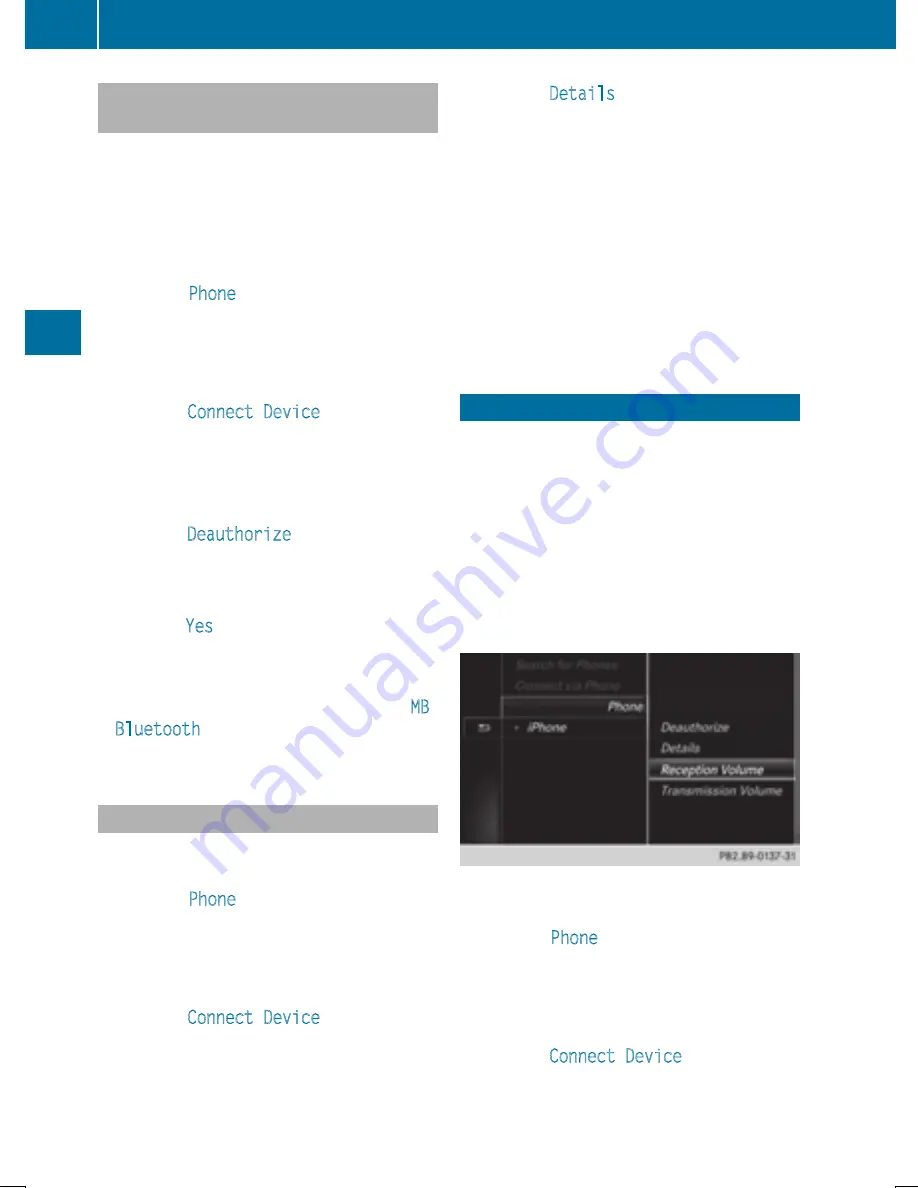
De-authorizing (disconnecting) a
mobile phone
Mercedes-Benz USA, LLC recommends de-
authorization in COMAND and on the mobile
phone. Subsequent authorization may other-
wise fail.
X
To show the main function bar: slide
5
the controller.
X
To select
Phone
: turn and press the con-
troller.
The telephone menu is displayed.
X
To show the menu bar: slide
6
the con-
troller.
X
To select
Connect Device
: turn and press
the controller.
X
To highlight the desired mobile phone in the
device list: turn the controller.
X
To select
G
: slide
9
the controller.
X
To select
Deauthorize
: turn and press the
controller.
A prompt appears, asking whether you
really wish to de-authorize this device.
X
To select
Yes
: turn and press the controller.
The mobile phone is de-authorized.
i
Before re-authorizing the mobile phone,
you should also delete the device name
MB
Bluetooth
from your mobile phone's Blue-
tooth
®
list.
Displaying connection details
X
To show the main function bar: slide
5
the controller.
X
To select
Phone
: turn and press the con-
troller.
The telephone menu is displayed.
X
To switch to the menu bar in the telephone
menu: slide
6
the controller.
X
To select
Connect Device
: turn and press
the controller.
X
To highlight the desired mobile phone in the
device list: turn the controller.
X
To select
G
: slide
9
the controller.
X
To select
Details
: turn and press the con-
troller.
The following information concerning the
selected mobile phone is shown:
R
Bluetooth
®
device name
R
Bluetooth
®
address
R
Availability status (shown after a new
search)
R
Authorization status
X
To close the detailed display: slide
8
the controller.
Reception and transmission volume
Once the mobile phone has been authorized,
you can optimize the transmission and recep-
tion volume settings. To find out about the
best possible settings for your mobile phone,
visit www.mercedes-benz-mobile.com.
Or call the Mercedes-Benz Customer Assis-
tance Center at 1-800-FOR-MERCedes
(1-800-367-6372) (USA) or Customer Rela-
tions at 1-800-387-0100 (Canada).
X
To show the main function bar: slide
5
the controller.
X
To select
Phone
: turn and press the con-
troller.
The telephone menu is displayed.
X
To switch to the menu bar: slide
6
the
controller.
X
To select
Connect Device
: turn and press
the controller.
The device list appears.
118
Reception and transmission volume
Teleph
one
Summary of Contents for Command
Page 4: ......
Page 20: ...18 ...
Page 50: ...48 ...
Page 112: ...110 ...
Page 148: ...146 ...
Page 168: ...166 ...
Page 180: ...178 ...
Page 217: ...Your COMAND equipment 216 Weather forecasts 216 215 SIRIUS Weather ...
















































