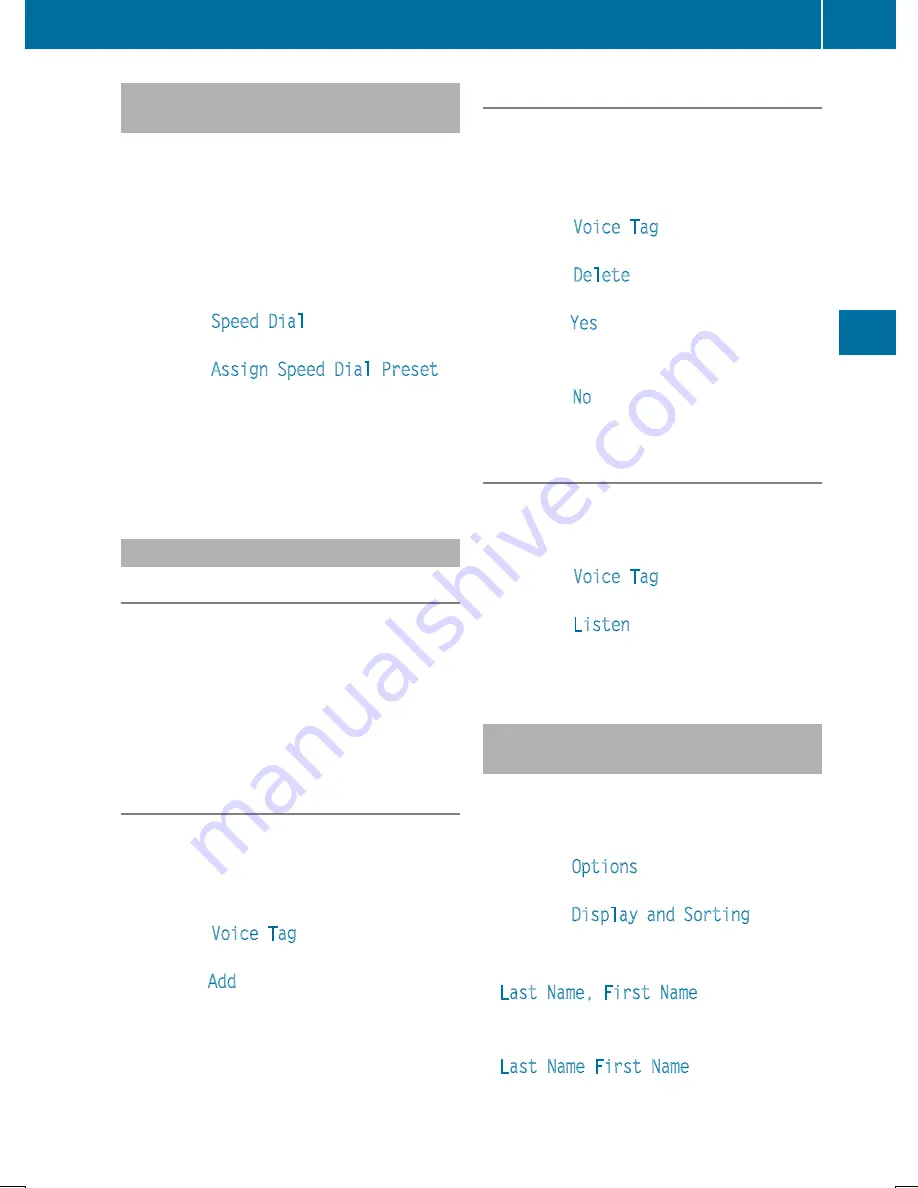
Storing the phone number as a speed
dial number
X
Call up the address book (
Y
page 127).
X
Select an entry: turn and press the control-
ler.
The details for the contact are displayed.
X
To highlight the desired telephone number:
turn the controller.
X
To select
G
: slide
9
the controller.
X
To select
Speed Dial
: turn and press the
controller.
X
To select
Assign Speed Dial Preset
:
turn and press the controller.
X
To select a memory position for the speed
dial: turn and press the controller.
The phone number has been saved as a
speed dial.
Voice tags
Introduction
You can enter voice tags via the Voice Control
System (see the separate operating instruc-
tions). Once you have assigned a voice tag to
an address book entry, you can call up this
entry with a voice command and dial a phone
number, for example. You can add one voice
tag per address book entry.
Adding a voice tag
X
Call up the address book (
Y
page 127).
X
Search for an address book entry with or
without a voice tag
¦
(
Y
page 128).
X
To select
G
: slide
9
the controller.
X
To select
Voice Tag
: turn and press the
controller.
X
To select
Add
: turn and press the controller.
Subsequent operation is voice-controlled.
The Voice Control System guides you
through the dialogs.
Deleting a voice tag
X
Call up the address book (
Y
page 127).
X
Search for an address book entry with a
voice tag (
Y
page 128).
X
To select
G
: slide
9
the controller.
X
To select
Voice Tag
: turn and press the
controller.
X
To select
Delete
: turn and press the con-
troller.
X
To select
Yes
: turn and press the controller.
The voice tag is deleted.
or
X
To select
No
: turn and press the controller.
The process is canceled.
Listening to a voice tag
X
Search for an address book entry with a
voice tag (
Y
page 128).
X
To select
G
: slide
9
the controller.
X
To select
Voice Tag
: turn and press the
controller.
X
To select
Listen
: turn and press the con-
troller.
You hear the voice tag.
Changing the display and sorting cri-
teria for contacts
X
Call up the address book (
Y
page 127).
X
To show the menu bar: slide
6
the con-
troller.
X
To select
Options
: turn and press the con-
troller.
X
To select
Display and Sorting
: turn and
press the controller.
You have the following options:
R
Last Name, First Name
(default setting)
The contacts are sorted by surname and
displayed with a comma.
R
Last Name First Name
Address book
131
Telephone
Z
Summary of Contents for Command
Page 4: ......
Page 20: ...18 ...
Page 50: ...48 ...
Page 112: ...110 ...
Page 148: ...146 ...
Page 168: ...166 ...
Page 180: ...178 ...
Page 217: ...Your COMAND equipment 216 Weather forecasts 216 215 SIRIUS Weather ...
















































