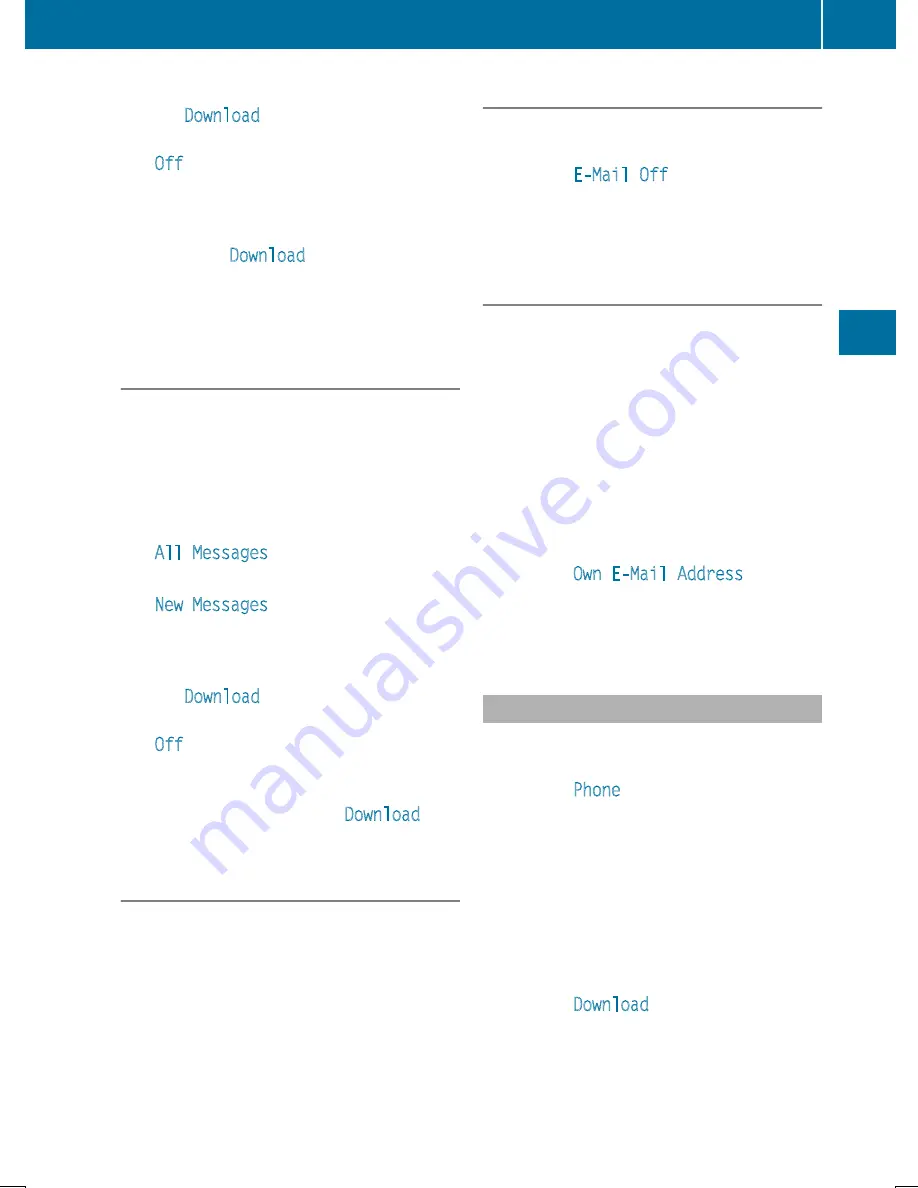
display the last 100 text messages using
the
Download
option in the message
menu.
R
Off
The messages are not displayed auto-
matically. You can display the 100 new-
est text messages from the mobile phone
using the
Download
option in the mes-
sage menu.
X
To select the required option: turn and
press the controller.
Configuring the e-mails displayed
X
Call up the settings menu for messages
(
Y
page 138).
X
To highlight an e-mail account: turn the
controller.
X
To select
G
: slide
9
the controller.
A menu with the following options is shown:
R
All Messages
All the messages are displayed.
R
New Messages
Only the messages that are new on the
mobile phone are displayed. You can also
display the last 100 text messages using
the
Download
option in the message
menu.
R
Off
The messages are not displayed auto-
matically. You can display the last 100
text messages using the
Download
option in the message menu.
Configuring an e-mail account
X
Call up the settings menu for messages
(
Y
page 138).
X
To select an e-mail account: turn and press
the controller.
The e-mail account is now configured. E-
mails can now be received and sent in
COMAND.
Deactivating the e-mail function
X
Call up the settings menu for messages
(
Y
page 138).
X
To select
E-Mail Off
: turn and press the
controller.
E-mail reception is deactivated.
Changing the displayed name of the e-
mail account
Some mobile phones:
R
do not support the changing of the dis-
played name
R
support only the email address of the email
account
X
Call up the settings menu for messages
(
Y
page 138).
X
To highlight an e-mail account: turn the
controller.
X
To select
G
: slide
9
the controller.
X
To select
Own E-Mail Address
: turn and
press the controller.
The input menu for entering your own e-
mail address is displayed.
Downloading messages manually
X
To show the main function bar: slide
5
the controller.
X
To select
Phone
: turn and press the con-
troller.
The telephone menu is displayed.
X
To switch to the menu bar: slide
6
the
controller.
X
To select
1
: turn and press the controller.
The message menu is displayed.
X
To switch to the menu bar: slide
6
the
controller.
X
To select
Download
: turn and press the
controller.
Messages (text messages and e-mails)
139
Teleph
one
Z
Summary of Contents for Command
Page 4: ......
Page 20: ...18 ...
Page 50: ...48 ...
Page 112: ...110 ...
Page 148: ...146 ...
Page 168: ...166 ...
Page 180: ...178 ...
Page 217: ...Your COMAND equipment 216 Weather forecasts 216 215 SIRIUS Weather ...
















































