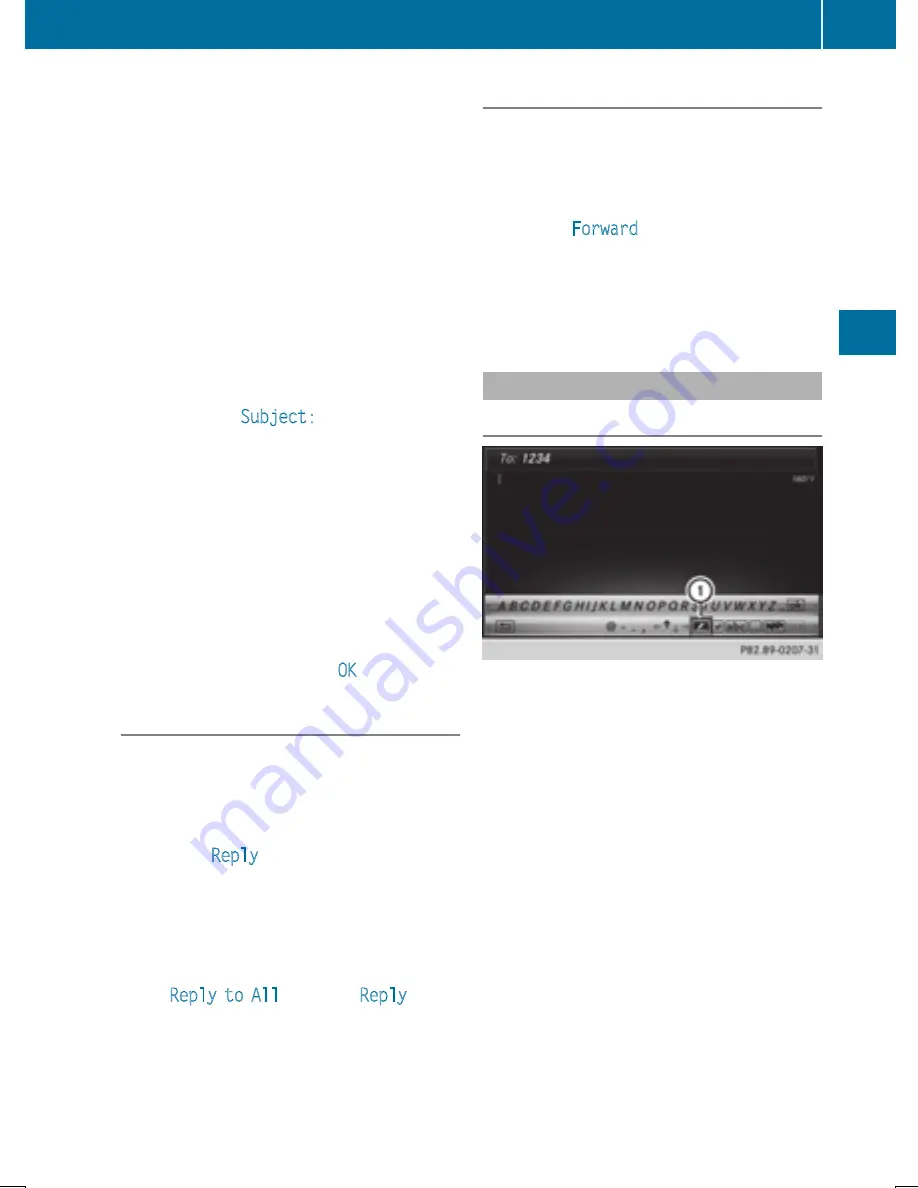
Entering a recipient
X
Enter characters using the controller
(
Y
page 32) or the touchpad (
Y
page 27).
or
X
To insert an e-mail address from the
address book: select
Æ
.
The contacts from the address book which
have an e-mail address are displayed.
X
Search for and select an entry
(
Y
page 124).
The e-mail address is copied to the addres-
see line.
Entering the subject
X
To select the
Subject:
input line: select
5
in the character bar.
X
Enter characters.
Entering text and sending e-mails
X
To select an input line for text: select
5
in
the character bar.
X
Enter characters.
COMAND contains templates which you
can use when writing your messages
(
Y
page 143).
X
To send the e-mail: select
OK
.
Answering an e-mail
Observe the requirements for the message
function (
Y
page 138).
X
Display the message (
Y
page 140).
X
To call up a menu: press the controller.
X
To select
Reply
: turn and press the con-
troller.
The e-mail input menu appears. The
addressee's details are automatically filled
in using the details in the original message.
When replying to an e-mail, you can also
select
Reply to All
instead of
Reply
. In this
case, the reply is sent not just to the sender
but to all those who received the original mes-
sage.
Forwarding an e-mail
Observe the requirements for the message
function (
Y
page 138).
X
Display the message (
Y
page 140).
X
To call up a menu: press the controller.
X
To select
Forward
: turn and press the con-
troller.
The input menu appears. The subject line is
automatically filled in with the same details
as those in the original message.
Text templates
Using text templates
:
Displays text templates
X
Select the input line for a text message
(
Y
page 141) or e-mail (
Y
page 142).
X
To select text templates
:
in the character
bar: turn and press the controller.
The text templates are displayed.
X
To select and insert a text template: turn
and press the controller.
The text template is inserted into the text
message or e-mail.
Messages (text messages and e-mails)
143
Telep
hone
Z
Summary of Contents for Command
Page 4: ......
Page 20: ...18 ...
Page 50: ...48 ...
Page 112: ...110 ...
Page 148: ...146 ...
Page 168: ...166 ...
Page 180: ...178 ...
Page 217: ...Your COMAND equipment 216 Weather forecasts 216 215 SIRIUS Weather ...
















































