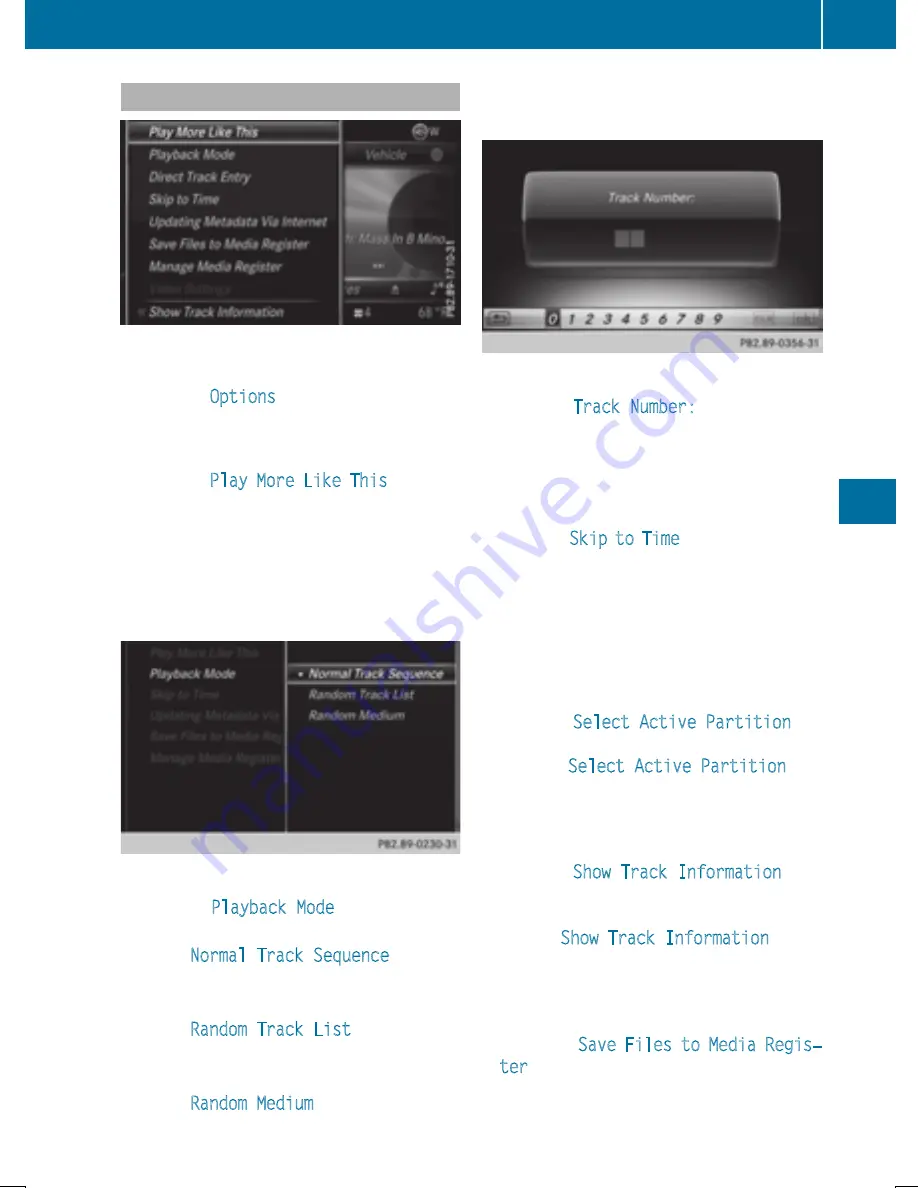
Playback options
X
In media mode, slide
6
the controller.
The media menu bar is shown.
X
To select
Options
: turn and press the con-
troller.
Playing similar tracks
X
To select
Play More Like This
: turn and
press the controller.
COMAND automatically creates and plays
a track list with similar tracks. If there are
no comparable tracks on the data carrier,
you will see a message to this effect.
X
Select the required track.
Play mode
X
To select
Playback Mode
: turn and press
the controller.
X
Select
Normal Track Sequence
.
The current track list is played in the order
it appears on the data medium.
X
Select
Random Track List
.
The current track list is played in random
order.
X
Select
Random Medium
.
All tracks on the data medium are played in
random order.
Direct track entry
X
To select
Track Number:
: turn and press
the controller.
A menu appears.
X
Enter the desired track number.
Skip to time
X
To select
Skip to Time
: turn and press the
controller.
A menu appears.
X
To set the time: turn the controller
or
X
Set the desired time.
Selecting an active partition
X
To select
Select Active Partition
:
turn and press the controller.
With the
Select Active Partition
option, you can select a partition in the USB
data medium.
Showing track information
X
To select
Show Track Information
: turn
and press the controller.
Ticking or removing the tick from the box in
front of
Show Track Information
dis-
plays or hides the information on the track,
artist and album in the main display field.
Saving files to Media Register
i
With the
Save Files to Media Regis‐
ter
option, you can transfer supported
audio, image or video files to the COMAND
hard drive.
Audio/video mode
185
Media
Z
Summary of Contents for Command
Page 4: ......
Page 20: ...18 ...
Page 50: ...48 ...
Page 112: ...110 ...
Page 148: ...146 ...
Page 168: ...166 ...
Page 180: ...178 ...
Page 217: ...Your COMAND equipment 216 Weather forecasts 216 215 SIRIUS Weather ...
















































