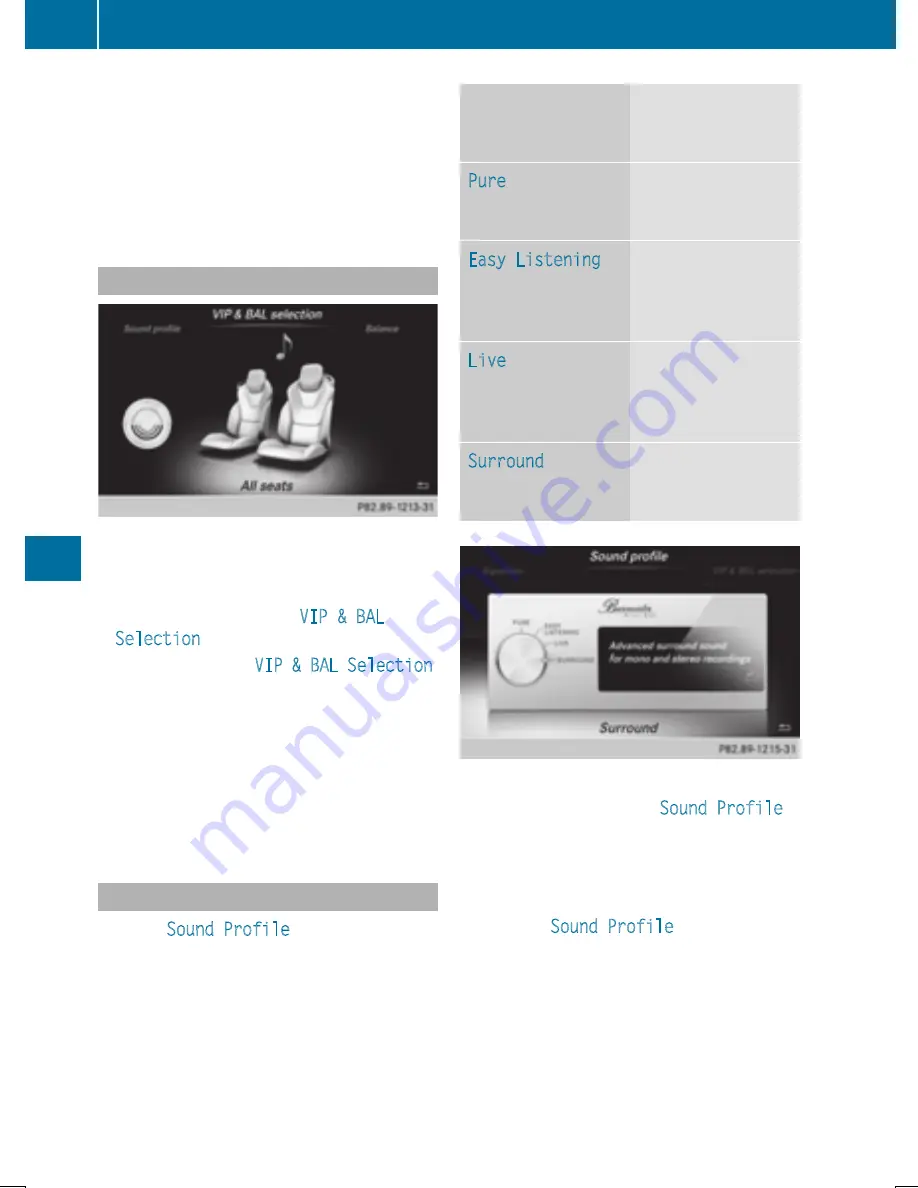
X
To activate the menu for balance: press the
controller.
X
To adjust the balance: slide
8
or
9
the controller.
An image shows the sound focus set.
X
To exit the menu: press the
%
button.
VIP & BAL selection
For the best sound, the specific seats will
need to be set.
X
Call up the sound menu (
Y
page 213).
X
Turn the controller until
VIP & BAL
Selection
is in the center and slide
6
.
X
To set the desired
VIP & BAL Selection
:
turn the controller.
The segment, text and image show the
selected setting.
X
To return to the menu: slide
5
the con-
troller.
X
To return to the basic menu: press the
%
button briefly.
Setting the sound profile
With the
Sound Profile
setting, you can
select between five defined sound settings.
Sound profile for
high-end sound
system
Description
Pure
Audiophile audio
playback without
additional effects
Easy Listening
Subtly mellowed
acoustics for laid-
back listening over
long periods
Live
Spectacular sound
settings with live-
performance char-
acteristics
Surround
Enhanced surround
sound for mono and
stereo recordings
X
Call up the sound menu (
Y
page 213).
X
Turn the controller until
Sound Profile
is
in the center.
X
Slide
6
the controller.
The rotary menu to select the sound profile
is activated.
X
To select
Sound Profile
: turn the con-
troller until the desired sound profile is acti-
vated.
X
To return to the menu: slide
5
the con-
troller.
X
To return to the basic menu: press the
%
button briefly.
214
Burmester
®
high-end surround sound system
Sound
Summary of Contents for Command
Page 4: ......
Page 20: ...18 ...
Page 50: ...48 ...
Page 112: ...110 ...
Page 148: ...146 ...
Page 168: ...166 ...
Page 180: ...178 ...
Page 217: ...Your COMAND equipment 216 Weather forecasts 216 215 SIRIUS Weather ...











































