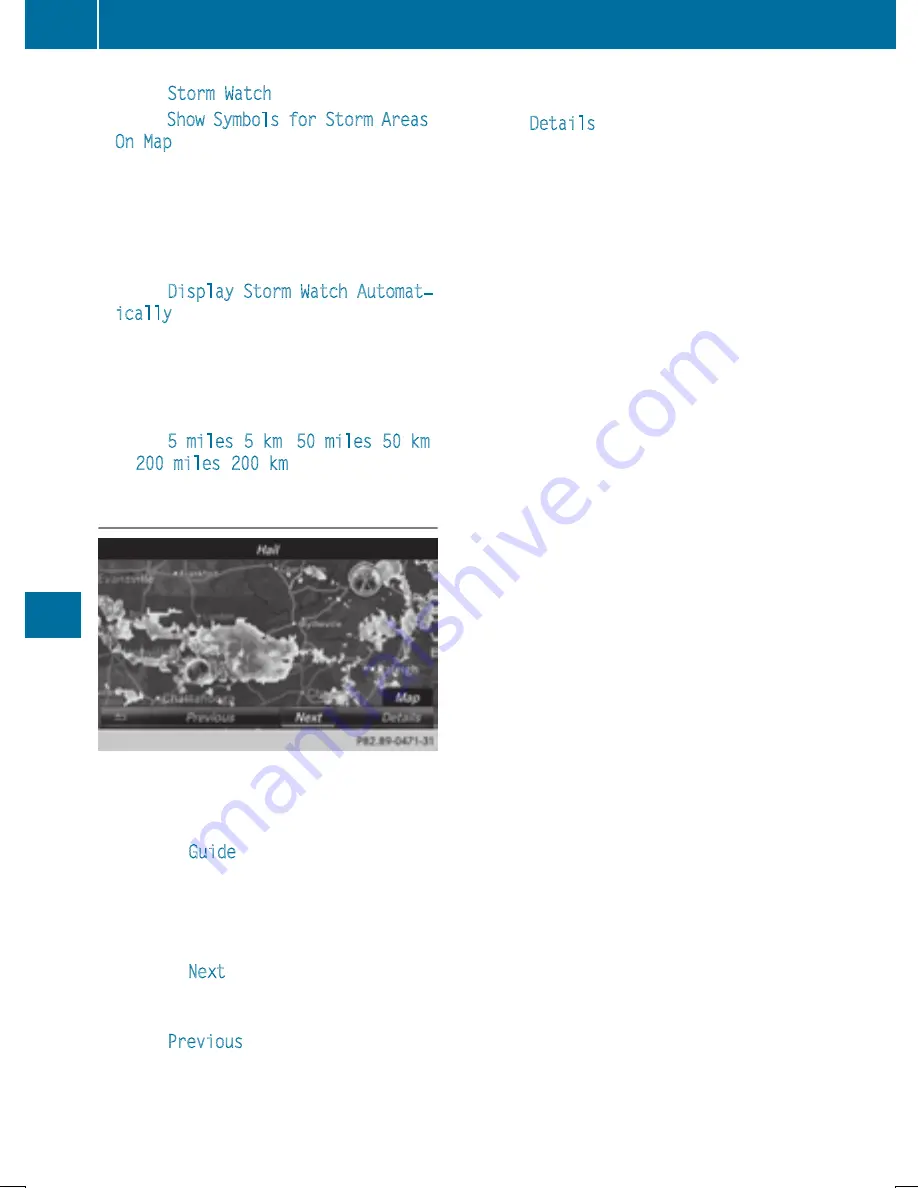
X
Select
Storm Watch
.
X
Select
Show Symbols for Storm Areas
On Map
.
Depending on the previous setting, activate
O
or deactivate
ª
the display of areas in
red.
Activating/deactivating the automatic dis-
play of warning popups:
X
Select
Display Storm Watch Automat‐
ically
.
Depending on the previous setting, activate
O
or deactivate
ª
the automatic display
of warning popups.
Setting the radius for the popups:
X
Select
5 miles
(
5 km
),
50 miles
(
50 km
)
or
200 miles
(
200 km
).
Storm overview
Displaying the Storm Guide:
X
Display the menu on the weather map
(
Y
page 220).
X
To select
Guide
: turn and press the con-
troller.
A menu appears. The current storm is high-
lighted. There is information about the
storm in the status bar.
X
To select
Next
: turn and press the control-
ler.
The next storm is marked.
X
Select
Previous
.
The previous storm is highlighted.
Showing storm details:
X
Select
Details
.
You see detailed information about the
selected storm.
224
Weather forecasts
SIRI
U
S
We
athe
r
Summary of Contents for Command
Page 4: ......
Page 20: ...18 ...
Page 50: ...48 ...
Page 112: ...110 ...
Page 148: ...146 ...
Page 168: ...166 ...
Page 180: ...178 ...
Page 217: ...Your COMAND equipment 216 Weather forecasts 216 215 SIRIUS Weather ...

































