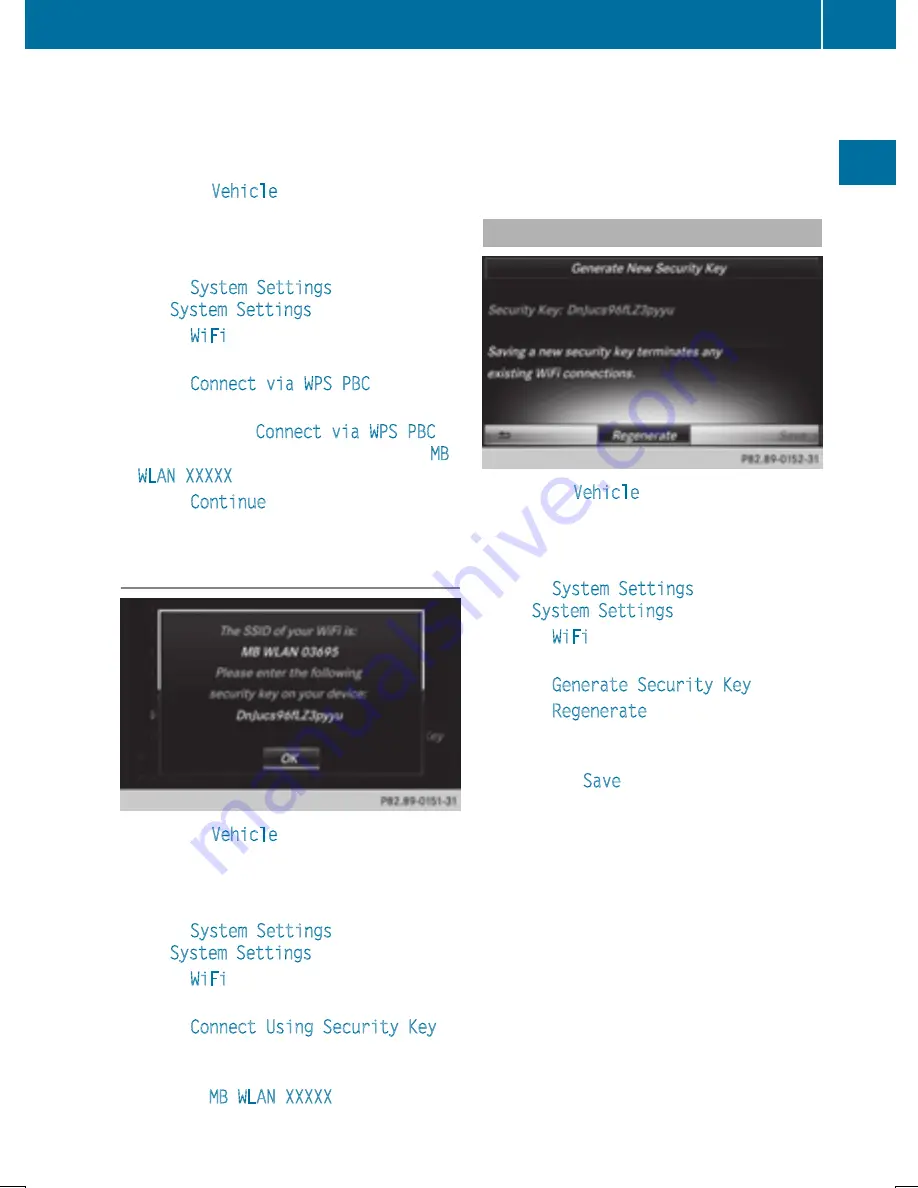
Prerequisite:
For this type of connection, the device to be
connected must support "Connect via push
button".
X
To select
Vehicle
from the main function
bar: turn and press the controller.
X
To switch to the menu bar: slide
6
the
controller.
X
Select
System Settings
.
The
System Settings
menu is displayed.
X
Select
WiFi
.
The WiFi menu appears.
X
Select
Connect via WPS PBC
.
X
Select the vehicle from the device to be
connected and
Connect via WPS PBC
.
The vehicle is displayed with the SSID
MB
WLAN XXXXX
.
X
Select
Continue
in COMAND.
Connecting the device via the security
key
X
To select
Vehicle
from the main function
bar: turn and press the controller.
X
To switch to the menu bar: slide
6
the
controller.
X
Select
System Settings
.
The
System Settings
menu is displayed.
X
Select
WiFi
.
The WiFi menu appears.
X
Select
Connect Using Security Key
.
X
Select the vehicle from the device to be
connected. The vehicle is displayed with
the SSID
MB WLAN XXXXX
.
X
Enter the security key that appears on the
COMAND display for the device to be con-
nected.
X
Confirm the entry.
Generating a new security key
X
To select
Vehicle
from the main function
bar: turn and press the controller.
X
To switch to the menu bar: slide
6
the
controller.
X
Select
System Settings
.
The
System Settings
menu appears.
X
Select
WiFi
.
The WiFi menu appears.
X
Select
Generate Security Key
.
X
Select
Regenerate
.
A new security key is generated.
X
To save the security key: turn the controller
and select
Save
.
The WiFi menu appears. The new security
key will now be displayed and verified when
a connection is established via the security
key. The connection must be re-estab-
lished with the newly created security key.
i
Device connections established using the
previous security key will no longer work
after the security key is changed. You have
to reconnect these devices (
Y
page 42).
WiFi
43
System
settings
Z
Summary of Contents for Command
Page 4: ......
Page 20: ...18 ...
Page 50: ...48 ...
Page 112: ...110 ...
Page 148: ...146 ...
Page 168: ...166 ...
Page 180: ...178 ...
Page 217: ...Your COMAND equipment 216 Weather forecasts 216 215 SIRIUS Weather ...
















































