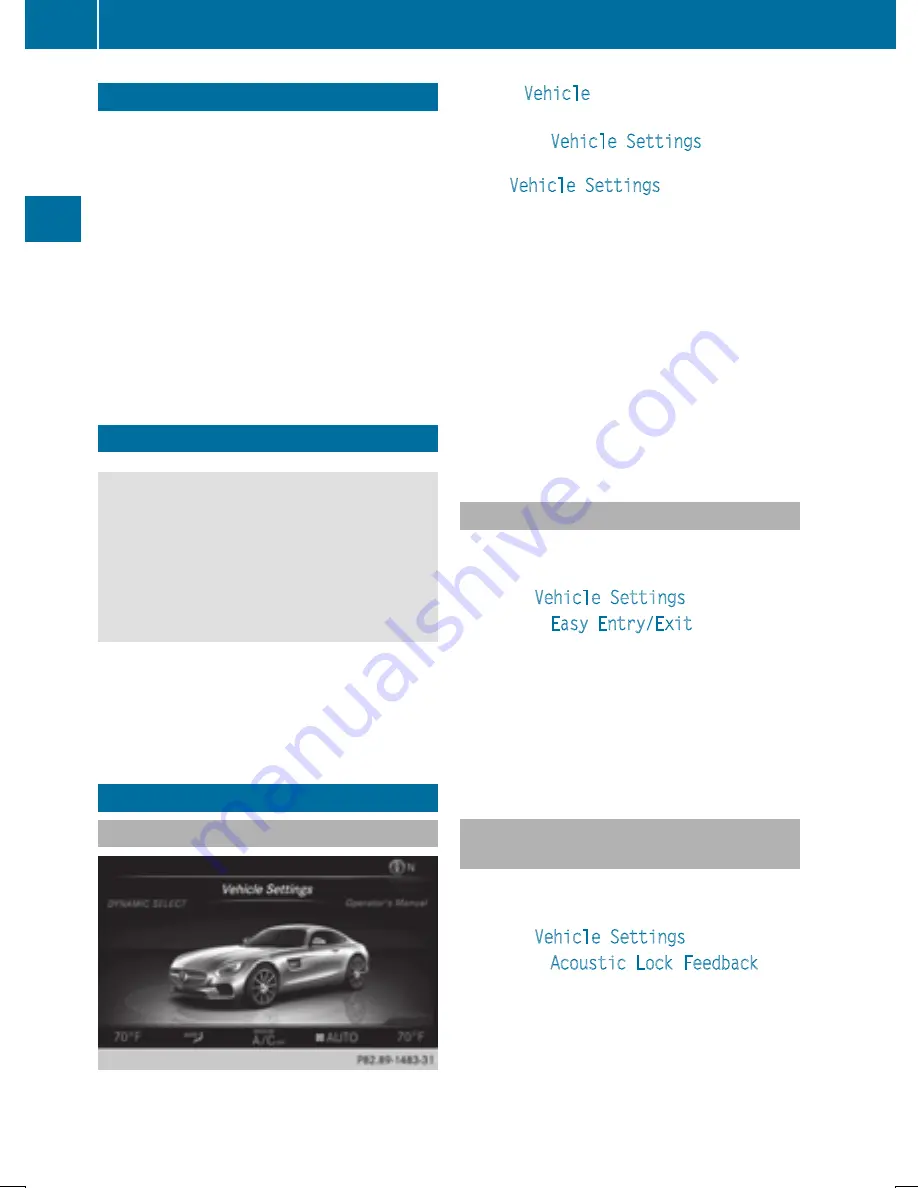
Your COMAND equipment
i
These operating instructions describe all
the standard and optional equipment of
your COMAND system, as available at the
time of going to print. Country-specific dif-
ferences are possible. Bear in mind that
your vehicle may not feature all functions
described here. This also applies to safety-
relevant systems and functions.
i
Read the information on qualified special-
ist workshops in the vehicle Operator's
Manual.
Important safety notes
G
WARNING
If you operate mobile communication equip-
ment while driving, you will be distracted from
traffic conditions. You could also lose control
of the vehicle. There is a risk of an accident.
Only operate this equipment when the vehicle
is stationary.
You must observe the legal requirements for
the country in which you are currently driving
when operating mobile communications
equipment in the vehicle.
Vehicle settings
Calling up vehicle settings
X
Press
Vehicle
in the main function bar.
The vehicle menu is displayed.
X
To select
Vehicle Settings
: press the
controller.
The
Vehicle Settings
menu is active.
X
To select the desired vehicle setting: turn
and press the controller.
The main area with the setting element is
active.
Selecting a different vehicle setting:
X
To activate the menu for selecting the vehi-
cle setting: slide
5
the controller.
Exiting the vehicle settings:
X
To select
&
: slide
6
and press the con-
troller.
Setting the EASY-ENTRY/EXIT feature
This function makes getting in and out of your
vehicle easier.
X
Call up
Vehicle Settings
(
Y
page 50).
X
To select
Easy Entry/Exit
: turn and
press the controller.
The setting element is active.
X
To change the setting: press the controller.
You can find further information on the EASY-
ENTRY/EXIT feature in the vehicle Operator's
Manual.
Activating/deactivating the acoustic
locking confirmation
You can also set an audible signal to confirm
that the vehicle has been locked.
X
Call up
Vehicle Settings
(
Y
page 50).
X
To select
Acoustic Lock Feedback
: turn
and press the controller.
The function switches on or off, depending
on the previous setting.
You can find further information on the lock-
ing feature in the vehicle Operator's Manual.
50
Vehicle settings
Ve
hi
cl
e
functions
Summary of Contents for Command
Page 4: ......
Page 20: ...18 ...
Page 50: ...48 ...
Page 112: ...110 ...
Page 148: ...146 ...
Page 168: ...166 ...
Page 180: ...178 ...
Page 217: ...Your COMAND equipment 216 Weather forecasts 216 215 SIRIUS Weather ...
















































