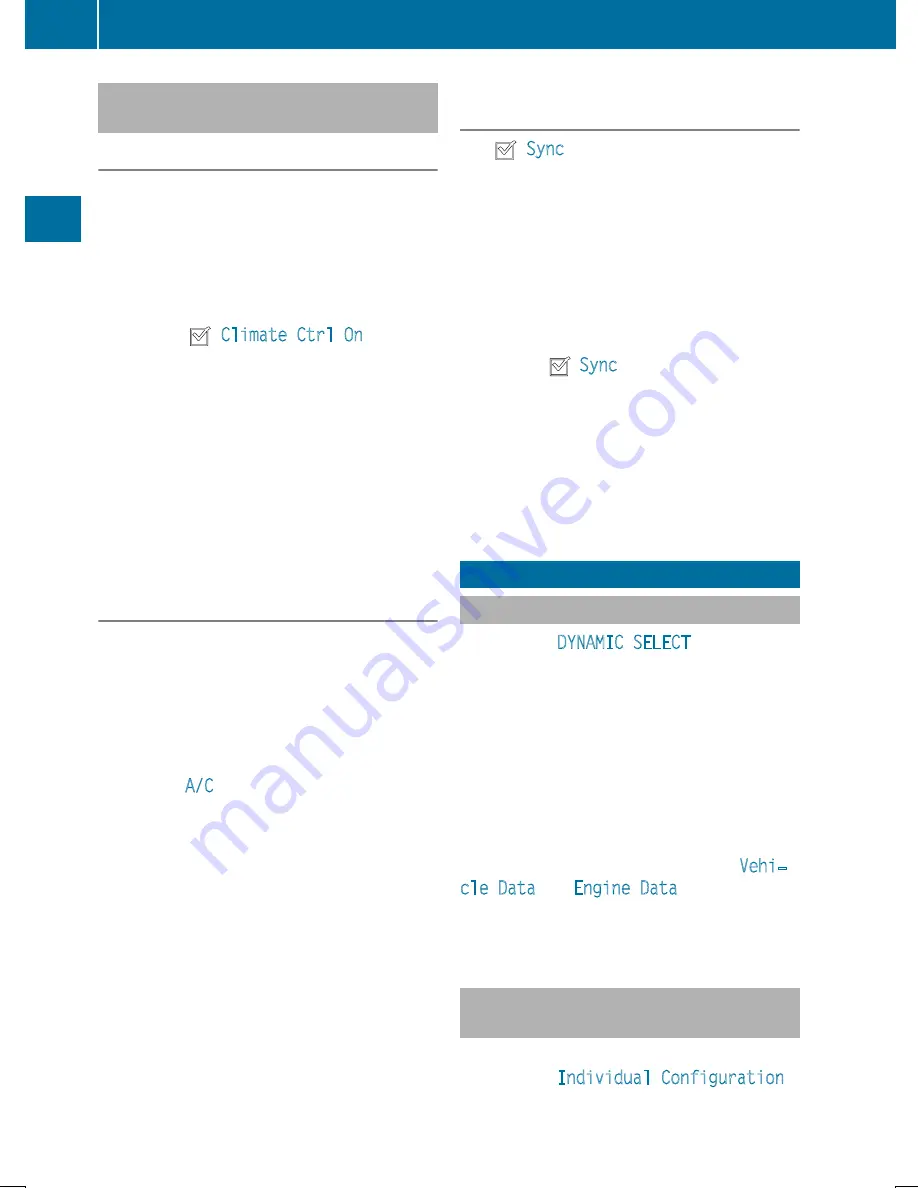
Settings in the bottom bar of the cli-
mate control menu
Switching climate control on/off
This setting is made in the bottom bar of the
climate control menu.
X
Call up the climate control menu
(
Y
page 53).
X
Slide
6
the controller repeatedly until the
bottom bar is activated.
X
To select
O
Climate Ctrl On
: turn and
press the controller.
The climate control is switched on
O
or off
ª
depending on the settings.
If the climate control is switched off:
R
the climate control setting functions are
deactivated.
R
the blower is switched off.
R
the air recirculation flaps are closed.
Switching cooling with air dehumidifi-
cation on/off
This setting is made in the bottom bar of the
climate control menu.
X
Call up the climate control menu
(
Y
page 53).
X
Slide
6
the controller repeatedly until the
bottom bar is activated.
X
To select
A/C
: turn and press the controller.
X
Switch cooling with air dehumidification on
O
or off
ª
.
i
The current status of the cooling function
is displayed in the climate control bar: A/C
ON – activated, A/C OFF – deactivated
(
Y
page 52).
i
Deactivating the cooling with air dehu-
midification function reduces fuel con-
sumption.
Synchronizing the climate control set-
tings
Use
O
Sync
(synchronization) to select the
climate control setting for all zones together
O
or separately
ª
.
This setting is made in the bottom bar of the
climate control menu.
X
Call up the climate control menu
(
Y
page 53).
X
Slide
6
the controller repeatedly until the
bottom bar is activated.
X
To select
O
Sync
: turn and press the con-
troller.
X
Switch the synchronization function on
O
or off
ª
.
For further information on synchronizing cli-
mate control settings (see the vehicle Oper-
ator's Manual).
DYNAMIC SELECT
General notes
You can use
DYNAMIC SELECT
to configure
the following settings for the Individual drive
program:
R
Drive system
R
Suspension
R
Transmission
R
Sports exhaust system
R
ESP
®
In addition, current vehicle and engine data
can be visualized via the two further
Vehi‐
cle Data
and
Engine Data
menus.
There may be fewer settings depending on
the vehicle equipment..
Configuration via the DYNAMIC
SELECT controller
X
Use the DYNAMIC SELECT controller to
select the
Individual Configuration
54
DYNAMIC SELECT
Vehicle
functions
Summary of Contents for Command
Page 4: ......
Page 20: ...18 ...
Page 50: ...48 ...
Page 112: ...110 ...
Page 148: ...146 ...
Page 168: ...166 ...
Page 180: ...178 ...
Page 217: ...Your COMAND equipment 216 Weather forecasts 216 215 SIRIUS Weather ...
















































