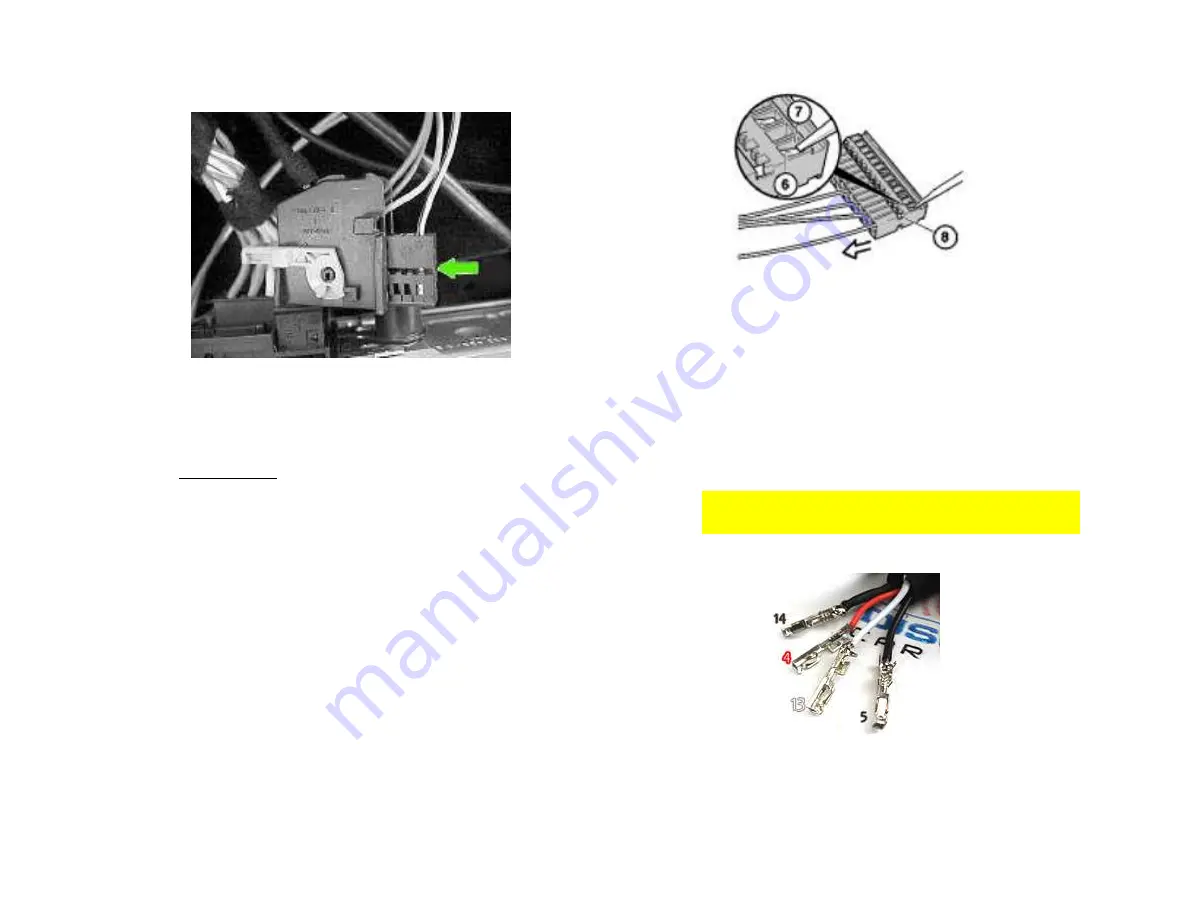
Fig. 3
C2 contact carrier
Vehicles with factory AUX Jack or pre-wired (Vehicles without
AUX Jack skip to Step 4)
Factory AUX jack wire terminals must be removed from 18-way contact
carrier to make room for this install.
To remove AUX terminals
:
1.
Remove terminal number 4 from contact carrier (
8
) by pushing down
metal tangs (
6
) using pin removal tool or small flat screwdriver then
pull wire out contact carrier (See
Fig. 4
)
Repeat above procedures for terminal number 5, 14 and 15.
Fig. 4
Installing adapter Terminals:
1.
Insert all 4 terminals (See
Fig. 5
) from Adapter into 18-way contact
carrier slots vacated in step 3 as follows:
Red
–
to slot 4 (See
Fig. 6
)
White
–
to slot 4 (See
Fig. 6
)
Blacks
- to Slot 5 and 14 (See
Fig. 6
)
Notes
:
Either of the black wires can be inserted in slots 5 or 14
Fig. 5
Wires from adapter
























