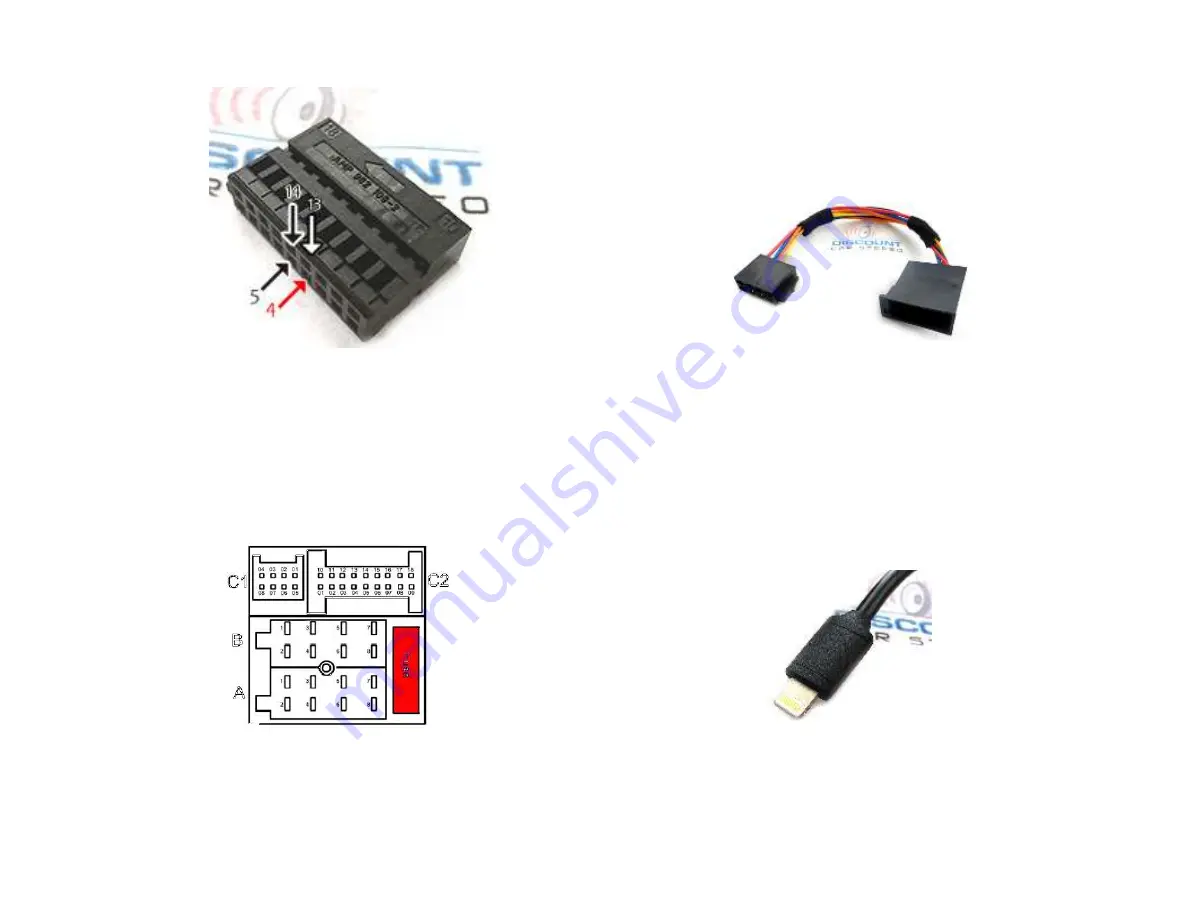
Fig. 6
18-pin carrier
3.
Re-install 18-pin contact carrier to housing. (Arrow on contact carrier
points towards housing)
4.
Reconnect the 18-pin plug into Radio (
C2
Slot)
5.
Disconnect
A
plug from Radio. (See
Fig. 7
)
Fig. 7
6.
Connect
A
plug removed in step 5 to mating connector on adapter
power harness (See
Fig. 8
)
7.
Connect remaining plug on adapter power harness to
A
connector on
Radio vacated in step 5.
Fig. 8
Power Harness
8.
Carefully route Lightning cable (See
Fig. 9
) to desired mounting
location on dashboard, glove box, console etc. within 6 ft. of Radio.
Use
caution to not cut, pinch or crimp the cable during this step.
9.
Securely install cable in a location away from heat, humidity, moving
parts, or sharp metal objects.
Damage to lightning plug may occur if
subject to abuse.
Fig. 9
Apple Lightning plug























