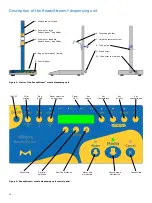16
When necessary clean (e.g. with water)
the blue stick pads on the extension tray
to prevent the bag from falling from the
instrument. The pads can be removed and re-
positioned on the extension tray.
Aseptically connect the ReadyStream
®
media bag to the
ReadyStream
®
filter set.
Follow the instructions on the ReadyStream
®
media
preparation unit’s front panel sticker.
• Disconnect the gray and blue connectors of the
media bag (Figure 6, A&B) and insert the gray
dispensing connector into the holder of the
dispensing unit,
• Remove the orange cap on the outlet extremity of
the ReadyStream
®
filter set and store it in a sterile
container for re-use.
• Option: Re-cap the gray dispensing connector with
the orange cap on the dispensing unit. The orange
cap is to be inserted perpendicularly to the gray
connector at the bottom side of the dispenser arm.
Do not run the instrument with the orange cap
connected to the dispensing outlet.
Connect the blue connector of the media bag to the
gray connector of the outlet of the filter set. A “click”
sound indicates that the connectors are properly in
place (step 2).
Connect under clean conditions. Do not touch
the extremities of the connectors with your
fingers or with contaminated material to
prevent any risk of contamination.
Connect the stopcock valve of the media bag in the
actuator of the media unit (step 3).
Stopcock shall be fully inserted, do not force.
In case the tubing is crushed, press with your
finger to re-open it.
Position the tubing in the guiding pins (step 4) and
through the peristaltic pump (step 5), without closing
the pump head.
!
!
Dispensing
connector
Dispensing
holder
!
!