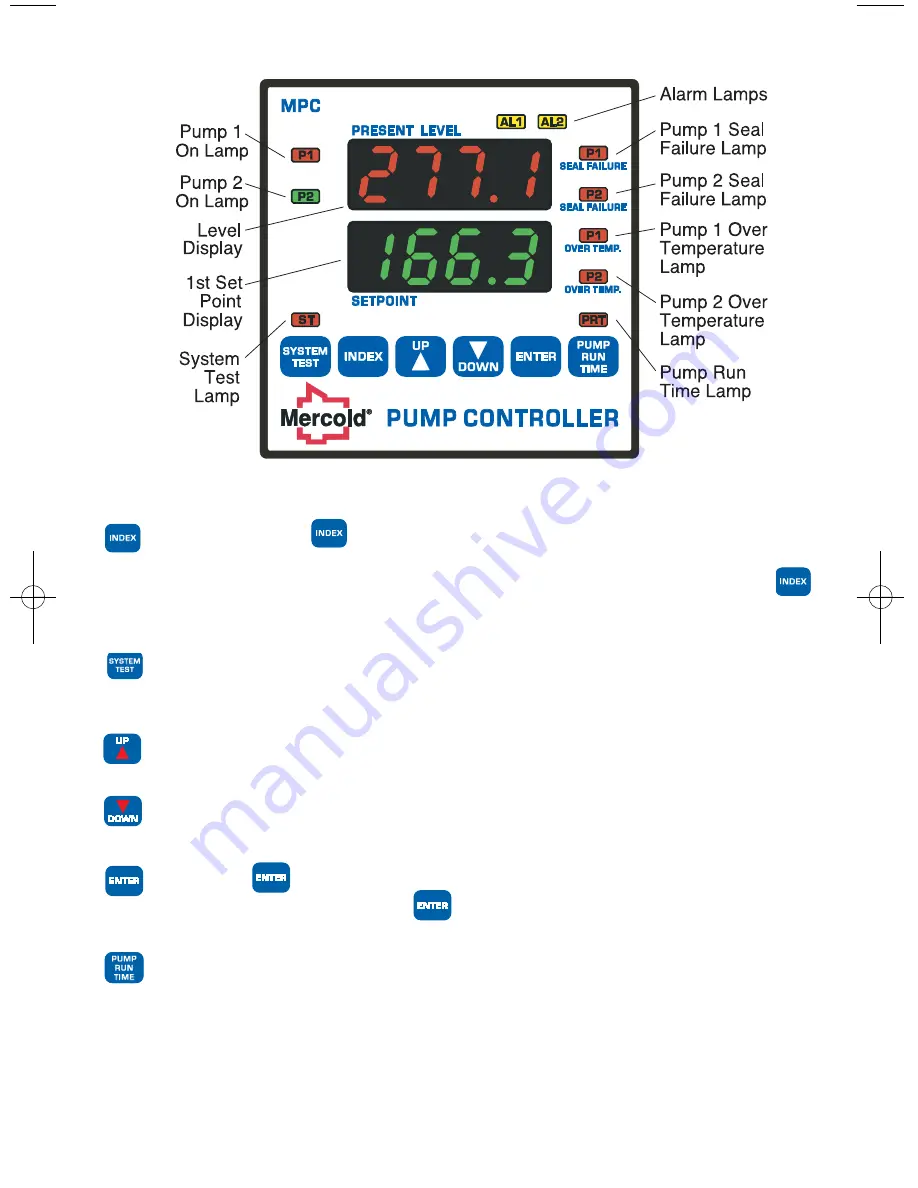
below.
85.
iring.
FRONT PANEL FUNCTIONS
Key functions are as follows:
INDEX:
Pressing the INDEX key for 2 seconds will bring up the Secondary
menu starting at the
SP1H
menu item. Holding the key for 5 seconds will bring up the
Secure menu starting with the menu item
SECr
. Once in the menus, pressing the
INDEX key advances the display to the next menu item. May also be used in
conjunction with other keys as noted below.
SYSTEM TEST:
When Test menu item is ˝On˝ depressing this key for three seconds
will make the MPC Pump Controller go through a system test. See page 18 for
explanation of system test function.
UP ARROW:
Increments a value, changes a menu item, or selects the item to ON.
The maximum value obtainable is 9999 regardless of decimal point placement.
DOWN ARROW:
Decrements a value, changes a menu item, or selects the item to
OFF. The minimum value obtainable is -1999 regardless of decimal point placement.
ENTER:
The ENTER key is used to store the value of menu items once they
are changed to a new value. If the ENTER key is not pressed after changing the
value the item will revert to the previously stored value.
PUMP RUN TIME:
Pressing this key will cause the MPC Pump Controller to display
the total run time (in hours) that the pump(s) have been on since the last reset.
8
L-20:L-20 9/30/10 11:08 AM Page 8










































