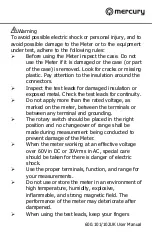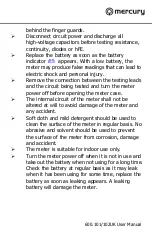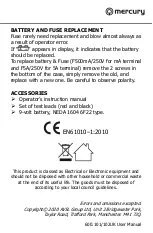600.101/102UK User Manual
OPERATING INSTRUCTIONS
DC & AC VOLTAGE MEASUREMENT
1.
Connect red test lead to “VΩmA” jack, Black lead to
“COM” jack.
2.
Set RANGE switch to desired VOLTAGE position, if the
voltage to be measured is not known beforehand, set
switch to the highest range and reduce it until
satisfactory reading is obtained.
3.
Connect test leads to device or circuit being
measured.
4.
Turn on power of the device or circuit being measured
voltage value will appear on Digital Display along with
the voltage polarity.
DC CURRENT MEASUREMENT
1.
Red lead to “VΩmA”. Black lead to “COM” (for
measurements between 200mA and 5A connect red
lead to “
5
A” jack with fully depressed.)
2.
Set RANGE switch to desired DCA position.
3.
Open the circuit to be measured, and connect test
leads in SERIES with the load in with current is to
measure.
4.
Read current value on Digital Display.
5.
Additionally, “
5
A” function is designed for intermittent
use only. Maximum contact time of the test leads with
the circuit is 10 seconds, with a minimum intermission
time of 15 minutes between tests.
RESISTANCE MEASUREMENT
1.
Red lead to “VΩmA”. Black lead to “COM”.
2.
Set RANGE switch to desired
Ω
position.