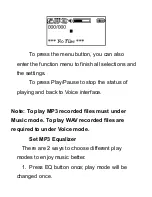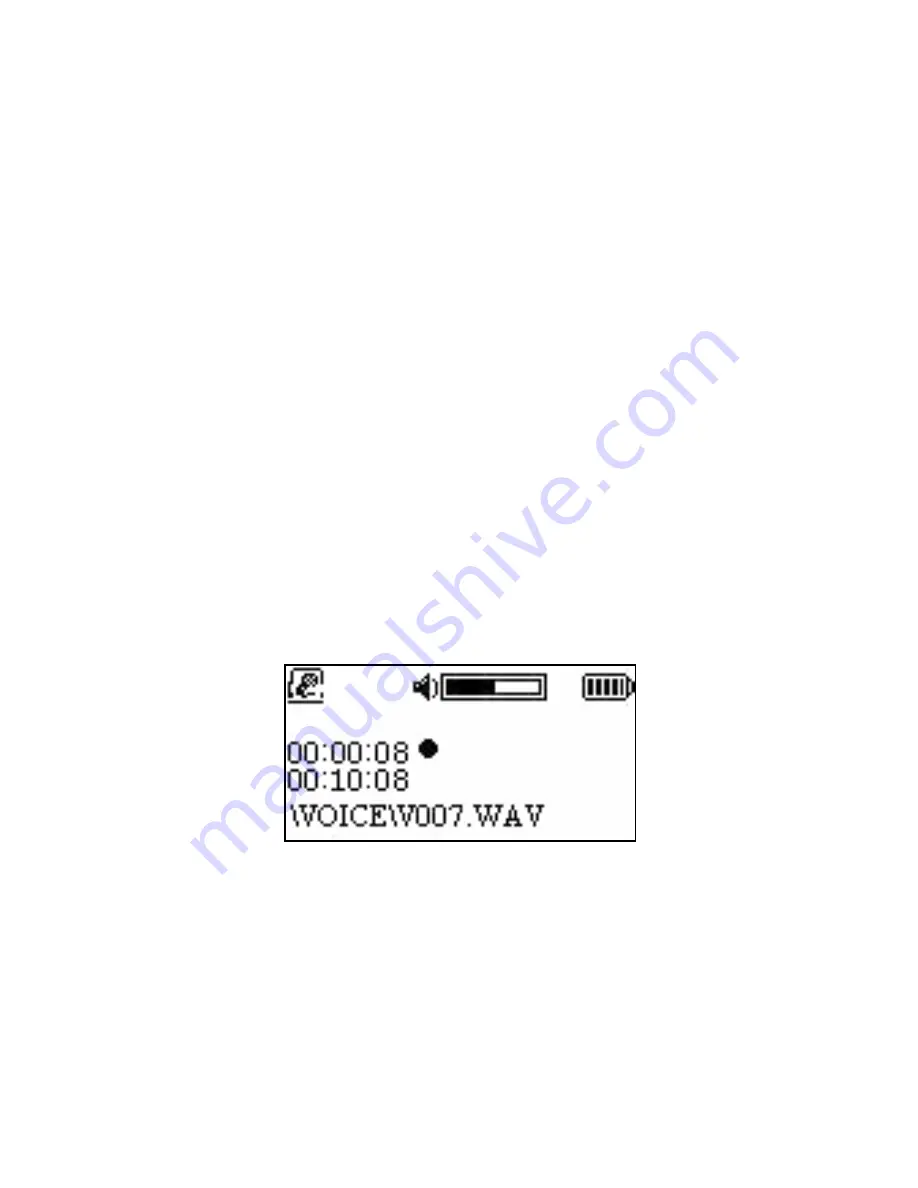
your needs.
Recording
Operation
There are 2 ways to begin recording.
1. Recording by press and hold REC / A-B
button – The recorded files will be named
and saved automatically to Voice folder at
root directory as M010.MP3 or V007.WAV. As
below pictures, the LCD shows present LCD
shows present recording time, left recording
time and file name.
To pause recording, please press the 5-ways
switch. Press it again to keep on recording.
Press Play/Pause button to stop recording.
Press Play/Pause again to play the recorded