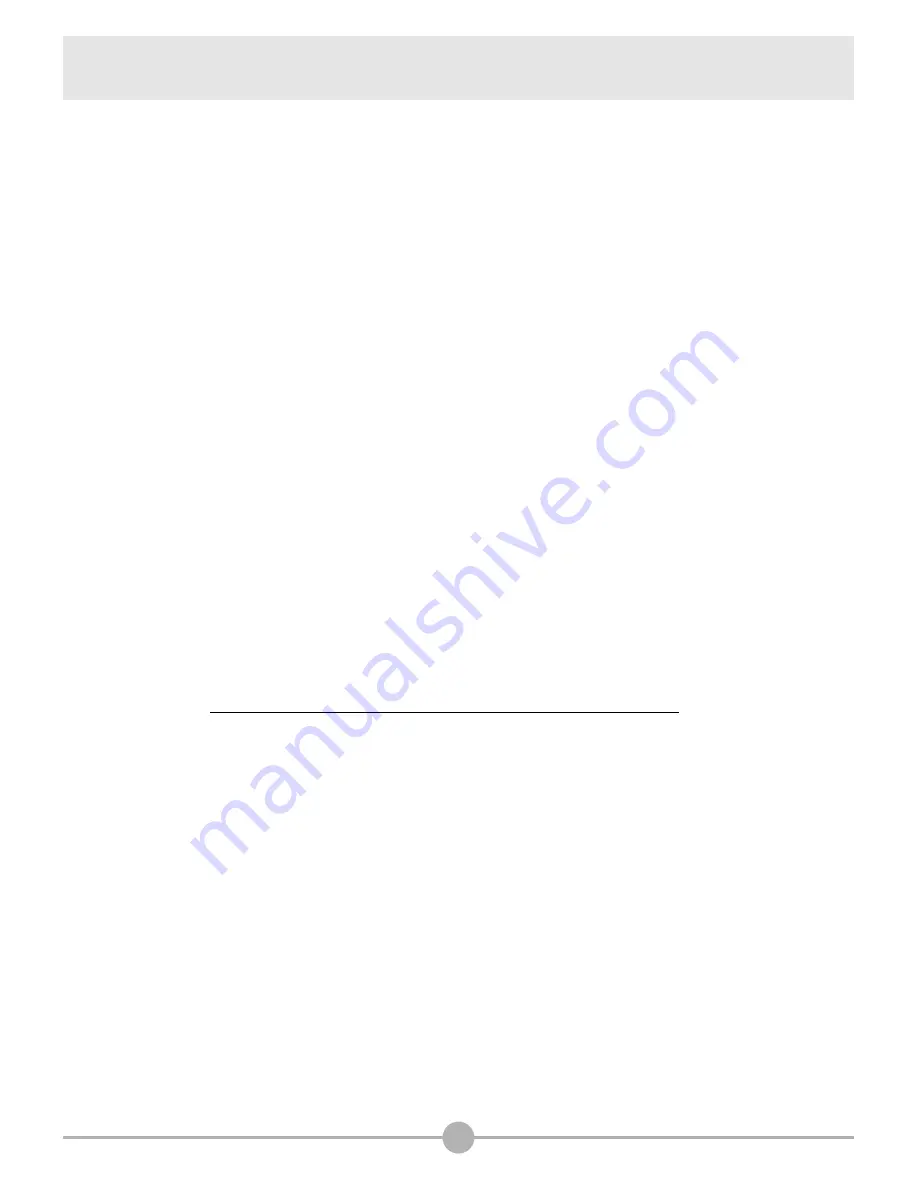
78
Troubleshooting on USB
1.
If you connect your camera to the USB 2.0 port on your computer and find that
your computer cannot correctly detect camera, please read the following text for
solution:
1.
Windows 98SE/ME users:
Windows 98SE/ME does not fully support USB 2.0 port connection. Please
consider using another port for connection. Or you may upgrade your system to
Windows 2000 or XP, and then proceed with the following steps to download and
install the service pack and driver.
2.
Windows XP/2000 users:
After connecting your camera to the USB 2.0 port on your computer, if the
computer does not work, or you cannot use your camera and the computer
displays a "Hardware not found" message, it is probably because your current
operation system does not fully support USB 2.0 port. Please consider using
another port for connection, or follow step 1 to install the necessary software:
STEP 1.
Download the OS Update software from the Internet
Please go to http://v4.windowsupdate.microsoft.com/en/default.asp to download
the latest OS Update software:
- Windows XP users: please download Service Pack 1.
- Windows 2000 users: please download Service Pack 4.
After you download and install the software, proceed with step 2.
STEP 2.
Update the Driver provided by the OS
Please note that the installation display may differ according to your computer
mainboard, language, and operation system. The screen shots in the following
case are for reference only.
Windows 2000 users:
1) Launch "Device Manager" and unfold the "Universal Serial Bus controllers"
container.
Summary of Contents for MoviePix M330
Page 1: ......
Page 12: ...Basic Operations...
Page 54: ...Copying Files to Your PC...
Page 62: ...Using MoviePix M 330 Manager...
Page 89: ...Benutzerhandbuch...
Page 100: ...Grundbedienung...
Page 142: ...Kopieren von Dateien zum PC...
Page 150: ...Verwendung das MoviePix M 330 Manager...
Page 177: ...Guide Utilisateur Guide Utilisateur...
Page 188: ......
Page 230: ...Copier Les Fichiers Sur Votre PC...
Page 238: ...Utiliser le MoviePix M 330 Manager...
Page 265: ...Guida utente...
Page 276: ...Operazioni fondamentali...
Page 318: ...Copia di file sul PC...
Page 326: ...Uso di MoviePix M 330 Manager...
Page 353: ...Gu a del usuario Gu a del usuario Gu a del usuario...
Page 364: ...Operaciones b sicas...
Page 406: ...Copia de archivos al PC...
Page 414: ...Uso del Administrador MoviePix M 330...
Page 441: ...Handleiding...
Page 452: ...Bediening...
Page 494: ...Bestanden naar de computer kopi ren...
Page 502: ...MoviePix M 330 Manager gebruiken...
Page 529: ...Manual do utilizador Manual do utilizador...
Page 540: ...Opera es B sicas...
Page 582: ...Copiar ficheiros para o seu PC...
Page 590: ...Utiliza o do MoviePix M 330 Manager...
Page 617: ...82 143 91090v1 1...
















































