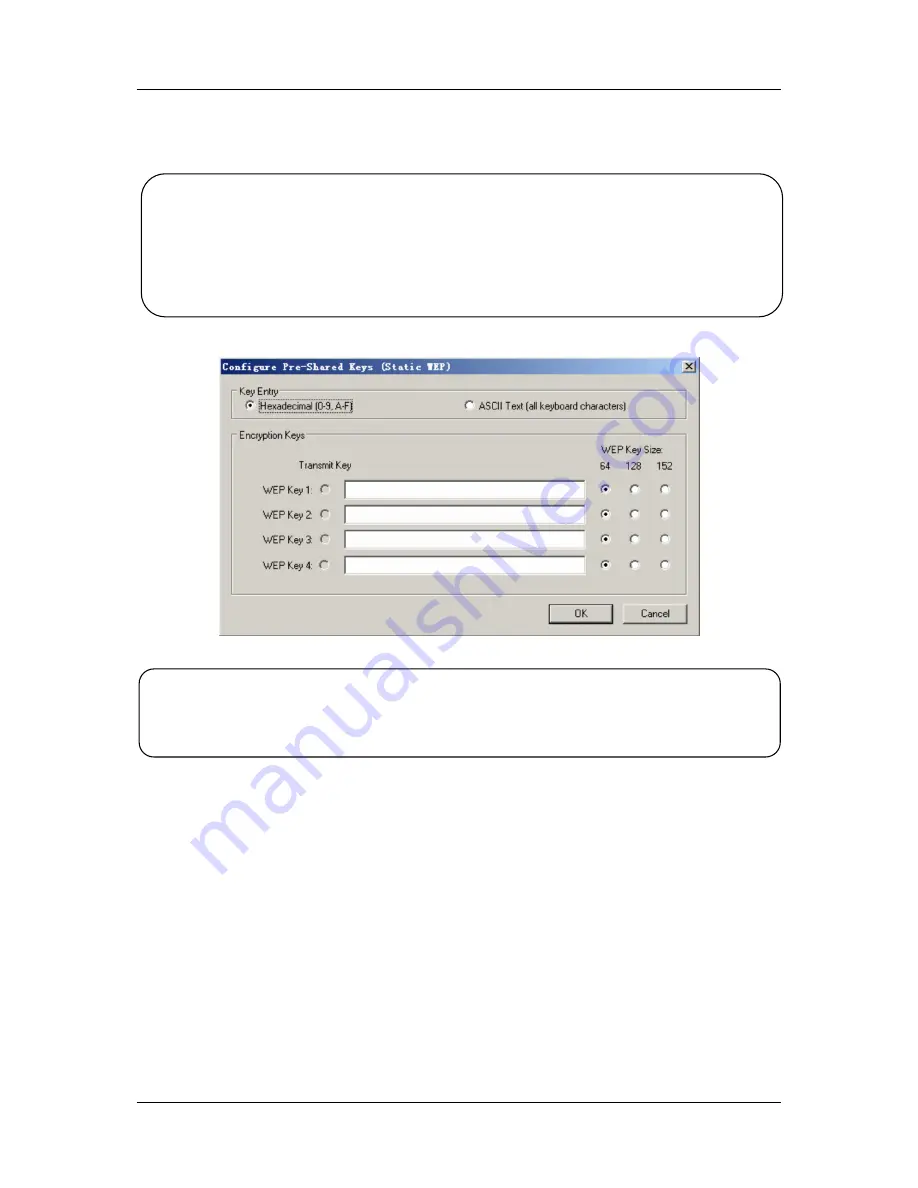
Chapter 3 – Configuration Guide
11N Wireless USB Adapter 17
button and click
Configure
to fill in the Define Shared Keys window (shown in Figure 3-5).
¾
None:
No security (not recommended).
To configure the Encryption Keys under the Pre-Shared keys (Static WEP) Security mode:
Figure 3-5
3. Edit the Advanced tab
This screen below allows you to make advanced configuration for the profile.
NOTE:
If the access point which the Adapter is associated has WEP set and the client has WEP
enabled, make sure that
Allow Association to Mixed Cells
is checked on the
0
Security tab to
allow association. To complete WEP encryption configuration, you must select the 802.11
Authentication Mode as appropriate on the
Advanced
tab of this
Profile Management
dialog.
NOTE:
Select different
Security Options
, the configurations are different; you can select the
appropriate security option and configure the exact key as your need.
















































