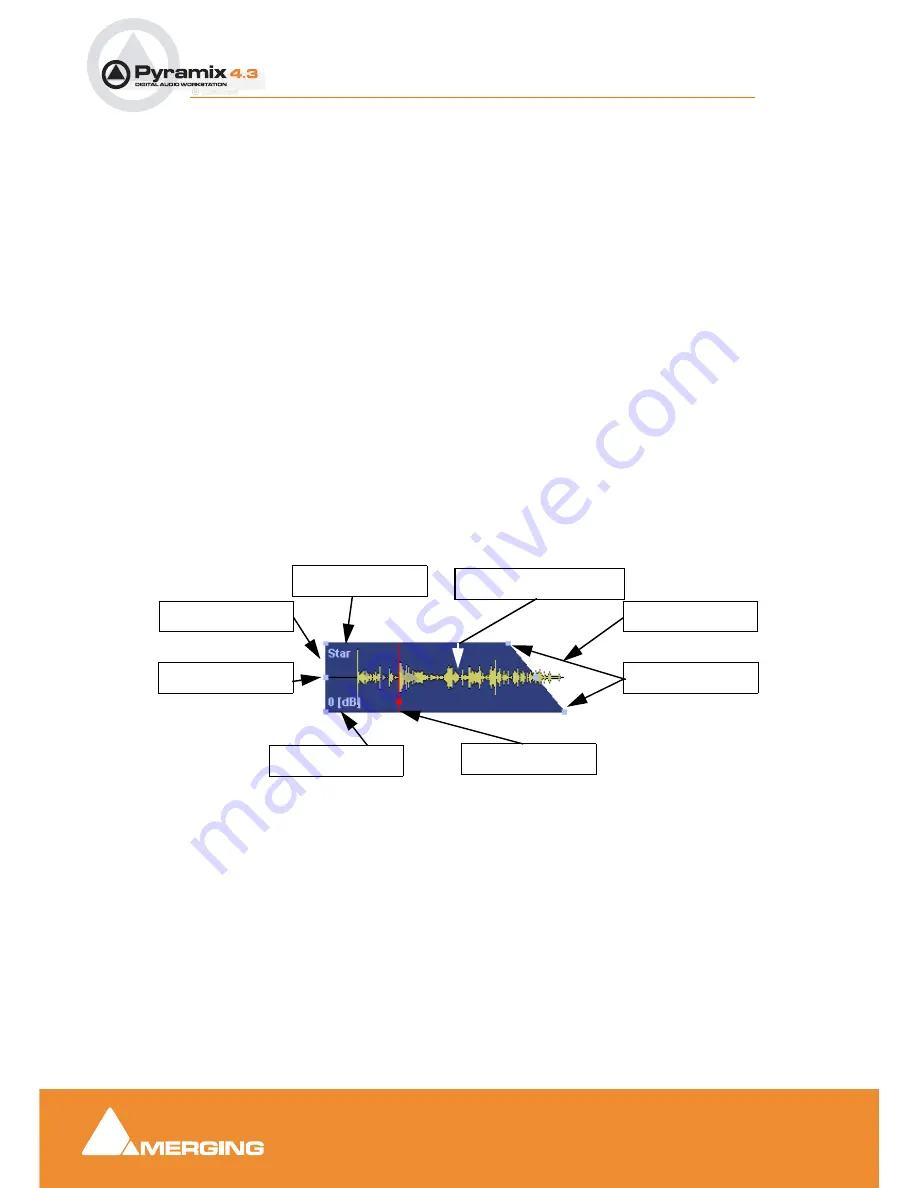
User Manual : Editing
User Manual
52
Editing
The
Timeline
is the place in Pyramix where audio
clips
can be edited, faded up and down and other-
wise arranged into a mono, stereo or multi-channel digital audio
Composition
.
A
Project
Editing
Panel
containing the
Timeline
will be visible as soon as you open a
Project
.
The
Fade Editor
provides elegant alternative methods of viewing and adjusting the parameters of edits
in the Timeline.
Clips and Compositions
Clips in a Composition
As with
clips
in a
Media
Drive
or
Library
,
clips
in a
Composition
are just pointers to the original audio
Media
File
. Any actions performed on a
clip
in a
Composition
will affect neither the original audio
Media
File
, nor the
Master
Clip
in the
Media
Drive
or
Library
it came from. In the
Project
Editing
Panel
, a
clip
can be edited, shortened, split into 2
clips
, moved, level controlled, deleted, etc., and all
actions will
ONLY
affect the
Composition
.
Once placed in the Composition, each clip by default displays a Waveform of the Media file to which it
points. This Waveform display can be enabled or disabled by the user.
Anatomy of a Clip
Many Edit Commands refer to parts of a clip rather than the entire clip.
Once a
clip is
selected,
Trim
Handles
appear at each end which are used to manipulate the
clip
. If
these are difficult to see or get hold of, zoom in on both axes until they are accessible. Each
Trim
Han-
dle
consists of
3
Control Points
. The
Control Points
on the left side of the
clip
allows adjustment of
the beginning of the
clip
, and the
Control Points
on the right side allows adjustment of the end. Click
and drag on the middle
Control Point
to move the head or tail of the
clip
as desired to shorten or
lengthen the
clip
. These can be moved out to the full extent of the original audio
Media
File
to which
the
clip
is pointing. Select the menu item
View > Show Media
to view the unused audio (if any) as a
grayed out waveform.
Head
The beginning of a clip on a Track is referred to as the
Head
. The Head may or may not represent the
actual beginning of the Media File for the clip, since the clip is just a set of pointers to an area of the
whole media file.
Trim Handle
Sync Point
Fade Handles
Tail
Waveform Display
Head
Clip Name
Clip Gain
Features of a Clip in the Timeline
Summary of Contents for Pyramix 4.3
Page 1: ...www merging com www merging com USER MANUAL Pyramix 4 3...
Page 3: ...User Manual Contents 3 User Manual Contents...
Page 13: ...www merging com USER MANUAL User Manual...
Page 286: ...User Manual Menus Edit menu User Manual 286 Menus Edit menu Paste Sub menu Edit menu...
Page 303: ...User Manual Menus Cursors and marks User Manual 303 Menus Cursors and marks Cursors Marks menu...
Page 354: ...User Manual Index User Manual 354...
















































