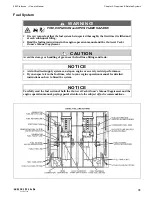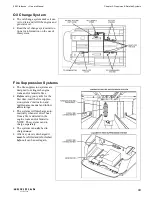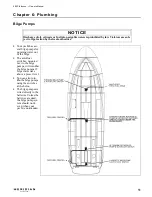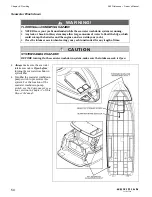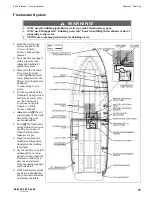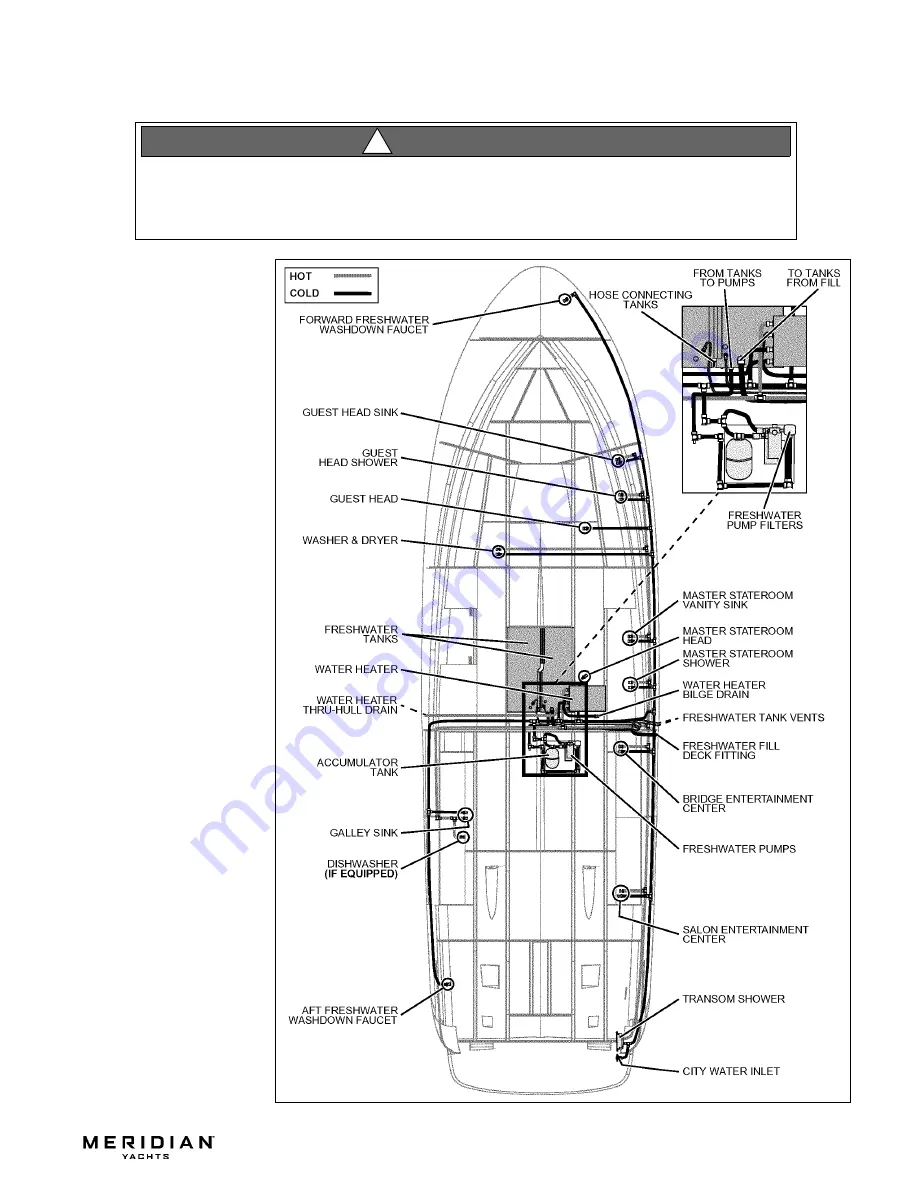
580 Pilothouse • Owner’s Manual
Chapter 6: Plumbing
55
Freshwater System
•
Read the Freshwater
System section in the
Cruiser & Yacht
Owner’s Manual Sup-
plement.
•
Your yacht is equipped
with a pressure type
(demand) freshwater
(potable) system.
•
Pressurize the freshwa-
ter system by either:
a. turning On the fresh-
water pump switch (the
battery switch must also
be On) or;
b. connecting to city
water.
•
For the locations of the
freshwater pump switch
and the city water inlet,
see the Component
Locations section in
Chapter 2 of this
Owner’s Manual.
•
Always turn Off the city
water supply on the dock
before leaving your
yacht unattended.
•
Turn Off the freshwater
pump switch when your
yacht is not in use or
when the freshwater
tanks are empty.
•
Inspect and clean the
freshwater filters often
(located on the freshwa-
ter pumps).
•
If your yacht is to be left
unattended for a long
period of time, pump the
freshwater tanks dry to
prevent stored water
from becoming stagnant
and distasteful.
•
If the freshwater system
needs to be disinfected,
ask your dealer about the
treatments available.
•
ONLY use safe drinking (potable) water in your yacht’s freshwater system.
•
ONLY use FDA approved "drinking water safe" hoses when filling the freshwater tanks or
connecting to city water.
•
NEVER use a common garden hose for drinking water.
WARNI N G!
!
Summary of Contents for 580 Pilothouse
Page 1: ......
Page 2: ......
Page 16: ...10 580 Pilothouse Owner s Manual Chapter 2 Locations Exterior Views Hull Views...
Page 17: ...580 Pilothouse Owner s Manual Chapter 2 Locations 11 Forward Deck View...
Page 18: ...Chapter 2 Locations 580 Pilothouse Owner s Manual 12 Aft Deck View...
Page 78: ...Chapter 10 Air Conditioning Heating 580 Pilothouse Owner s Manual 72...
Page 80: ...Chapter 10 Air Conditioning Heating 580 Pilothouse Owner s Manual 74...
Page 95: ...580 Pilothouse Owner s Manual Chapter 11 Electrical Systems 89 Bonding Harnesses...
Page 99: ...Owner s Notes...
Page 100: ...Owner s Notes...
Page 101: ...Owner s Notes...
Page 102: ...Owner s Notes...
Page 103: ......
Page 104: ......