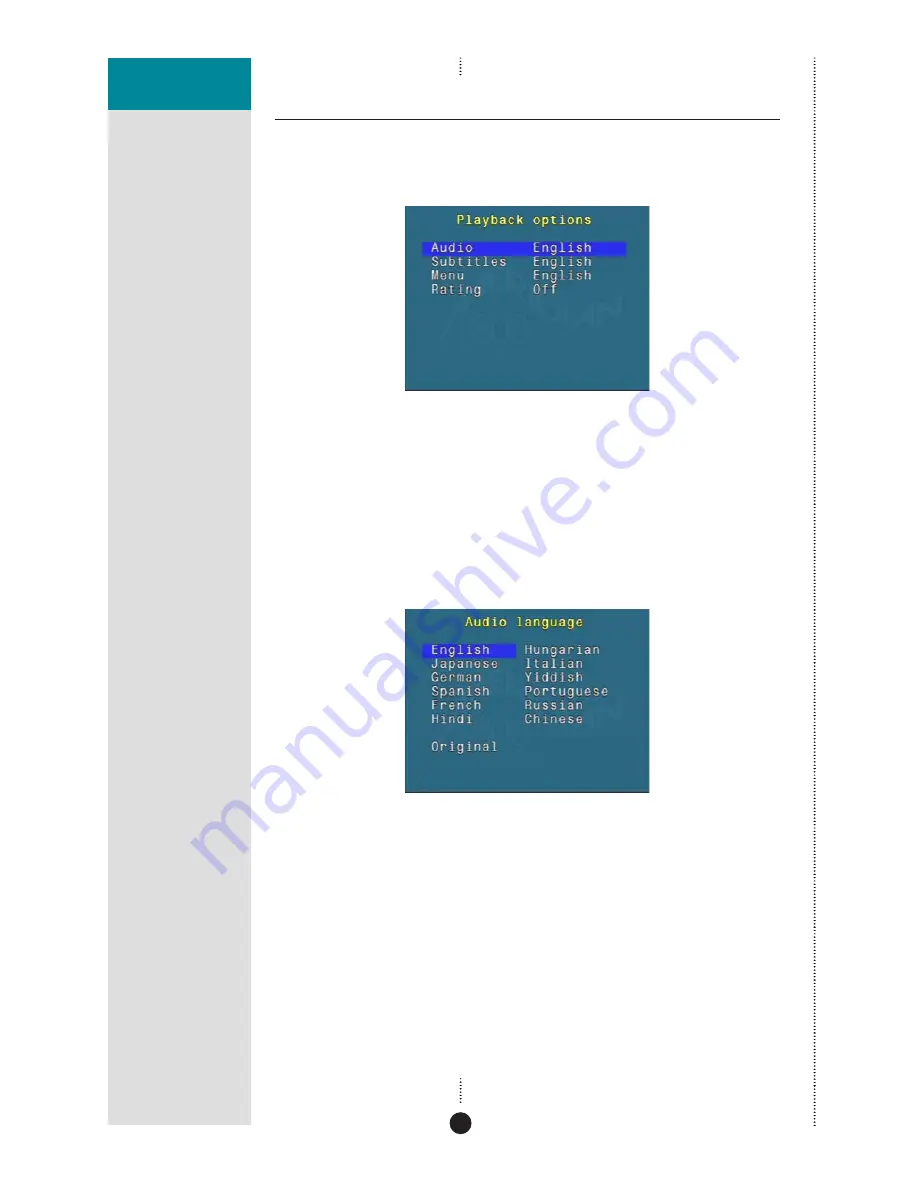
PREFACE
48
CONFIGURING DISC
OPTIONS
Selecting the playback options
The
Playback options
menu lets you change the default language for the
audio soundtrack, subtitles, and on-screen menus, the parental rating, and
the screensaver:
To select the default soundtrack language
Most DVD-Video discs include a selection of soundtrack languages. English
is usually the default soundtrack language, but you can use the
Audio
language
menu to set a different default language if you prefer.
• Highlight
Audio
in the
Playback options menu
, and press
Enter
.
The
Audio language
menu is displayed:
• Press
<
,
>
,
A
, or
V
to highlight the default soundtrack language you
want to use, or select
Original
to choose the original soundtrack
language, and press
Enter
.













































