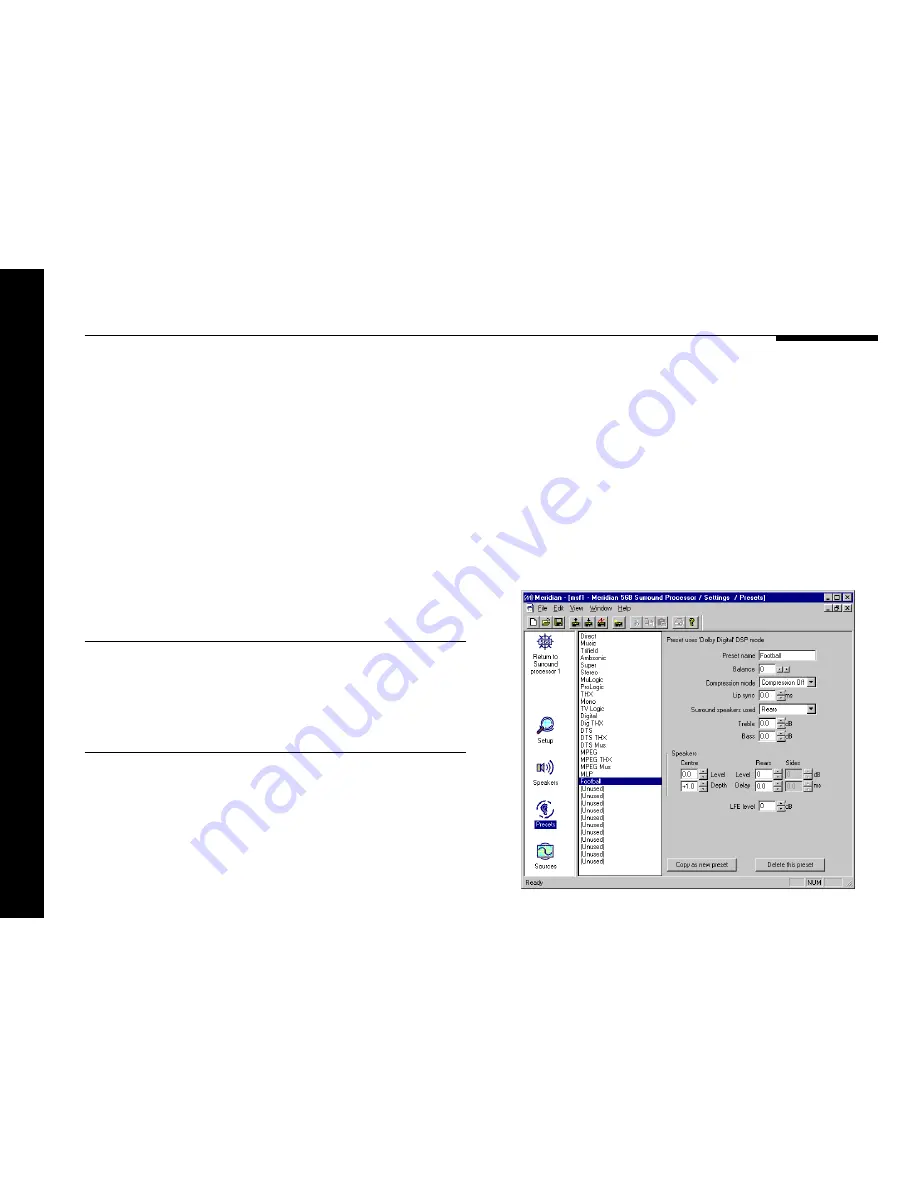
94
Configuring the digital surround processor using a computer
The new preset is created in the first available space after the
built-in presets.
●
Select the new preset you have created.
●
Edit the preset name to identify the preset.
Initially the name is set to be the same as the built-in DSP preset it
was based on, but you can chose any name of up to 8 letters,
digits, or the characters space, full-stop, or minus; eg
Football
.
Note that the treble and bass settings will not be available if your
system includes DSP loudspeakers, because in this case the
DSP speakers handle the treble and bass adjustments.
For more information about the DSP parameters available for
each DSP preset see
DSP presets
, page 37.
If you have modified the DSP parameters from their defaults,
(modified)
is displayed after the preset name in the list of
presets.
To restore the DSP parameters to
their defaults
●
Select the preset in the list of presets.
●
Click the
Reset
to
default
button.
To create a user-defined preset
●
Select the preset you want to use as the basis for the user-
defined preset.
●
Click the
Copy as new preset
button.
Summary of Contents for Meridian 568
Page 1: ...Meridian 568 Digital Surround Processor u s e r g u i d e...
Page 2: ...i Preface Meridian 568 Digital Surround Processor User Guide...
Page 7: ...Preface vi...
Page 29: ...Using the digital surround processor 22...
Page 111: ...104 Configuring the digital surround processor using a computer...
Page 121: ...114 Troubleshooting...
















































