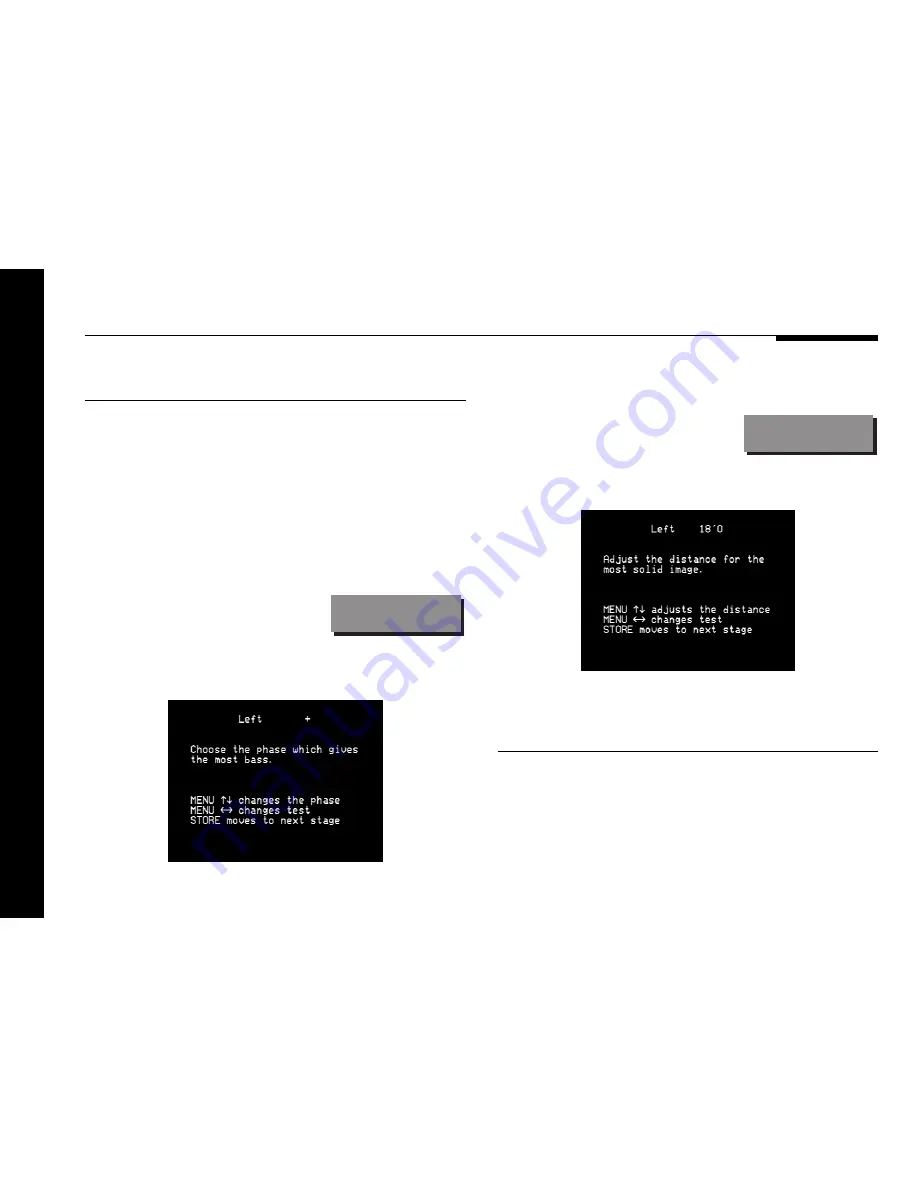
Configuring the digital surround processor without a computer
72
Fine tuning
These tests allow you to fine-tune the phase and delay of each
speaker when used in conjunction with other speakers on the
layout.
●
Use the
>
and
<
keys to move between each of the speakers
in the layout.
The first display allows you to adjust the phase.
For example:
Left +
If you have an on-screen display it shows:
The next display shows the distance (or delay) for the same
speaker.
For example:
Left 18'0
If you have an on-screen display it shows:
Choose the correct setting as follows:
Setting
What it sounds like
Correct
The sound between the speakers is
very even, and does not change
radically as you move your head.
Incorrect
The sound appears diffused, and
changes in timbre and apparent
location as you move your head.
Summary of Contents for Meridian 568
Page 1: ...Meridian 568 Digital Surround Processor u s e r g u i d e...
Page 2: ...i Preface Meridian 568 Digital Surround Processor User Guide...
Page 7: ...Preface vi...
Page 29: ...Using the digital surround processor 22...
Page 111: ...104 Configuring the digital surround processor using a computer...
Page 121: ...114 Troubleshooting...
















































