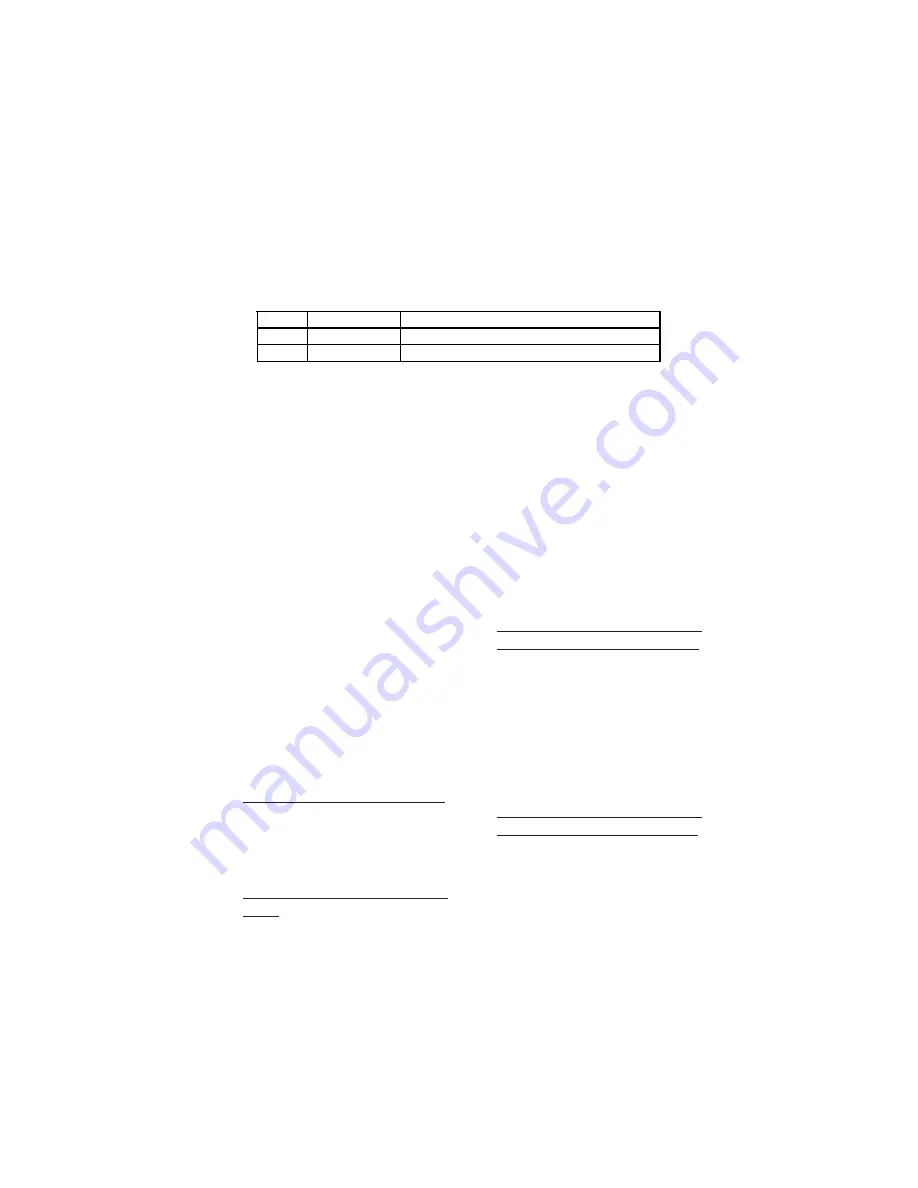
COPYRIGHT © 2006 MERIT INDUSTRIES, INC.
1 MEGA-LINK® UPGRADE KIT PM0245-11
Mega-Link
®
Installation Instructions
For each game that you want to link, you will need a separate Mega-Link® kit
The contents in this kit will prepare one game for linking. Up to 8 games can be linked
together.
CONTENTS:
QTY. PART
#
DESCRIPTION
1
EC0072-XX
UTP, CAT 5 LINE/PATCH CORD
1 CN4453-01
COUPLER,CROSSOVER,
RJ45,
10BT
Linking Games, Combo Jukeboxes, and MegaTunes
NOTE: Megatouch games that are connected using the Mega-Link™ system must be
running the same level of software for proper operation.
NOTE: If you are linking more than 2 games together but not connecting them to a
broadband Internet connection, a hub is required. Hubs are available from your distributor
(part number EC0030-01) or at your local computer store.
NOTE: If you are linking games and connecting them to a broadband Internet connection,
a router with a switch is required. Simply connect one end of the Ethernet cable into the
Ethernet coupler on the game and connect the other end directly into the router.
1.
Turn off and unplug the games,
jukeboxes and MegaTunes units.
2.
Megatouch Games Only: Connect one
end of each Ethernet cable to the
Ethernet coupler on the outside of
each Megatouch game.
3.
Follow the instructions for the linking
configuration you are installing.
Linking two Megatouch games:
Connect the free ends of the Ethernet
cables into the crossover coupler if
you are only linking two games. Refer
to Figure 1.
Linking more than two Megatouch
games: Connect the free ends of the
Ethernet cables into a hub if you are
linking three or more games. Refer to
Figure 2.
Linking a Megatouch Combo Jukebox
and up to two Megatouch games:
Connect the free end(s) of the
Ethernet cable(s) from the Megatouch
games directly to the Ethernet
coupler(s) on the jukebox. There are
two available Ethernet couplers,
labeled Mega-Link, on the upper left
if you are facing the back of the
jukebox. Refer to Figure 3.
Linking a Megatouch Combo Jukebox
and three or more Megatouch games:
Connect another Ethernet cable to the
coupler labeled Hub on the jukebox
and plug the free ends of the Ethernet
cables from each game and jukebox
into a hub. Refer to Figure 4.

























