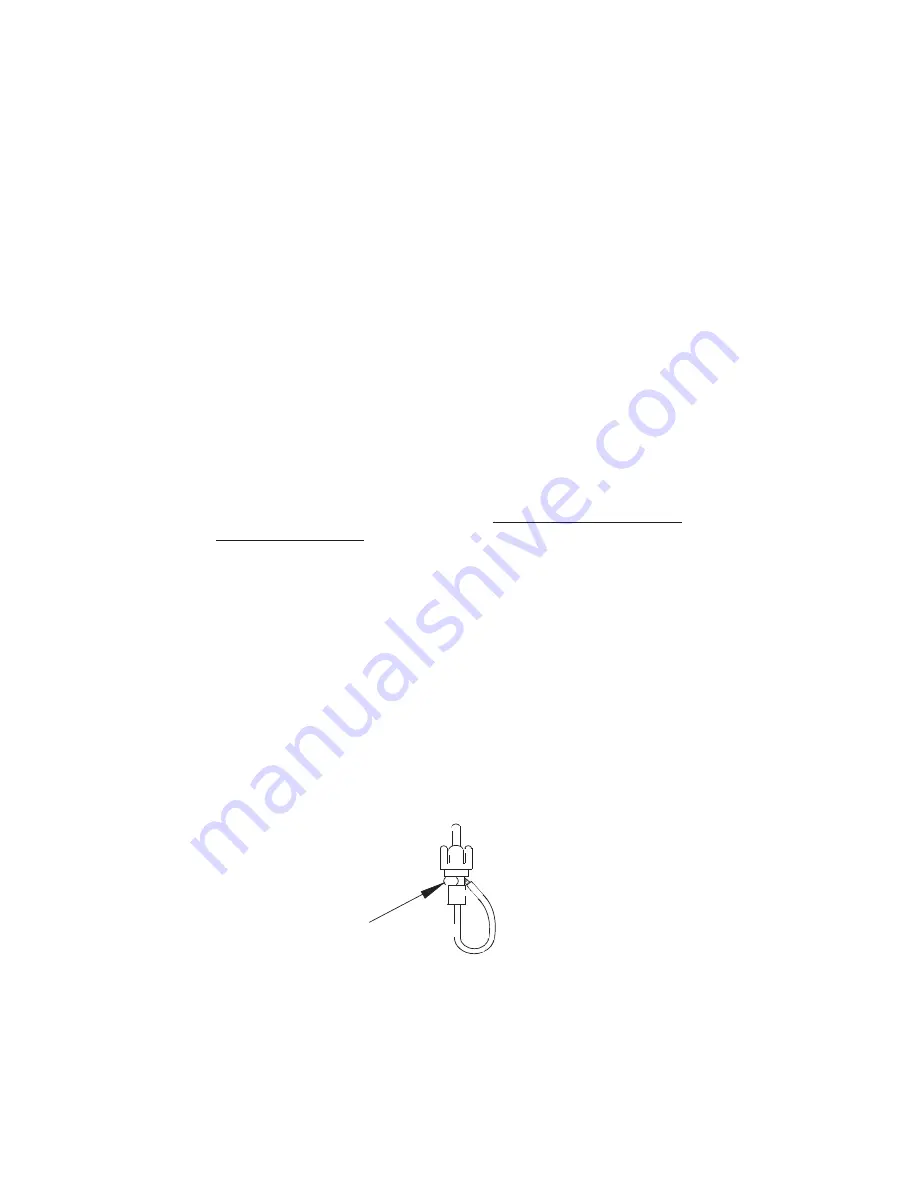
COPYRIGHT © 2006 MERIT ENTERTAINMENT
INSTALLATION TIPS AND TECHNIQUES
If you are having difficulty with your accessory board installation, review the following
list of installation tips for the problem that matches or nearly matches your situation.
Excessive Hum
The primary cause of hum is poor grounding. Make sure that each audio line connecting
the accessory board to the added equipment has a good ground at both ends. If the
wires are soldered, check for cold solder connection. If the ground connections are
crimped, look for an incomplete or forgotten crimp.
If the audio grounding is not the fault, you might have a voltage difference between the
jukebox and the added equipment. To check for this condition, unplug one cable at a time,
and measure the voltage between the ground on the cable and the Jukebox ground. You
should not be able to measure any AC or DC voltage between the two units. If you do
measure any voltage, you must isolate the added equipment from the power line.
Sometimes this can be avoided by reversing the 120 volt plug (2-prong plugs only).
If the added equipment is causing the hum and the hum is due to a voltage differential, but
the 120 plug on the equipment has a 3-prong plug, we do not advise using an isolation
plug to correct the problem. In this situation, it is suggested that you have a competent
repair center make the needed repairs.
Noise Between Audio Selections
This condition can exist if you have chosen a configuration which does not allow the
jukebox mute circuit to quiet the jukebox between selections. If this condition exists,
consult a competent electronics technician or engineer for the circuit necessary to mute
the specific added equipment and jukebox combination.
Cross talk
Cross talk can exist when an external preamp is used between the tone and volume
circuits (J16, J17 and J19, J20) and the power amplifier (J10, J11 and J12, J13). Cross
talk will exist because R13 and R14 (see schematic - Figure 14) will “mix” the left and
right channel signals.
To correct this problem, make a shorting plug (connect the center of the plug to the case)
and plug it into J18.
FIGURE 18 - SHORTING PLUG
PM0564-03 MOD BOX AMPLIFIER ACCESSORY BOARD CONNECTIONS
17
1
1
1
1
12
12
SOLDER HERE





































