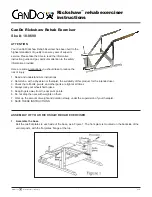25
9
. Using the Seat Function Button
(REMD11 & REMD21 Only)
Two seat functions are available for individual
adjustment and are accessed via the Seat
Function Button.
Press the Seat button once to toggle the control
unit from Drive mode to Seat mode. Seat
Function 1 will be active as noted by the amber
coloured “1” LED.
To adjust Seat Function 1, use the joystick
Forward/Reverse.
To access Seat Function 2, either press the Seat
Function Button again or move the joystick right.
The amber coloured “2” LED will light. Use the
joystick Forward/Reverse to set the Seat Function
2 adjustments. Moving the joystick left/right while
in Seat Mode toggles between Seat Function 1
and Seat Function 2.
Pressing the Seat Function Button again (3
presses are a complete cycle) puts SHARK back
in Drive Mode. Use the joystick to control speed
and direction as normal.
Seat Function Button
Summary of Contents for P326A series
Page 1: ...P326D...
Page 3: ......
Page 4: ......
Page 5: ......
Page 6: ......
Page 8: ......
Page 9: ......
Page 10: ...driving outdoors...
Page 11: ......
Page 12: ......
Page 13: ...ramp ramp ramp...
Page 14: ...P326A...
Page 15: ...SEAT LIFT P326D...
Page 17: ...Seat Lift Power seat elevator available...
Page 18: ...For P326A 1 Disconnect the controller plug Fig A 2 Lift seat up Fig C For P326D...
Page 19: ...For P326A Please to refer P25 For P326D...
Page 21: ...Fig P Fig P Fig Q Fig Q...
Page 22: ......
Page 23: ......
Page 24: ......
Page 25: ...23...
Page 28: ...26...
Page 29: ...27...
Page 30: ...28...
Page 31: ...29...
Page 32: ...30...
Page 33: ...31...
Page 34: ...32...
Page 35: ...33...
Page 36: ...34...
Page 37: ...35...
Page 38: ...36...
Page 39: ...37...
Page 40: ...38...
Page 42: ...40...
Page 44: ...42...
Page 45: ...43...
Page 46: ...44...
Page 47: ...45...
Page 48: ...46...
Page 49: ...47...
Page 50: ...48...
Page 51: ...49...
Page 52: ...50...
Page 53: ...51...
Page 54: ...52...
Page 55: ......
Page 56: ...Rev 4 01 11 2016...