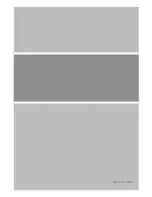15
Thumb / Finger Lever (Wig-Wag)
The thumb levers control the reverse and forward motion of the scooter – see ‘Starting
To Drive’ for operation. Remember, more pressure = more speed. Release the thumb
lever and the scooter will automatically come to a safe stop as the electromagnetic
brake is applied. Always release the lever if the scooter behaves erratically.
Horn Button
The red button operates the scooters horn. This should only be used to warn
others of your presence and not as a rebuke of any form.
Battery Level Indicator Gauge
This gauge gives you a guide to the amount of charge left in the scooters batteries.
This will give the truest reading when the scooter is in motion. Always fully charge
the batteries before driving your scooter and never let the batteries become
completely drained, as this may cause permanent damage to the batteries.
On/Off Key
The keyswitch is located on the right side of the tiller. Simply insert the key and turn
clockwise to switch the power on. The battery gauge needle will move and the status
LED will light up green. There may be a slight delay before the thumb levers operate
as the controller checks the scooters circuits. Never leave the key in the switch
unattended to prevent unauthorised use. Do not switch the power off to stop
the scooter unless it is an emergency. The scooter will stop very abruptly if
stopped in this way.
Status LED
Battery Gauge
Horn
Lights
Thumb / Finger
‘Wig-Wag’ Lever
Maximum Speed
Knob
Controls (Analog dashboard)
Getting to Know Your Scooter
Summary of Contents for S742
Page 3: ...3 Introduction B Reverse A Forward A B A B Practice Before Operating...
Page 4: ...S742 Introduction 4...
Page 5: ...5 Safety Instructions Safety Considerations...
Page 6: ...S742 Safety Instructions 6...
Page 7: ...7 Safety Instructions...
Page 8: ...S742 Safety Instructions 8 Driving Outdoors...
Page 9: ...9 Safety Instructions...
Page 10: ...S742 Safety Instructions 10 Use cautionwhen driving on hills...
Page 11: ...11 Safety Instructions...
Page 12: ...S742 S742 Getting to Know Your Scooter 12...
Page 14: ...S742 14 Charge Socket Tiller Charge Socket Circuit Breaker Getting to Know Your Scooter...
Page 18: ...S742 Operating your Scooter 18 Seat adjustment...
Page 26: ...S742 26...
Page 27: ...27 Ice Symbols...
Page 28: ...S742 28...
Page 29: ......
Page 30: ...Rev 0 11 11 2010...