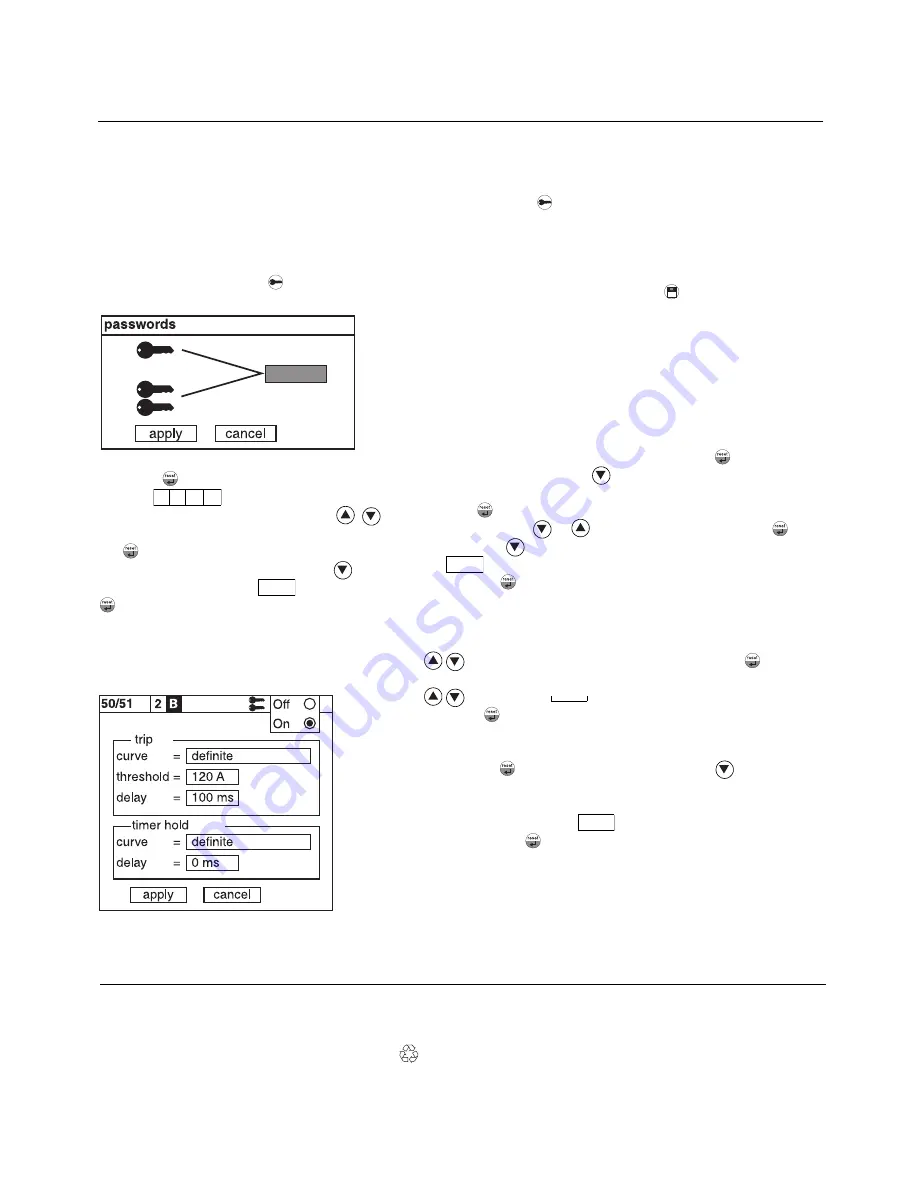
Schneider Electric Industries SAS
Postal address:
89, boulevard Franklin Roosevelt
F - 92500 Rueil-Malmaison (France)
Tel: + 33 (0) 1 41 29 85 00
http://www.schneider-electric.com
http://www.merlin-gerin.com
As standards, specifications, designs and dimensions develop from time to time,
always ask for confirmation of the information given in this publication.
This document has been printed on ecological paper.
Réalisation : Kudos France
Publication : Schneider Electric
Impression :
0314
6790
F
E
-G0
©
200
7
Schn
eide
r E
lectr
ic -
All
ri
ght
s
reser
v
e
d
Use
Parameter and protection
setting, commissioning
Use of passwords
Sepam has two 4-digit passwords:
b
the first password, symbolized by a key, is
used to modify protection settings
b
the second password, symbolized by 2 keys, is
used to modify protection settings and all the
general settings.
Entry of passwords
When the user presses the
key, the following
screen appears:
End of passwords validity
Access to the protection setting and parameter setting modes is
disabled:
b
by pressing the
key
b
automatically if no keys are activated for more than 5 mn.
Modification of passwords
Only the parameter setting qualification level (2 keys) or the
SFT 2841 allows modification of the passwords. Passwords are
modified in the general settings screen
key.
Loss of passwords
If the factory passwords have been modified and the latest
passwords entered have been irretrievably lost by the user, please
contact your local after sales department.
Entry of parameter or setting
Principle applicable to any screen of Sepam
(phase overcurrent protection eg)
b
enter password
b
access to corresponding screen by pressing
key
b
move cursor by pressing
key to reach the desired box
(example: curve)
b
press
key to confirm the selection, then select the type of
curve by pressing
or
key and confirm by pressing
key
b
then press
key to reach the followings boxes, up to the
box
b
press the
key to apply the settings.
Entry of numerical values
(e.g. current threshold value).
b
position the cursor on the required box using the
keys and confirm the choice by pressing the
key
b
the first digit to be set is selected; set the value using the
keys (choice
0……9).
Press the
key to confirm the choice and go on to the next digit.
The values are entered with 3 significant digits and a point.
The unit (e.g. A or kA) is chosen using the last digit.
b
press the
key to confirm the entry and the
key to access
the next field
b
all of the values entered will only be effective after the user
confirms by selecting the
box at the bottom of the screen
and presses the
key.
M
T
1095
8
The 2 factory passwords are: 0000.
Press the
key to position the cursor on the
first digit
Scroll the digits using the cursor keys (
,
)
then confirm to go on to the next digit by pressing
the
key. When the password for your
qualification level is entered, press the
key to
position the cursor on the
box. Press the
key again to confirm.
When the Sepam is in protection setting mode,
one key appears at the top of the display.
When the Sepam is in parameter setting mode,
two keys appear at the top of the display.
MT
10967
apply
apply
0 X X X
apply


























