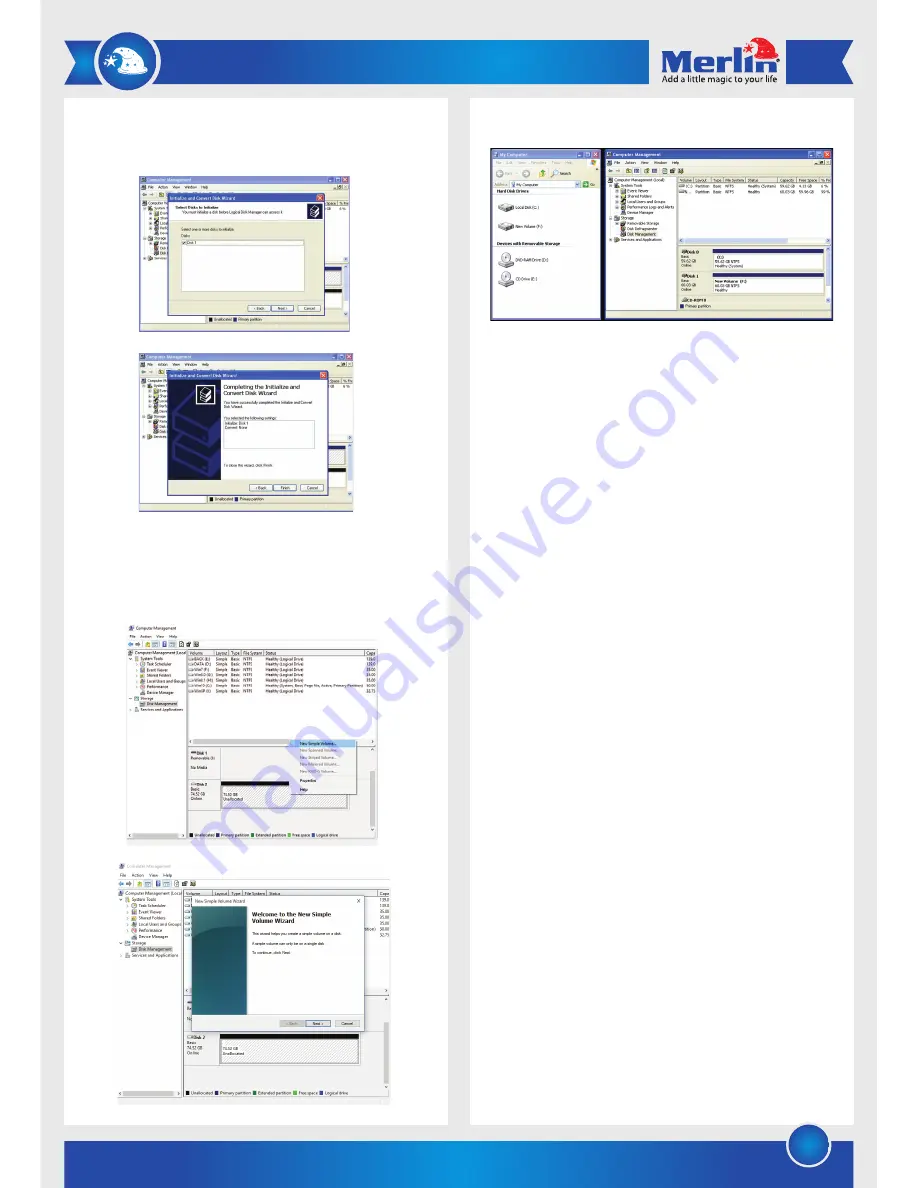
2
Disk 1 will be automatically selected, and just click the ‘Next’
button and the ‘Finish’ button to complete the wizard.
Use the right mouse button and select ‘new simple volume’,
the new simple volume wizard will run. Follow the ‘wizard’
instructions to partition and format your HDD.
The disk will disappear in the my computer window, and then
you can start to use the HDD.
Afterwards you must enter the correct password to access to
HDD. Every time when you connect the HDD enclosure to a
computer, press the ‘Unlock’ button to confirm before using it.
C) How to change the password:
Step 1: Press and hold the ‘Lock’ button, and then connect the
Datasafe to the computer via a USB cable.
Step 2: Press and hold the ‘Lock’ button for 10 seconds until
the red and orange LED lights up at the same time, then
release the ‘Lock’ button.
Step 3: Enter existing password and press the ‘Unlock’ button.
The orange LED will go off.
Step 4: Enter the NEW password and press the ‘Unlock’ button
to confirm it.
Step 5: Enter the NEW password again and press the ‘Unlock’
button to confirm it again.
Step 6: At this time the red LED will go off, the green LED will
lights up and the password has been successfully
changed.
Maintenance
1) Retain these instructions for future use.
2) Clean the product with a damp cloth and mild soap.
3) Do not expose this product to rain or moisture.
4) Be careful not to turn or twist the cables used in this
product too much as it can lead to malfunction and failure.
5) This product is not designed to be submerged in water and
will malfunction if this occurs.
6) This product has no user serviceable items inside. Do not
open this product as the user risk injury and would void the
warranty.
FAQ
Q) I have forgotten my password is there any way to recover
the data.
A) It is not possible to restore the data if the password is lost.
Please be sure to remember your password.
Q) My Datasafe stopped working. Can the data be recovered.





















