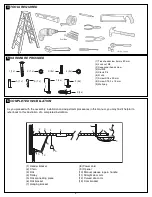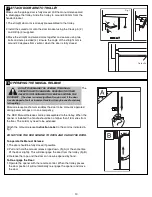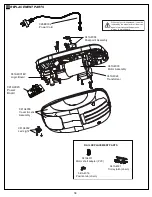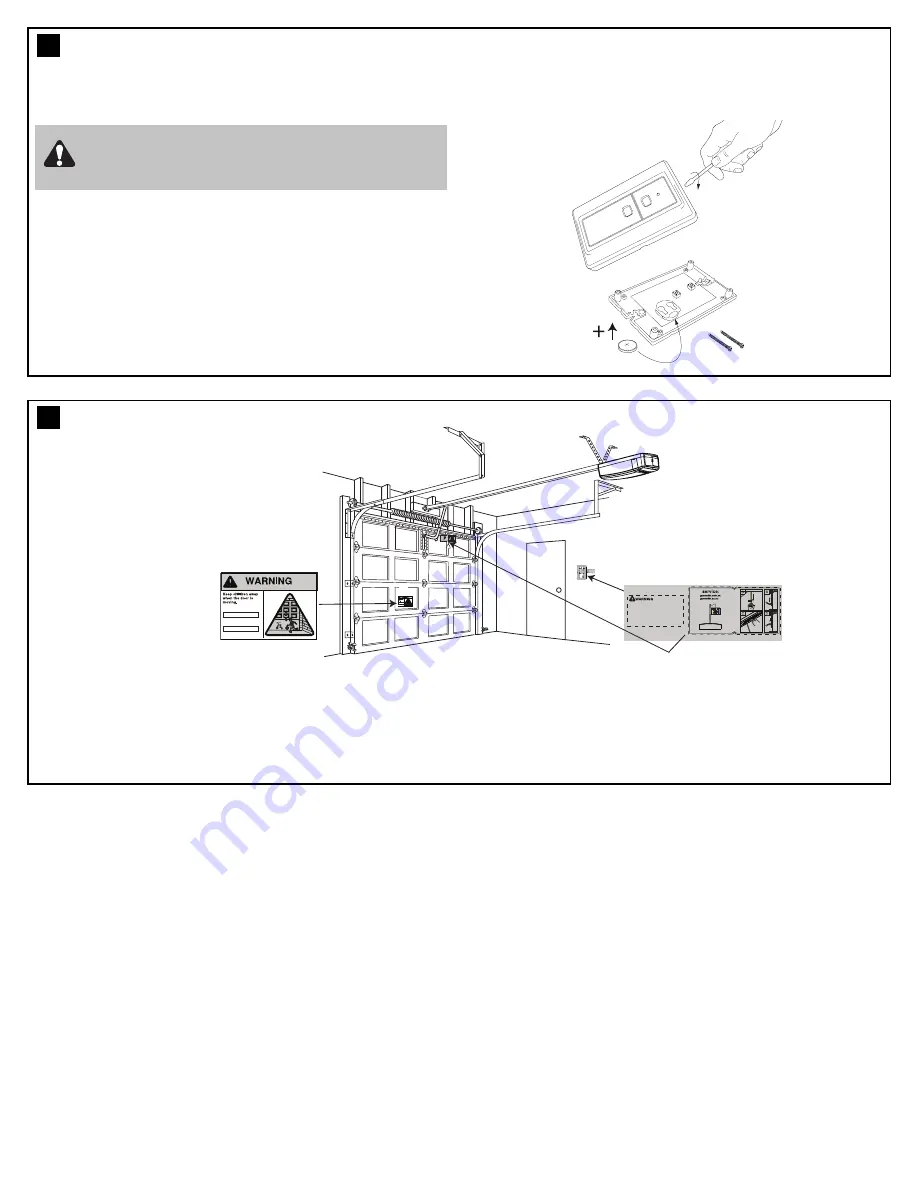
INSTALLING YOUR E138M WIRELESS WALL BUTTON (OPTIONAL)
To install:
• Carefully pry open the E138M and locate the two screws for
mounting.
• Attach to the wall using the two screws provided. If mounting to a
plaster wall, wall plugs may be required.
NOTE: Do not overtighten screws.
• Replace the front cover plate.
+
Disconnect power to the opener before installing
this accessory to prevent accidental activation.
Locate minimum 1.5 m above the floor.
NOTE: If adding a wireless wall control, program into the opener before mounting the unit as detailed in Wireless
Programming.
14
22
1
s
e
rv
ic
e
w
w
w
c
h
a
m
b
e
r
a
n
d
e
n
fo
@
c
h
a
m
b
e
r
a
n
d
e
B
B
A
2
114A3361
For Service Call
Installation Date
3
132A2900
RISK OF ENTRAPMENT
Repeat Safety Reverse Test monthly. Door
must reverse on contact with a 40mm obstacle
placed on the floor. Make necessary adjustments.
AUTOMATIC DRIVE:
Keep away from the area of the door since it may
operate unexpectedly.
EMERGENCY RELEASE:
To release, pull down firmly on the red handle.
114A3361
For Service Call
Installation Date
23
INSTALL WARNING LABELS
Three warning labels are provided with this opener: attach as indicated in the fig 1.
• Danger of entrapment: place close to a fixed Wall Control(1).
• Service label: - place on the Manual Release cord (2).
• Caution Child Entrapment: (triangle label) - place on a low inside panel of the door (3).