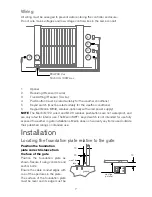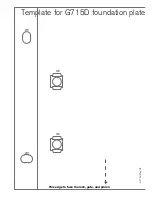17
Easy setup
Easy setup must be performed to set the opening and closing travel times.
NOTE
Easy setup only sets the limits and force/speed, and is fully automated; professional
setup also offers slow-stopping and pedestrian access, but is not fully automated. It is an
automated procedure that sets the gate leaf travel times based on the detection of the
limits of travel.
CAUTION
During this procedure the gates must be attended. Movement can be stopped
at any point by pressing the P1/SET button. The gate must be in the midway position
before starting this procedure.
To initiate the procedure, press P1/SET then, while the yellow LED is flashing, press P1/
SET again for 1 second.
The following steps are performed automatically:
1.
Checks for presence of a motor; photocells (or a jumper) on PHO terminal; e-stop
(or a jumper) on STP terminal.
2.
Sets pedestrian opening to half way.
3.
Begins to open the gate, with a force set by the FOR trimmer.
NOTE
If the gate begins to close first, switch off the power to stop the movement
and then reverse the motor wiring accordingly. Start this setup procedure again.
4.
After 3 seconds of opening, gates stop moving.
5.
Closes the gate fully, stopping using the closed limit switch.
6.
Opens the gate fully, stopping using the open limit switch.
7.
Pauses 3 seconds at fully open.
8.
Closes fully, slowing down to around 1/3 speed, after 90% of the travel time.
In summary the procedure is: open 3 seconds, close fully, open fully, wait 3 seconds, close
fully.
Summary of Contents for G715D
Page 13: ...13...
Page 16: ...G715D May 05 16...