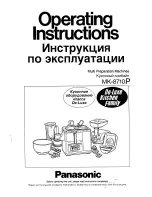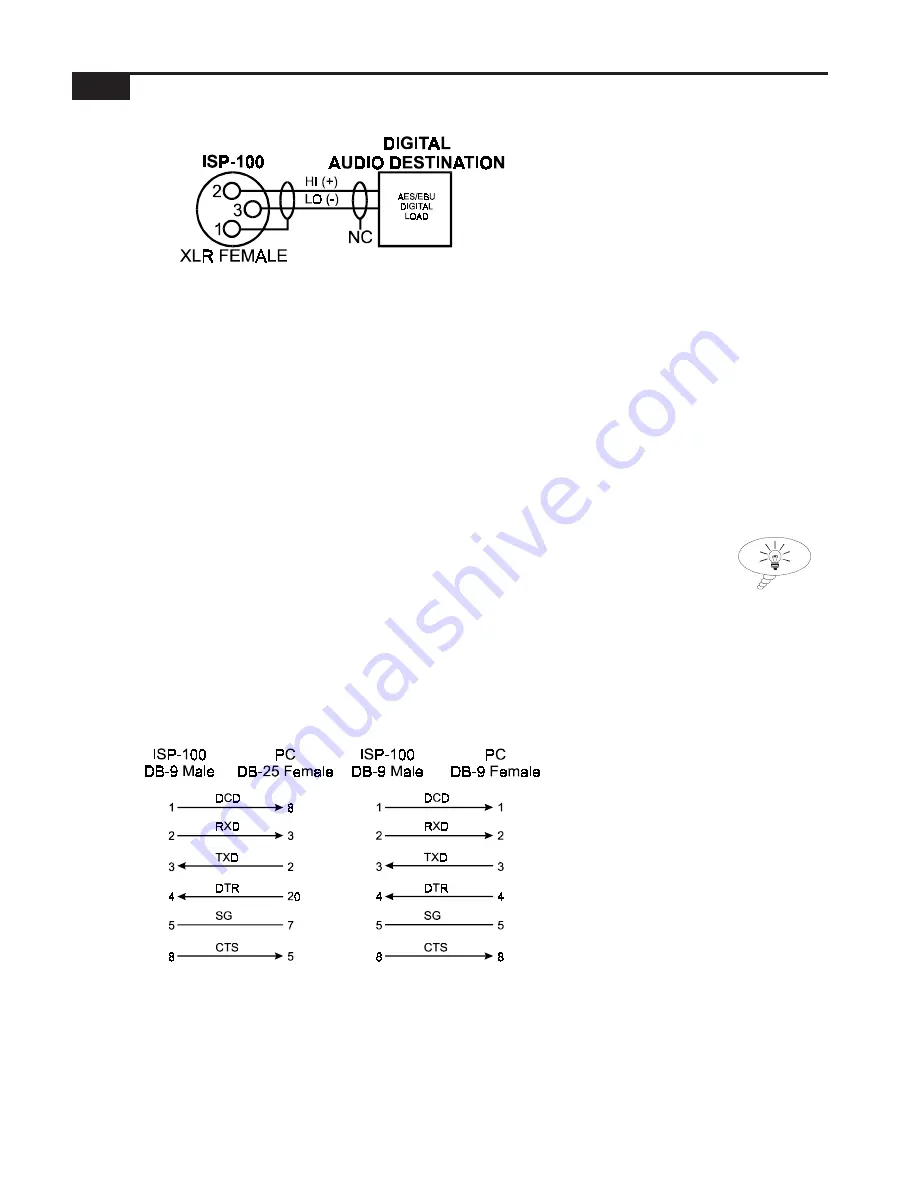
2-6
10 July 1998
Figure 2-10 AES/EBU output.
AES/EBU Output
Figure 2-11 DB-9 to DB-25.
Figure 2-12 DB-9 to DB-9.
Connect the positive (+) side of the line to pin 2 of the 3-pin
female XLR connector and the negative (-) side of the line to pin
3 of the connector. In keeping with standard wiring practices, the
shield should be connected at this end; it should not be
connected to pin 1 of the male 3-pin XLR connector or ground of
the receiving end. The cable used should be 110
Ω
AES/EBU
compliant cable such as MOGAMI 3080. See Figure 2-10 for
more information.
SPDIF Output
The ISP-100 is not capable of providing SPDIF outputs.
Serial Communications
Serial communications with the ISP-100 can be accomplished either
through the DB-9 connector located under the front panel security
cover or through the RJ-45 connector located on the rear panel. The
computer connected to the ISP-100 must have a free COM port
(1-4). Communications with the ISP-100 will not work properly if the
COM port is shared with another device such as a TEF™ analyzer. It
is important to set the serial port selection switch located under the
front panel security cover to the serial port used. The cable used
should be of low capacitance and suited to data communications.
Front Panel RS-232
The serial port selector switch should be set in the down
position. If the PC’s COM port is a DB-25 connector, wire the
cable according to Figure 2-11. If the PC’s COM port is a DB-9
connector, wire the cable according to Figure 2-12. A snap-on
When tuning the
system with a
computer controled
analyzer use a
separate computer
for the analyzer.
Using two PCs will
save time.
Summary of Contents for Integrated Signal Processor ISP-100
Page 1: ...User s Manual ISP 100 INTEGRATED SIGNAL PROCESSOR...
Page 2: ...THIS PAGE LEFT BLANK INTENTIONALLY...
Page 24: ...2 10 10 July 1998 THIS PAGE LEFT BLANK INTENTIONALLY...
Page 32: ...3 8 10 July 1998 THIS PAGE LEFT BLANK INTENTIONALLY...
Page 48: ...5 6 10 July 1998 THIS PAGE LEFT BLANK INTENTIONALLY...
Page 126: ...A 4 10 July 1998 THIS PAGE LEFT BLANK INTENTIONALLY...
Page 128: ...B 2 10 July 1998 MONDOEQ QMS...
Page 129: ...B 3 Standard QuickMAPs 2X6CMBC QMS...
Page 130: ...B 4 10 July 1998 2X8COMB QMS...
Page 131: ...B 5 Standard QuickMAPs 3X6CMBC QMS...
Page 132: ...B 6 10 July 1998 2X8THRU QMS...
Page 133: ...B 7 Standard QuickMAPs 4CHAN QMS...
Page 134: ...B 8 10 July 1998 4X6CMBC QMS...
Page 135: ...B 9 Standard QuickMAPs 4X6THRU QMS...
Page 136: ...B 10 10 July 1998 3_2W QMS...
Page 137: ...B 11 Standard QuickMAPs 2WAYS QMS...
Page 138: ...B 12 10 July 1998 2_3WAY QMS...
Page 139: ...B 13 Standard QuickMAPs 2_2W_SUB QMS...
Page 140: ...B 14 10 July 1998 2_2W_FR QMS...
Page 141: ...B 15 Standard QuickMAPs 2_2W_2ST QMS...
Page 142: ...B 16 10 July 1998 4_2WAYS QMS...
Page 143: ...B 17 Standard QuickMAPs 4W_2FR QMS...
Page 144: ...B 18 10 July 1998 LCR QMS...
Page 145: ...B 19 Standard QuickMAPs MONO3W QMS...