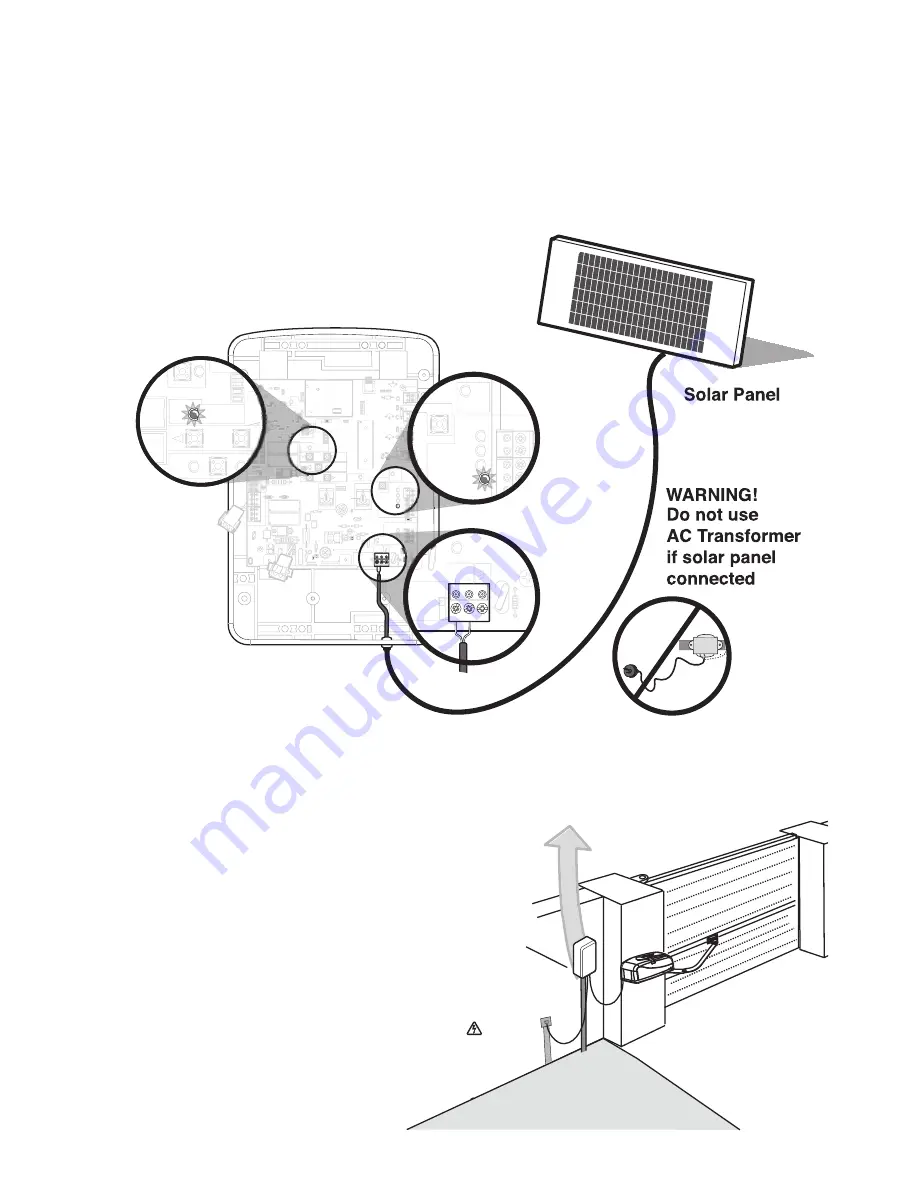
16
Control Box
External GPO
CAUTION!
240 VAC
CONNECT THE TRANSFORMER or SOLAR PANEL TO CONTROL BOARD
The DC transformer should be pre-installed to the board. If not attach the Terminal to the AC PWR/ SOLAR input
As illustrated below. If you are using a SOLAR PANEL, the transformer must be unplugged. Terminate the Solar
Panel into the AC PWR/ SOLAR Terminal as illustrated below.
NOTE:
Solar panel should be UL listed 12 Volt, up to 30 Watt solar panel with Class 2 output.
1
Earth
18
18
R93
L1
L1
K2K2
Z2
2
Z22
P1P1
F2F2
M
O
V1
M
O
V1
D1D1
Q
12
Q12
U4
U4
OFF
OFF
MAX
MAX
OPEN
SINGLE BUTTON
RESET
STOP
CHGR
OVLD
CTRL PWR
COM
D129
D129
Z4
Z4
U3U3
D2
D2
D44
D44
C1
1
C11
C13
C13
C1
2
C12
D1
6
D16
F9F9
R1
R1ØØ11
R1
R1ØØ
ØØ
Q22
Q22
F3
F3
K3K3
K4K4
R196
R196
F1
F1
GATE 2
GATE 2
GATE 1
GATE 1
GR
GR
WH
WH
YL
YL
BL
BL
RD
RD
BR
BR
F7
F7
24V
24V
CTRL
OVLD
TIMER
TIMER
RUNNING
RUNNING
GATE 2
GATE 2
SET
SET
OPEN
SET
SET
CLOSE
CLOSE
LIMIT
LIMIT
LEARN
LEARN
LIMITS
LIMITS
GATE 1
GATE 1
LOCK /
LOCK /
ON
ON
OFF
OFF
C6
9
C69
OFF
OFF
MAX
MAX
J2J2
ØØ
PWR
AC PWR
/SOLAR
D8D8
D4D4
R9R9
R3
29
R329
R2
7
R27
R4
C2C2
BIPART DELAY
BIPART DELAY
LOCK
LOCK
R9
R9ØØ
Q
6
Q6
J1
9
J19
R182
R182
C1Ø1
Ø1
C75
C75
C73
C73
C72
C72
C71
C71
C7
C7ØØ
C66
C66
C65
C65
C6
8
C68
C3
3
C33
F1
1
F11
R1
86
R186
R42
R42ØØ
R423
R423
J2
4
J
23
3
J24 J23 3
ØØA
32
V
A 32V
3 3ØØ
A
3
2V
A 32V
J2
1
J21
3030
3030
C6
4
C64
R22
R22
U2
U2
J1
8
J18
K6
K6
JU
1
JU1
JU
1
JU1
JU2
JU2
DB1
DB1
R184
R184
M
O
V1
M
O
V1
CHGR
OVLD
AC PWR
/SOLAR
M
O
V2
R4
C2
JU1
LE BUTTON
K2
K1K1
SET
OPEN
LIMIT
C73
C72
C71
DIAGNOSTIC
OPEN
SINGLE BUTTON
RESET
STOP
CTRL PWR
CTRL
OVLD
PWR
WR
CONNECTING OPTIONAL SOLAR PANEL (NOT SUPPLIED)
If you are using a SOLAR PANEL, the Transformer
MUST
be unplugged and removed.
Terminate the Solar Panel into the AC PWR/SOLAR Terminals as illustrated below.
NOTE: Solar Panel should be 12 Volt, up to 30 Watt with class 2 output.
Two batteries are also recommended for solar systems.
CONNECTING POWER TO THE CONTROL BOARD UNIT
For outdoor connection, a properly earthed WEATHER PROOF POWER
POINT MUST BE USED.
NOTE:
Connection of Power must comply to local electrical standards.
Summary of Contents for MGA600
Page 15: ...14 Transformer...
Page 20: ...19...
Page 21: ...20 left right NOTES...
Page 22: ...21 TIMER TO CLOSE T b w r t p TTC OFF MAXIMUM time 180 seconds...
Page 23: ...22 C840...
Page 25: ...24 CAUTION 240 VAC Transformer...
Page 27: ...26...
Page 28: ...27...
Page 29: ...28...
















































