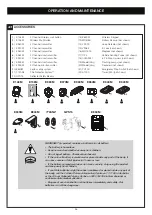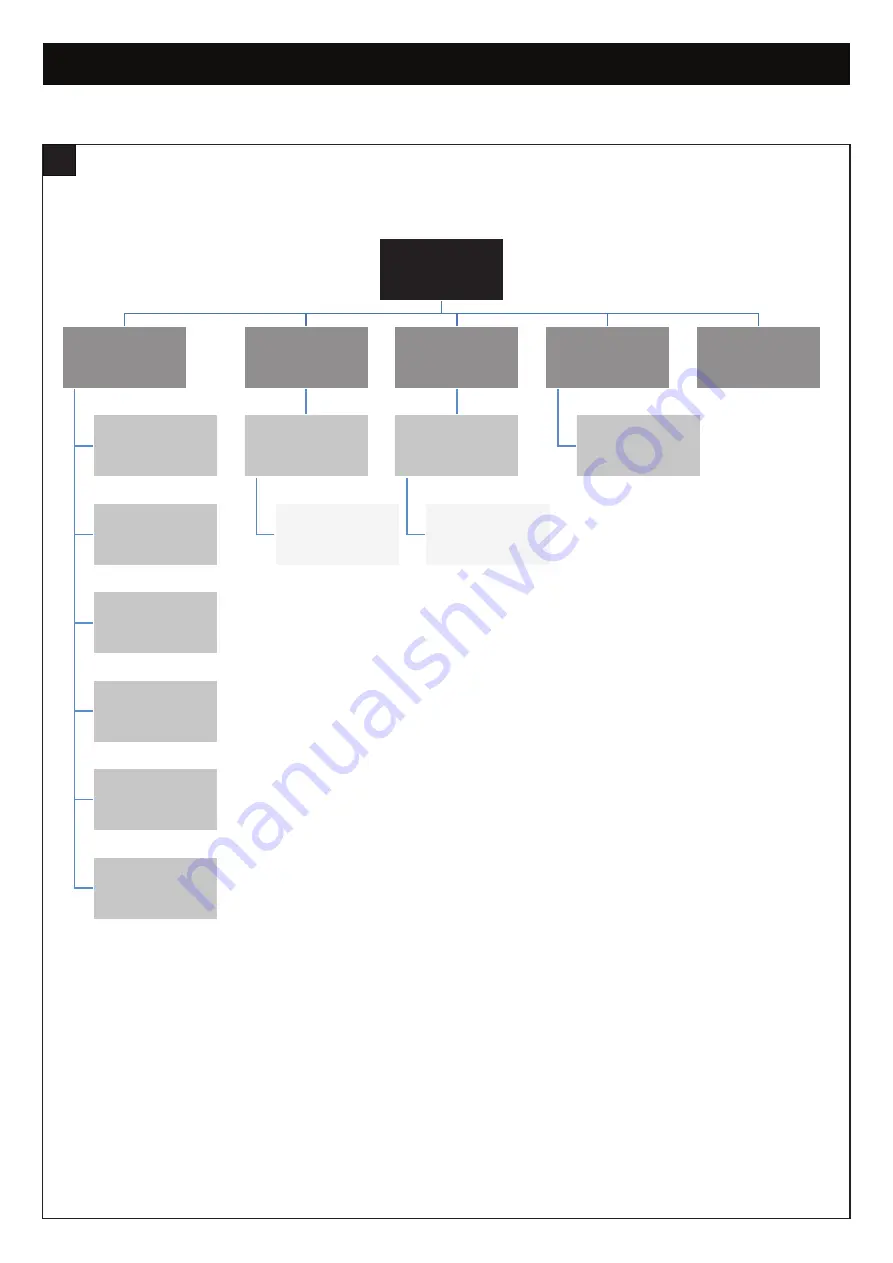
37
PROGRAMMING FLOW CHART
BASIC SETTINGS - PART 1
48
Main Menu
1st - Select
Motor/Application
Slider MGS600
Slider GGS1000
Articulated Arm
Single
Articulated Arm
Dual
Linear Arm
Single
Linear Arm
Dual
2nd - Direction
Motor 1
Press & Hold '+'
Gate Opening
Yes 'P', no 'S'
Change Direction
'P' to Execute
3rd - Direction
Motor 2
Change Direction
'P' to Execute
4th - Limit & Force
Learn
Press 'S' to Stop
5th - Exit ( & Save)
Press & Hold '+'
Gate Opening
Yes 'P', no 'S'
Summary of Contents for MGLDK
Page 43: ...43 NOTES...