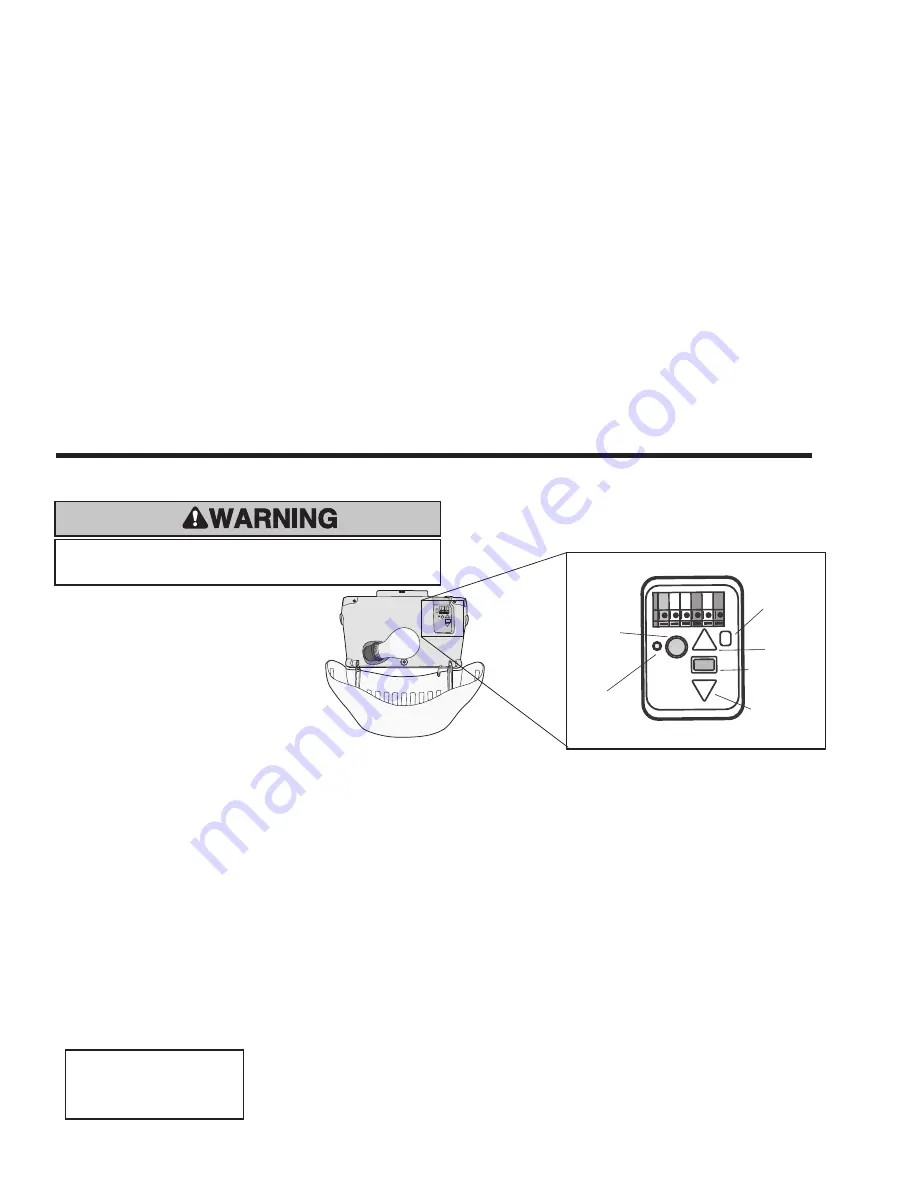
20
NOTE: Requires The Protector System
TM
(IR Beams) installed and initialised for 2 minutes
The Timer-to-close feature
allows the door to automatically close after a specified time period that can be adjusted using the door
control buttons (figure 1). Prior to the door closing, the ‘Alert-2-close’ feature activates audible (garage door opener beeps) and visual
alerts (garage door opener lights flash) for 8 seconds before the door begins to close.
If the door encounters an obstruction while closing, the opener will make a second attempt to close the door. If an obstruction occurs
on the second attempt, the garage door opener will open, stop and
WILL NOT
close until the obstruction has been cleared, and the
opener has been operated again.
Enabling TTC using the buttons in Opener
Door must be in the closed position to commence the setup procedure.
With the door closed press and hold DOWN arrow button for 3 seconds to enter setup mode, when activated LED indicator will flash.
Press the Yellow learn button to toggle the 4 available modes shown below. The small LED indicator will flash the number of times
according to time delay set. Press Black rectangle button (learn limits button) to set and exit.
TIMER-TO-CLOSE FEATURE (TTC)
OFF = 1 long flash
1 min = 1 short flash
5 min = 2 short flashes
10 min = 3 short flashes
UP Arrow
Button
Learn Limits
Button
DOWN Arrow
Button
Battery
Status
LED
Learn
Button
LED
Figure 1
Door may operate unexpectedly, therefore do not
allow anything to stay in the path of the door.
ENABLING THE PROTECTOR SYSTEM: (Factory default – IR beams are not enabled.)
On this model, the Protector System MUST be enabled using the following process, in order for the IR Beams to operate correctly.
With the IR beams INSTALLED.
• TURN OFF the mains power and ensure the battery power is also disconnected.
• PRESS and HOLD both the UP and DOWN arrow buttons.
• TURN ON the mains power to the operator.
• HOLD both arrows until there is a SHORT audible beep. (the courtesy lamp flashes 5 times).
• Reconnect battery power.
The Protector System is now activated. Checks IRs operate correctly.
DISABLING THE PROTECTOR SYSTEM:
If the Protector System is no longer required, it is necessary to deactivate the opener so that normal operation can occur.
With the IR beams REMOVED.
• TURN OFF the mains power and ensure the battery power is also disconnected.
• PRESS and HOLD both the UP and DOWN arrow buttons.
• TURN ON the mains power to the operator.
• HOLD both arrows until there is a LONG audible beep. (the courtesy lamp flashes 5 times).
• Reconnect battery power.
The Protector System is now deactivated. The door should operate normally.
Summary of Contents for MT3850EVO
Page 2: ...0...











































