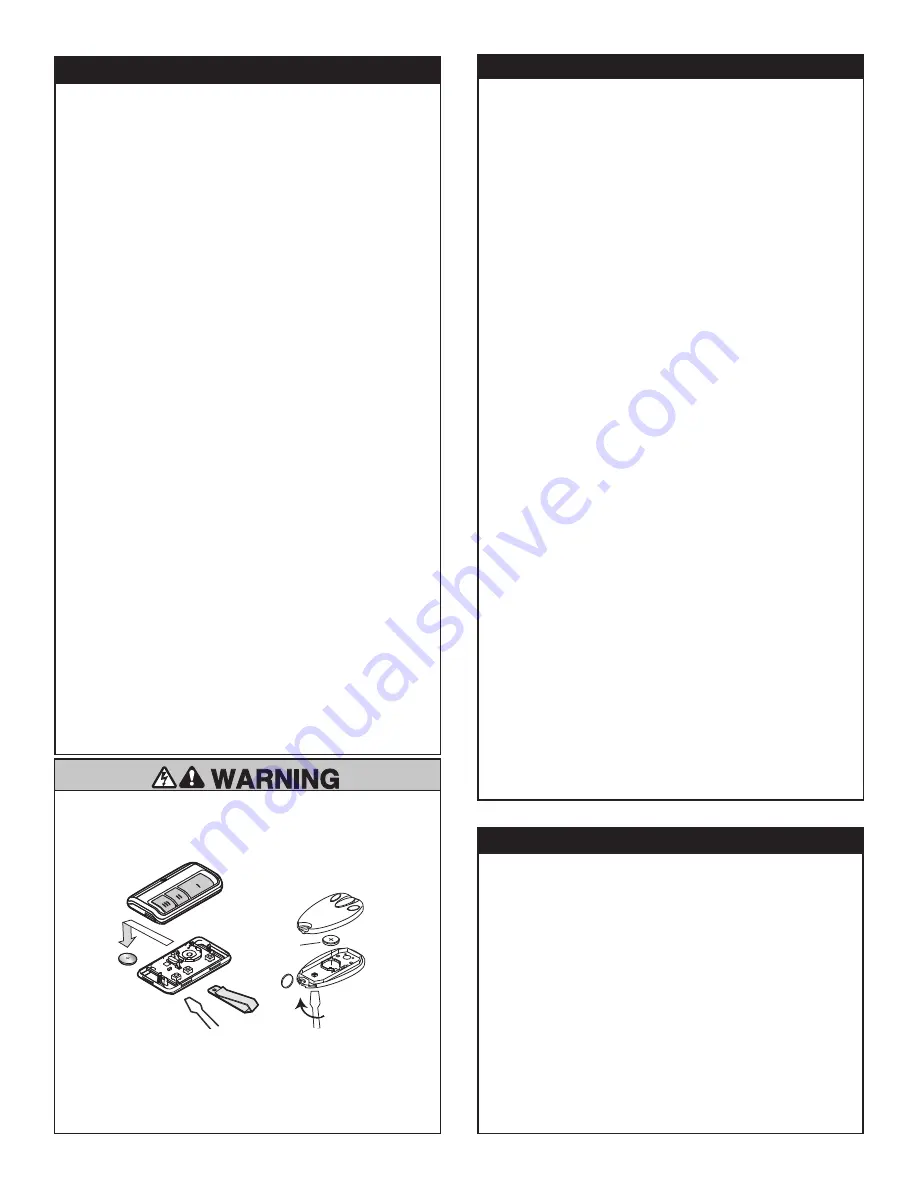
26
Input Voltage.....
230-240 VAC, 50 Hz
Max. Pull Force
800 N
Rated Load .......
8 Nm
Standby Power .
<1 W
Max. Door Mass..
130 kg
Max.Door Lift Under
Spring Tension....
15 kg
Max. Door Area..
18.0 m
2
Motor
Type ..................
DC gearmotor permanent
lubrication
Drive Mechanism
Drive .................
Belt with two-piece trolley on
steel rail.
Length of Travel
Adjustable to 3 m
Travel Rate .......
127-178 mm per second
Lamp.................
On when door starts, off 2-1/2
minutes after stop.
Door Linkage ....
Adjustable door arm. Pull cord
trolley release.
Safety
Personal ...........
Push button stop in
UP
and
DOWN
direction. Automatic
safety reverse and stop in UP
and reverse in DOWN
direction.
Electronic ..........
Automatic force adjustment
Electrical ...........
Transformer overload protector
and low voltage push button
wiring.
Limit Device ......
Optical RPM/Passpoint
detector.
Limit Adjustment
Electronic, Semi and Fully
Automatic.
Start Circuit.......
Low voltage push button circuit.
Dimensions
Length (Overall)
3.2 m for standard 2.3 m rail
Headroom Required
30 mm
Hanging Weight
14.5 kg
Receiver
Memory Registers
64
Operating Frequency
433.30/433.92/434.54 MHz
SPECIAL NOTE: Chamberlain strongly recommends
that The Protector System
TM
(IR Beams) be installed
on all garage door openers.
SPECIFICATIONS
MAINTENANCE SCHEDULE
Once a Month
• Manually operate door. If it is unbalanced or binding,
call a qualified door technician.
• Check to be sure door opens & closes fully. Adjust
limits and/or force if necessary, refer page 18.
• Repeat the safety reverse test. Make any necessary
adjustments..
Once a Year
• Lightly grease the belt, belt pulley and inside the rail
assembly where the trolley slides.
• Internally the opener does not require additional
lubrication.
To prevent possible SERIOUS INJURY or DEATH:
• NEVER allow small children near batteries.
• If battery is swallowed, immediately notify doctor.
or
Carefully
Remove Battery
(CR2032 x 1)
THE REMOTE CONTROL BATTERY
To replace battery, use a screwdriver
blade to pry open the case as shown.
Insert battery positive side up.
Dispose of old battery properly.
Your opener can be activated by any of the following devices:
• Open control panel: Up and Down Buttons.
• The Outside Keyswitch or Keyless Entry System (if you
have installed either of these accessories).
• The Remote Control Transmitter. Hold the push button
down until the door starts to move.
Opening the Door Manually: Door should be fully closed if
possible. Weak or broken springs could allow an open
door to fall rapidly. Property damage or serious personal
injury could result.
The door can be opened manually by pulling the release
handle down. To reconnect the door, pull the release handle
down and toward the opener.
Do not use the manual release handle to pull the door
open or closed. When the Opener is Activated by Remote
Control:
1. If open, the door will close. If closed, the door will open.
2. If closing, the door will stop.
3. If opening, the door will stop (allowing space for entry and
exit of pets and for fresh air).
4. If the door has been stopped in a partially open or closed
position, it will reverse direction.
5. If an obstruction is encountered while closing, the door will
reverse.
6. If an obstruction is encountered while opening, the door will
reverse and stop.
7. The optional Protector System™ uses an invisible beam
which, when broken by an obstruction, causes a closing
door to open and prevents an open door from closing. It is
STRONGLY RECOMMENDED for homeowners with young
children.
The opener lights will turn on under the following conditions:
when the opener is initially plugged in; when power is restored
after interruption; when the opener is activated or when the IR
Beams are triggered with the door in the Open position.
They will turn off automatically after 2-1/2 minutes or provide
constant light when the Light feature on the LCD Motion
Detecting Control is activated. Bulb size is E27. Bulb power is
40 watts maximum.
USING YOUR GARAGE DOOR OPENER
CARE OF YOUR OPENER
Summary of Contents for MT3850EVO
Page 2: ...0...





































