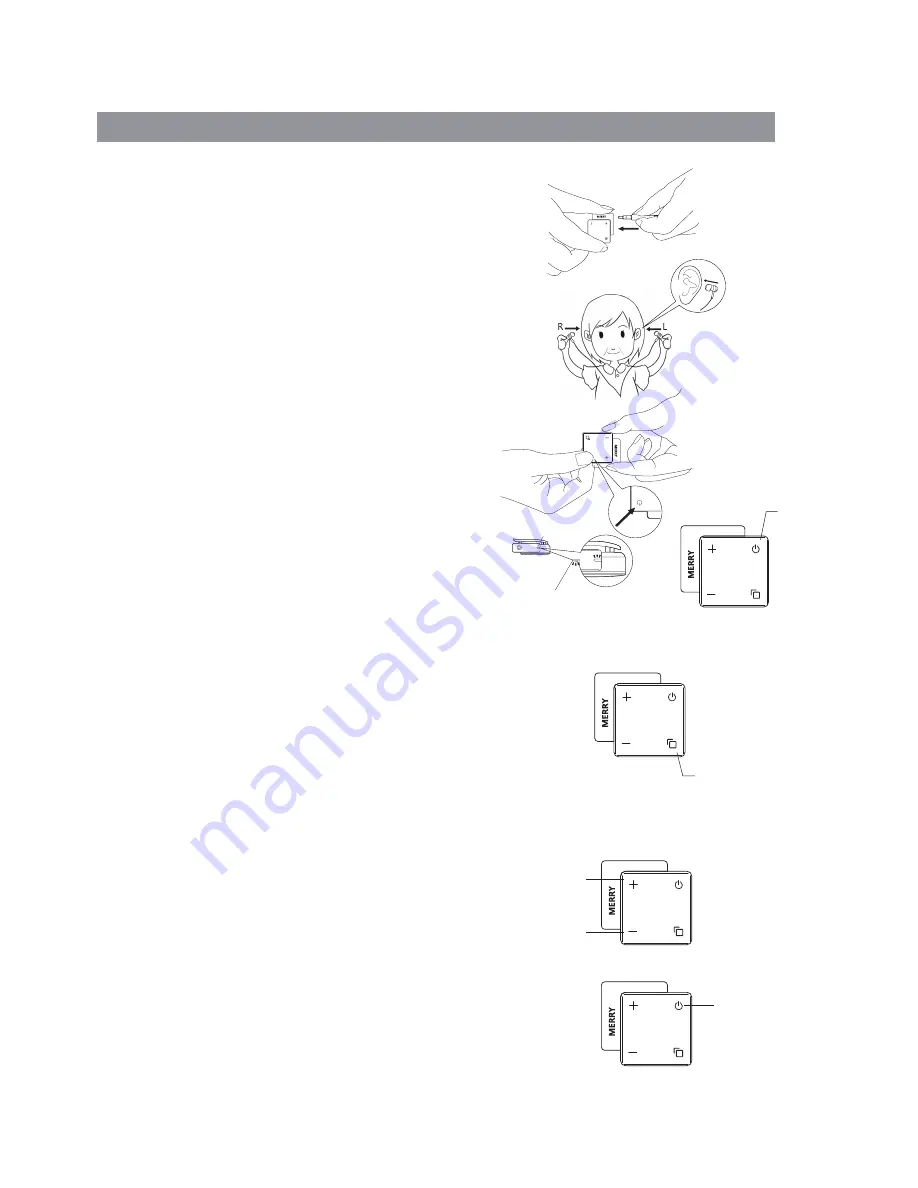
Volume up
Volume down
Connect / Disconnect to
wireless microphone
Power
Power
How To Use
LED indicator
LED indicator
A.Plugging the Earphone into
Personal Sound Amplifier (ME-700R).
B.Wearing Earphone
C.Powering On
Press the “On/Off switch” button for 3
seconds to turn on the Personal Sound Ampli-
fier (ME-700R) and Wireless microphone
(ME-700T). When the battery is fully charged,
the LED indicator is Green.
※ME-700 could not be turned on if the battery
is too low.
Put the ear buds on your ear.
Mark “L” represents left side.
Mark “R” represents right side.
Please insert earphone into control box.
D.Mode Switching(Connect/ Disconnect)
E.Volume Control
F.Turning the Power Off
Press the “On/Off switch” button for 3 seconds to
power off the ME-700. When power is off, the LED
indicator light is off.
Press “+”or “-“ to adjust the level of volume.
Press connect/disconnect button on Personal Sound
Amplifier (ME-700R), it will connect automatically. It will
be disconnect automatically when you press the same
button again. When disconnect, the personal sound
amplifier can work individually as sound amplifier devise.
※Notice:When connect, the LED indicator is Blue.
-5-
Summary of Contents for Sonata ME-700
Page 1: ...Model No ME 700 ...
Page 3: ...QuickGuide English 2 ...
Page 10: ...QuickGuide JP 9 ...
Page 19: ...QuickGuide 中文 17 ...
Page 25: ...QuickGuide 简体中文 24 ...







































