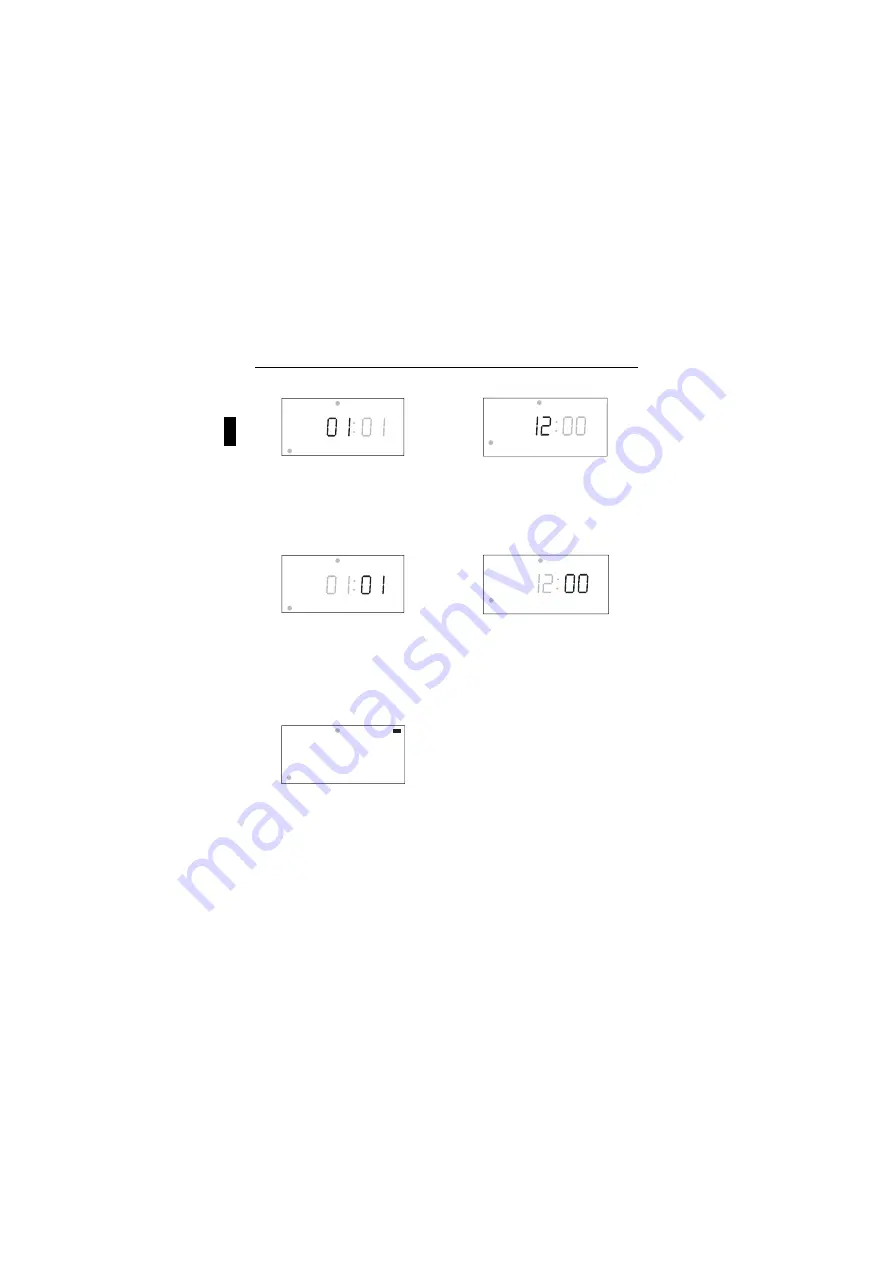
44
Setting the date and time
Fig. 9: Setting the month
7
Press the
[
▲
]
or
[
▼
]
buttons to set
the current date (
01
–
31
).
8
To confirm, press
[Set]
.
Fig. 10: Setting the date
9
Press the
[
▲
]
or
[
▼
]
buttons to set
the current day of the week (
Mon –
Sun
(Mo-So)).
0
To confirm, press
[Set]
.
Fig. 11: Setting the day of the week
^
Press the
[
▲
]
or
[
▼
]
buttons to set
the current time in hours (
00
–
23
).
<
To confirm, press
[Set]
.
Fig. 12: Setting the hours
+
Press the
[
▲
]
or
[
▼
]
buttons to set
the current time in minutes (
00
–
59
).
,
To confirm, press
[Set]
.
Fig. 13: Setting the minutes
The date and time are now saved. The
basic display (time) appears.
Dat.
Uhr
Prog
Zufall
Astro
Mo
Di
Mi
Do
Fr
Sa
So
Dat.
Uhr
Prog
Zufall
Astro
Mo
Di
Mi
Do
Fr
Sa
So
Dat.
Uhr
Prog
Zufall
Astro
Di
Mi
Do
Fr
Sa
So
Mo
Prog
Zufall
Astro
Mo
Di
Mi
Do
Fr
Sa
So
Dat.
Uhr
Prog
Zufall
Astro
Mo
Di
Mi
Do
Fr
Sa
So
Dat.
Uhr
















































