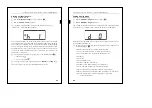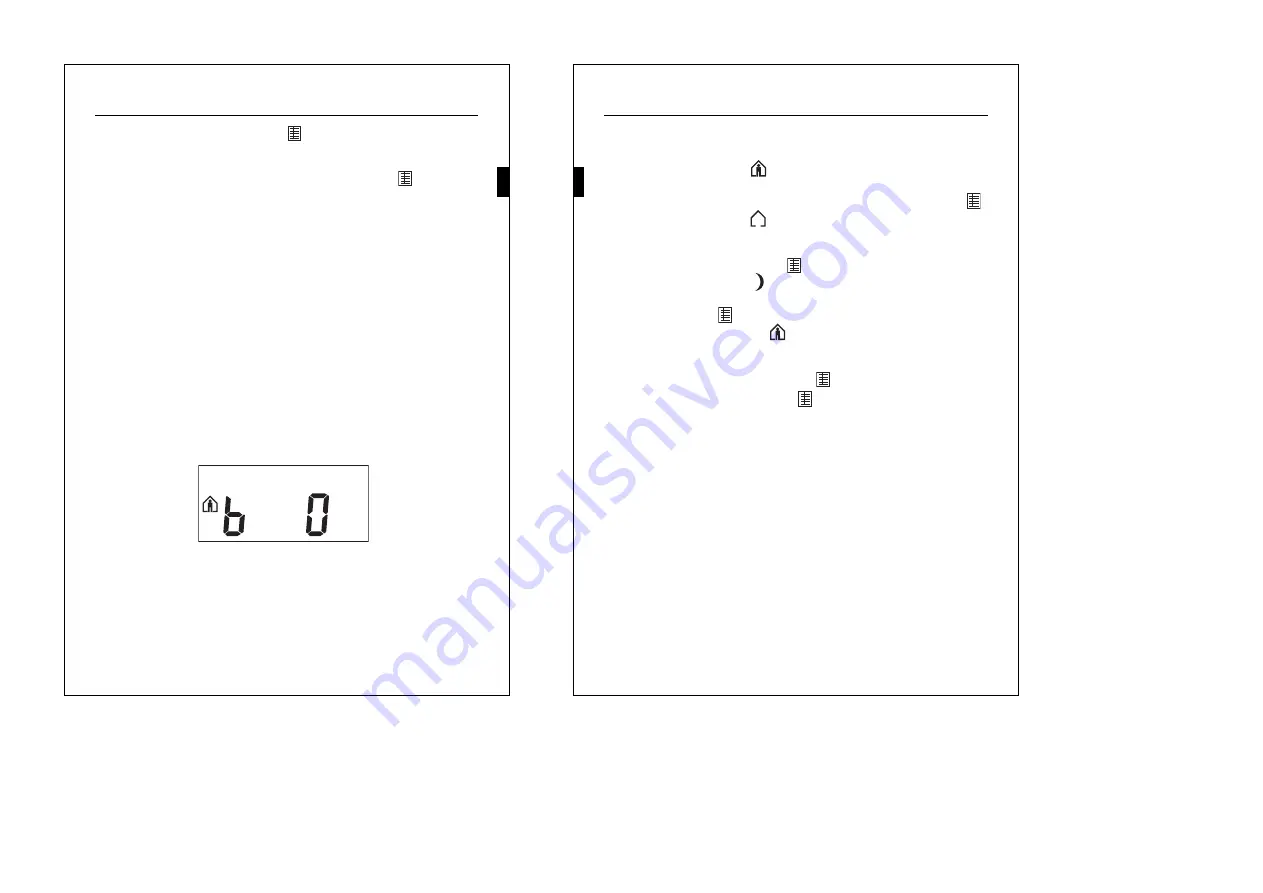
39
Setting the room temperature control unit/display view
Your electrical installer has specified
within which limits this value can
be changed, for example, within a minimum of 16°C to a maximum of
26°C. You cannot set a value below or under these limit values.
If the electrical installer has made the appropriate setting
, the 4-gang
push-button will give a warning sound as soon as you try to exceed these
limit values.
2
You can change the value in 0.5 degree increments by pressing the
left or right key on the display (Figure
?
).
3
Save the new desired setpoint temperature by giving the
centre
key
a
long
press.
The new setpoint temperature is saved; the standard display reopens.
Setting the operating mode
From the standard display:
1
1 x
key
medium
–
longer
key press (Figure
?
).
2
1 x
key
centre
–
short
key press.
The "setting the operating mode" menu command is shown with the last
operating mode set and the corresponding symbol, for example, b 0,
house with person = operating mode (b =
b
ase mode) comfort.
40
Setting the room temperature control unit/display view
3
Switch to the next operation mode by pressing the left or right key
on the display (Figure
?
):
• b 0 = Comfort mode
Select this operation mode if you are staying in the room. The
heating is set to the comfort setpoint temperature (e. g., 21 °C
).
• b 1 = Standby mode
Select this operation mode when you are not in the room over a
longer period of time. The heating is set to the standby setpoint
temperature (e. g., to 18 °C
).
• b 2 = Night operation
The heating is set to the night setpoint temperature
(e. g., to 15 °C
).
• b 3 = comfort extension
(flashes)
Select this operating mode if you want to suppress the night
operation temporarily. The heating is set to the comfort setpoint
temperature (for example, 21 °C
).
Your electrical installer may have set
the times at which the operating
mode switches automatically from night operation to comfort mode and
vice versa.
4
Save the new desired operation mode by giving the
centre
key a
long
press.
The new operating mode is stored; the standard display can be seen.